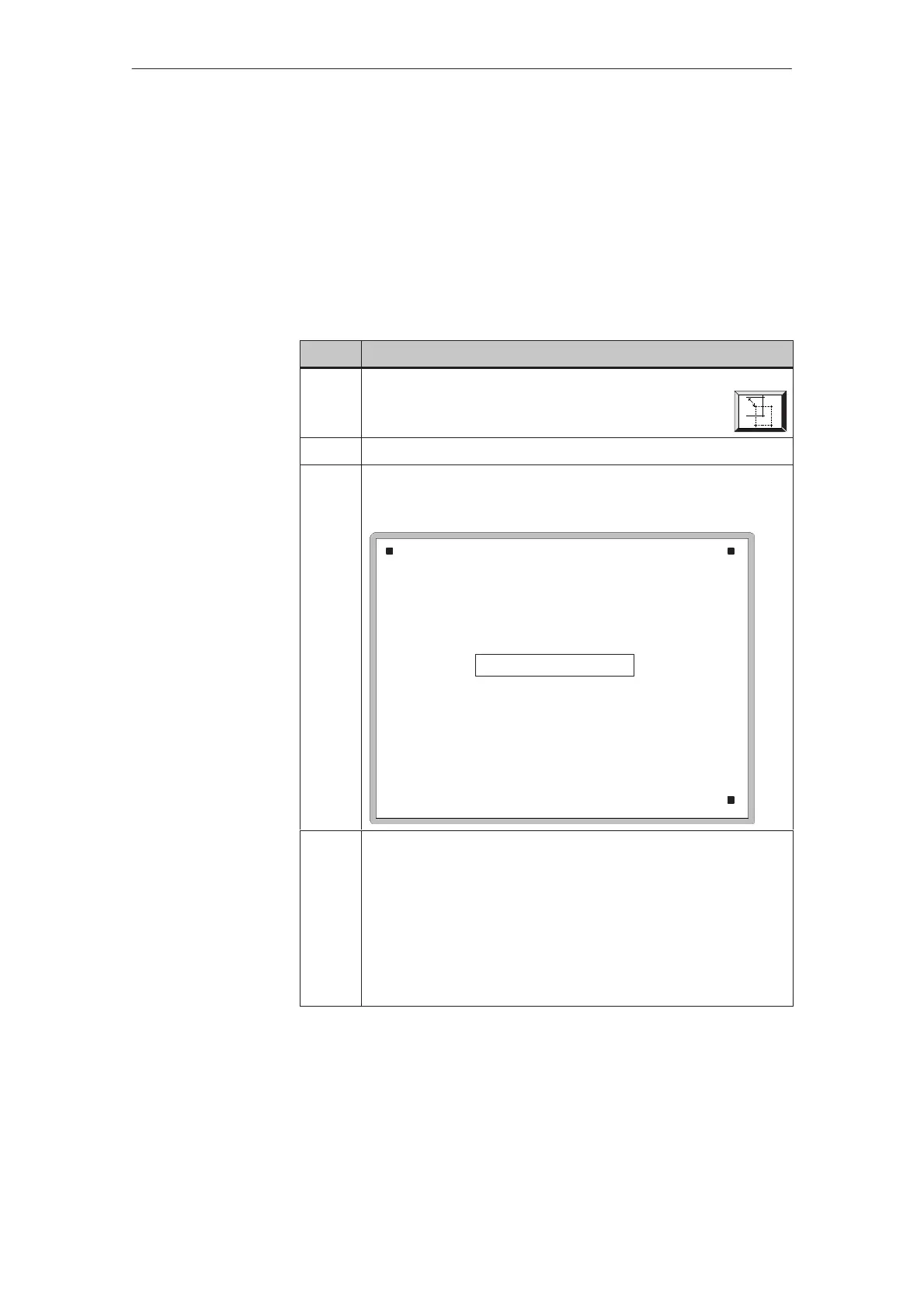11-7
TP27, TP37 Equipment Manual
Release 01/00
11.4 Calibrating the Touch Screen (TP37 and TP27-10 only)
Depending on the installation position and viewing angle, it is possible that
when operating the TP37 and TP27-10 one or more parallel axes appear, some
more some less strongly highlighted. To prevent any operating errors occuring
as a result of this, the TP37 and TP27-10 screens can be calibrated using the
System Settings standard screen. The Touch Calibration function is protected
by a password.
Step Action
1 On the System Settings standard screen, touch the button
2 Enter the supervisor password in the password window.
3
Three calibration boxes appear one after the other on the screen in
the sequence given in the figure below. Follow the prompt and
touch the calibration box currently visible.
Please touch the box
¶
®
4 The Touch Panel checks whether two of the positions touched are
in line.
S When this condition is satisfied, the screen is calibrated and the
System Settings standard screen reappears.
S If the condition is not satisfied, an error message is issued and
the user is prompted to repeat Step 3.
With the TP37and TP27-10, calibration is saved even in the event
of a power failure.
If calibration is not correctly performed, TP37 und TP27-10 may not be oper-
able in the case of extreme adjustments. In this case, restart the TP and repeat
the touch calibration. Any extreme calibration error is corrected by default val-
ues which are restored on restarting.
Purpose
Action
Tip
S
stem Settin
s
