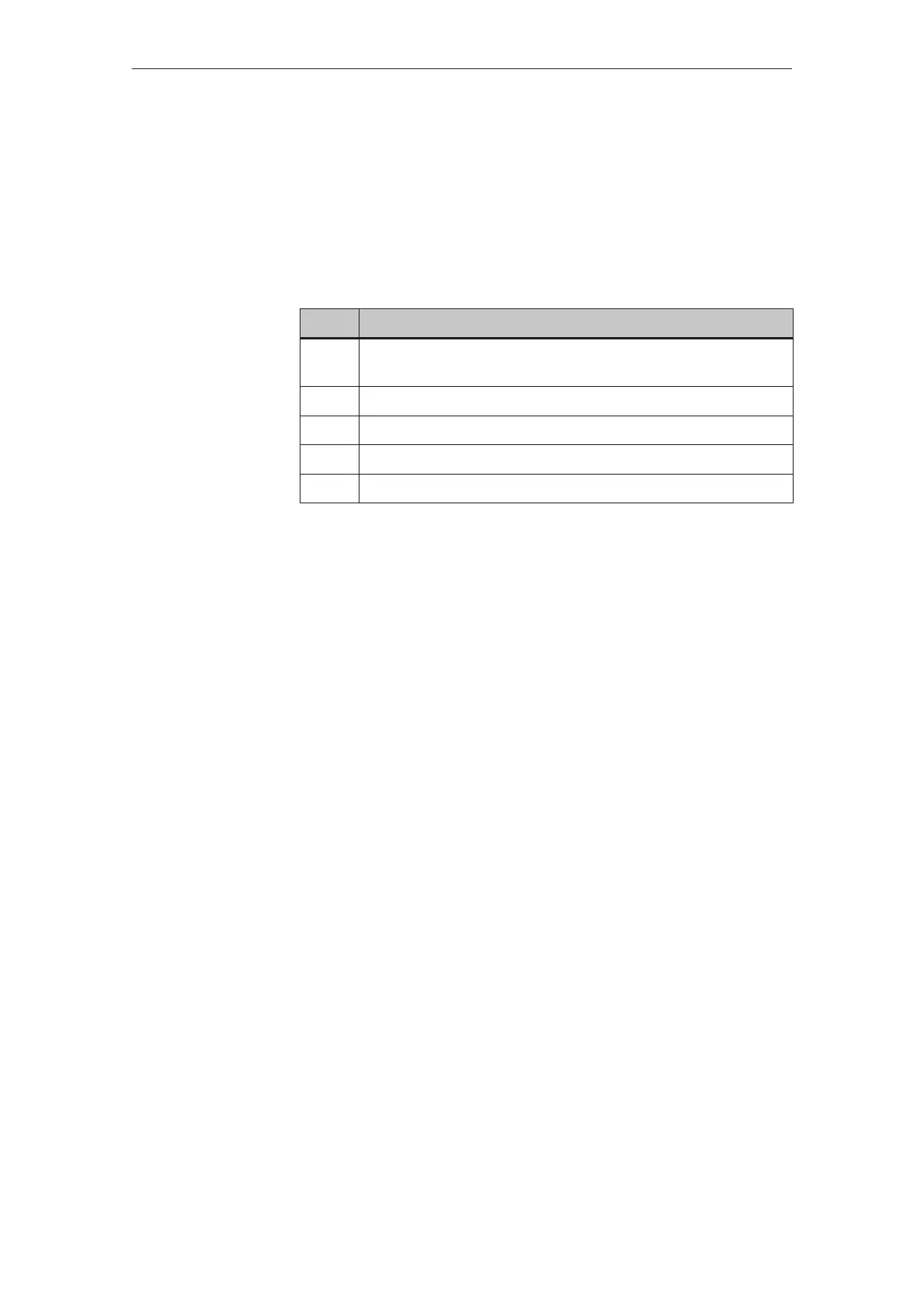13-9
TP27, TP37 Equipment Manual
Release 01/00
13.4 Testing a Configuration in OFFLINE Mode
In operating mode OFFLINE, individual functions and configurations down-
loaded from the PC/PG to the Touch Panel can be tested without being in-
fluenced by the PLC. PLC tags are not updated in OFFLINE mode.
Step Action
1 Set the TP27, TP37 to OFFLINE mode using the System Settings
standard screen.
2 Check all the configured screens in respect of correct presentation.
3 Check the screen hierarchy.
4 Check the input fields.
5 Test the buttons.
If faults occur when executing the individual steps, download the configuration
again.
Purpose
Action
End of test
Commissioning
