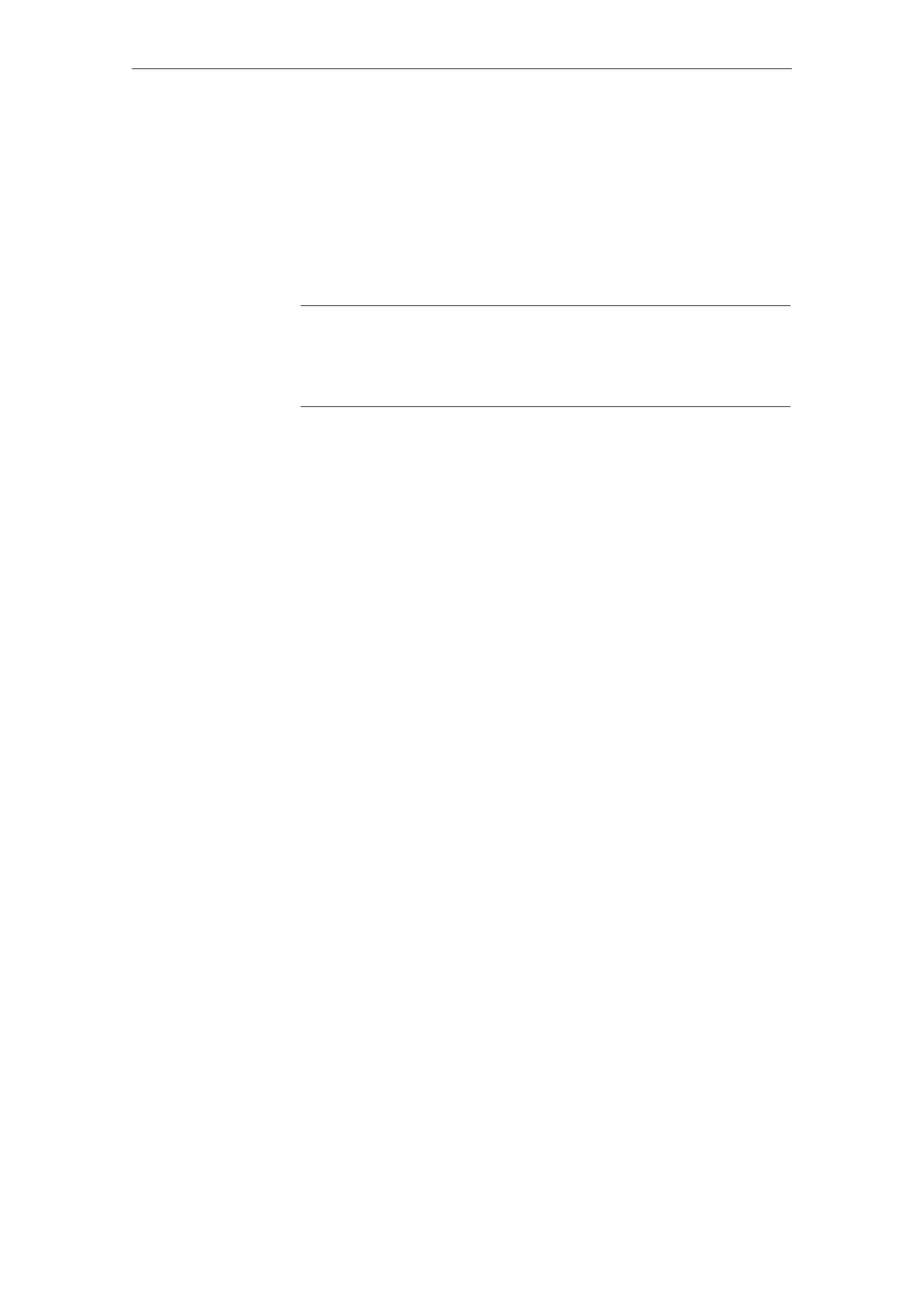6-20
TP27, TP37 Equipment Manual
Release 01/00
6.5.2 Message Acknowledgement
When a message is acknowledged by a station on the network, the CPU is im-
mediately notified. The CPU then distributes the acknowledgement to all con-
nected stations. It is only to this message that the operating unit responds, i.e.
only at this point does it enter the acknowledgement in the message buffer.
Note
The CPU issues a time stamp for the acknowledgement event but does not
store it. It is therefore not possible in the event of a subsequent update to de-
termine whether or when a message has been acknowledged.
In the case of those ALARM_S messages that although they are configured as
alarm messages do not require explicit acknowledgement by the user, the CPU
acknowledges the message automatically when it arrives. The acknowledged
event is then immediately entered in the message buffer along with the arrived
event.
6.5.3 Printing Messages
You specify which messages are to be printed in the usual way in ProTool by
choosing the menu option System → Messages → Settings.
If you do not specify any device–specific message settings in STEP 7, all mes-
sage events are automatically logged directly to the connected printer.
If you configure device–specific messages, you can specify separately for each
message whether it is to be logged or not.
If there are several CPUs in a network, this means that messages may not al-
ways be received in chronological order by the operating unit. Messages are
always printed in the order in which they are sent by the CPUs. This is also the
case with every synchronisation.
Printing of the message buffer contents in the event of a buffer overflow is car-
ried out in the same way as with the familiar message bit procedure. All mes-
sages are printed before being deleted.
ALARM_S
Messages
Requiring
Acknowledgement
ALARM_S
Messages Not
Requiring
Acknowledgement
Message Logging
Printing Messages
In the Event of a
Buffer Overflow
Messages
