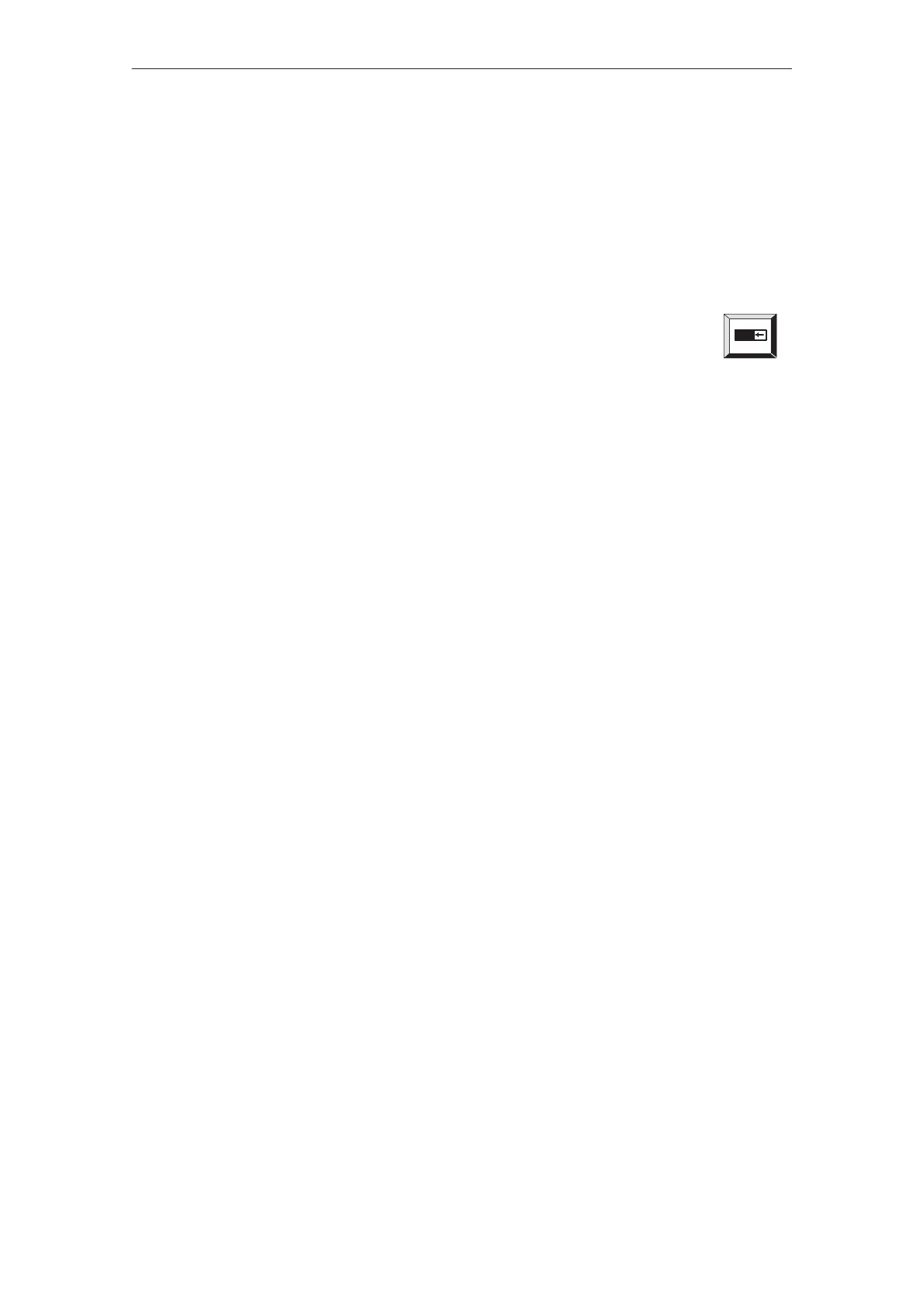11-6
TP27, TP37 Equipment Manual
Release 01/00
11.3 Deactivate Touch Screen
Soiling the touch screen cannot be avoided during normal operation. There-
fore, it should be cleaned at regular intervals. In order to prevent functions be-
ing activated inadvertently while cleaning the screen, it can be deactivated via
the System Settings screen for a limited period of time.
Touch the button depicted on the right in the System Settings
screen. The screen is blanked and a bar graph appears.
The touch panel is then deactivated for 30 seconds. It can be
cleaned without any functions being triggered. The way to clean
the touch panel is described in section 18.1.
The bar graph on the screen constantly indicates the remaining
time until the touch panel is reactivated. The standard screen re-
appears automatically after 30 seconds.
If this function is used in a customized configuration, the time
period of deactivation can be changed.
Purpose
Procedure
S
stem Settin
s
