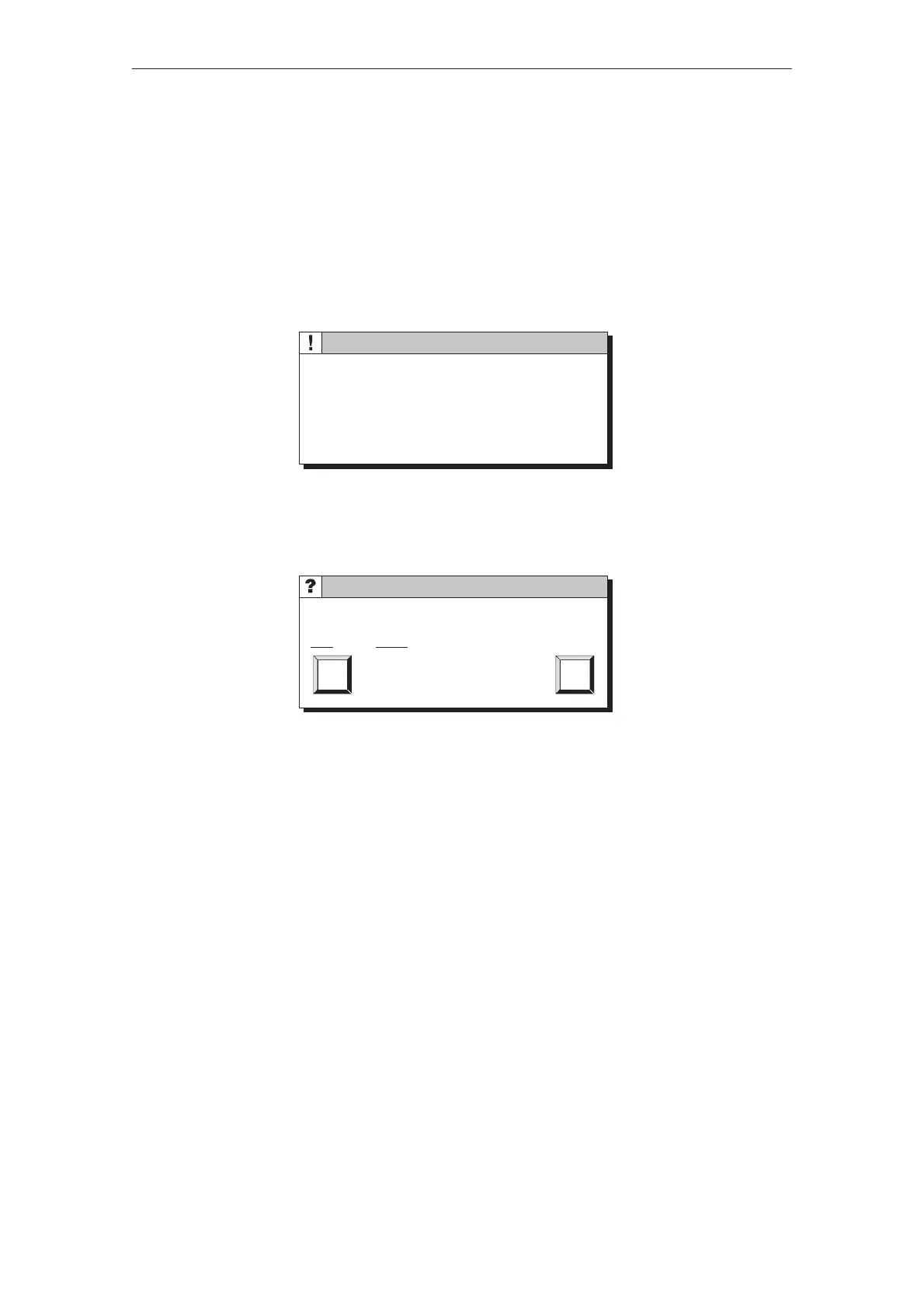6-8
TP27, TP37 Equipment Manual
Release 01/00
6.1.3 System Messages
System messages indicate internal Touch Panel operating statuses. They indi-
cate, for example, maloperations or communication malfunctions. Touch the
system message window to close it.
A system message consists of a message number and text, e.g.:
222 AM remaining buffer reached
Message text may contain internal system tags for defining the cause of the
message more precisely. Some system messages expect an acknowledgement
or to make a decision. To determine the further course of events, two buttons
are displayed in the system message window; for example
559 Delete event buffer?
OK
Yes / ESC No
ESCOK
System messages are catagorized into serious and non–serious messages. A
serious system message relates to an error which can be eliminated only by a
cold or warm restart of the Touch Panel. All other errors generate non–serious
system messages – for example, a configured limit value is not maintained on
entry or the current password level is too low for the operator input required. If
a non–serious system message is not hidden automatically after a short period
of time, hide it by touching the message window. Display can be terminated
automatically after a configurable display time expires.
A list of system messages, with explanations, is provided in Appendix C of this
manual.
Definition
Structure
Serious and
non–serious
system messages
Messages
