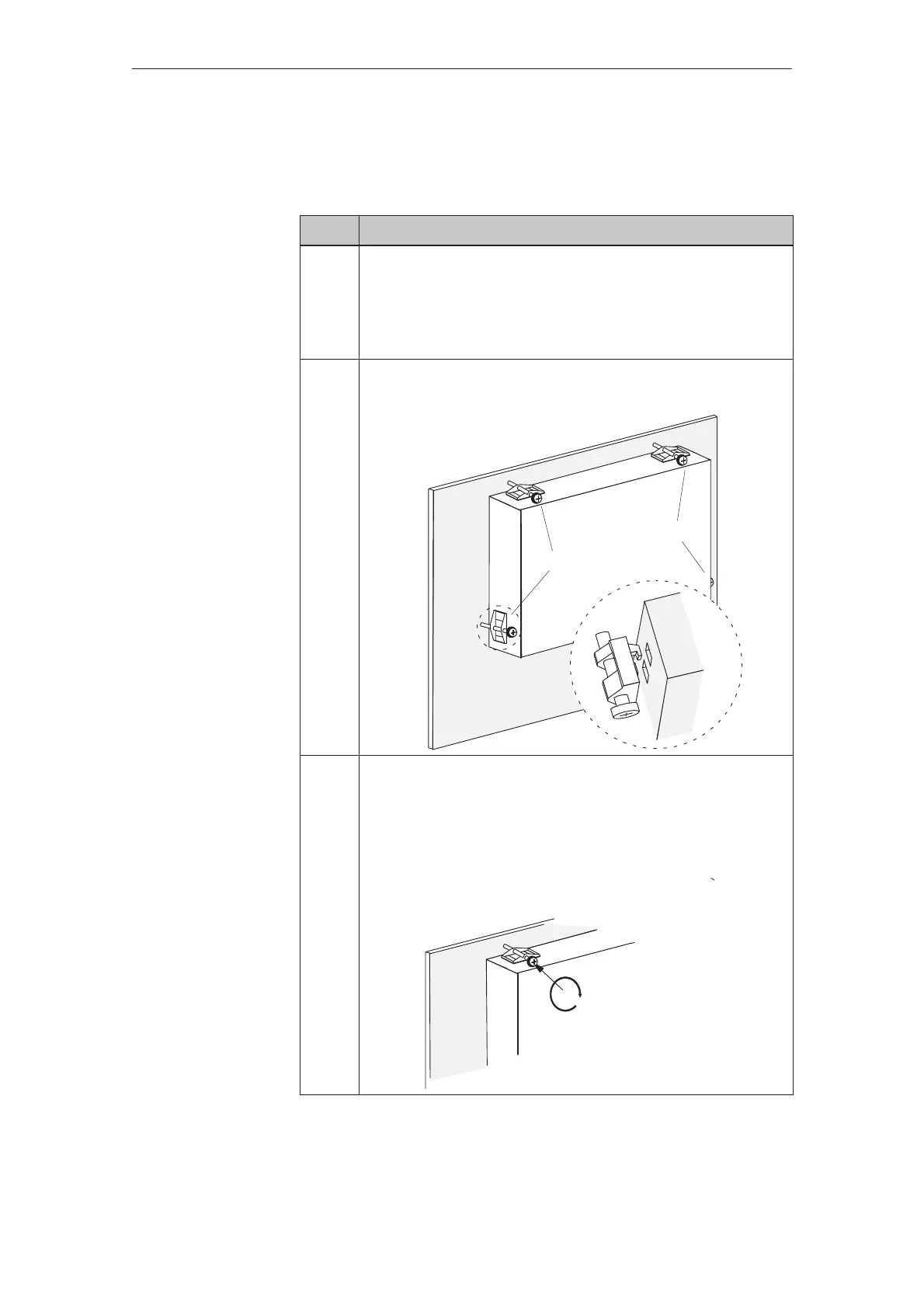12-2
TP27, TP37 Equipment Manual
Release 01/00
12.1 Mechanical Installation
Step Action
1 Slide the enclosed seal from the rear over the housing and, work-
ing from the front, install the TP27-6 in the mounting cutout pre-
pared.
Make sure the TP cannot drop out of the front panel before it has
been secured.
2 Place the hooks of the five screw–type clamps enclosed Ê in the
coresponding recesses in the housing of the TP27-6.
Front panel
TP27-6
Ê
Ê
3 Use a screwdriver to tighten the TP27-6 from the rear in the front
panel Ë.
Note:
– Make sure the seal is seated correctly against the front panel.
– Do not overtighten the screws to avoid damage.
Front panel
Ë
TP27-6
How to install the
TP27-6
Installation
