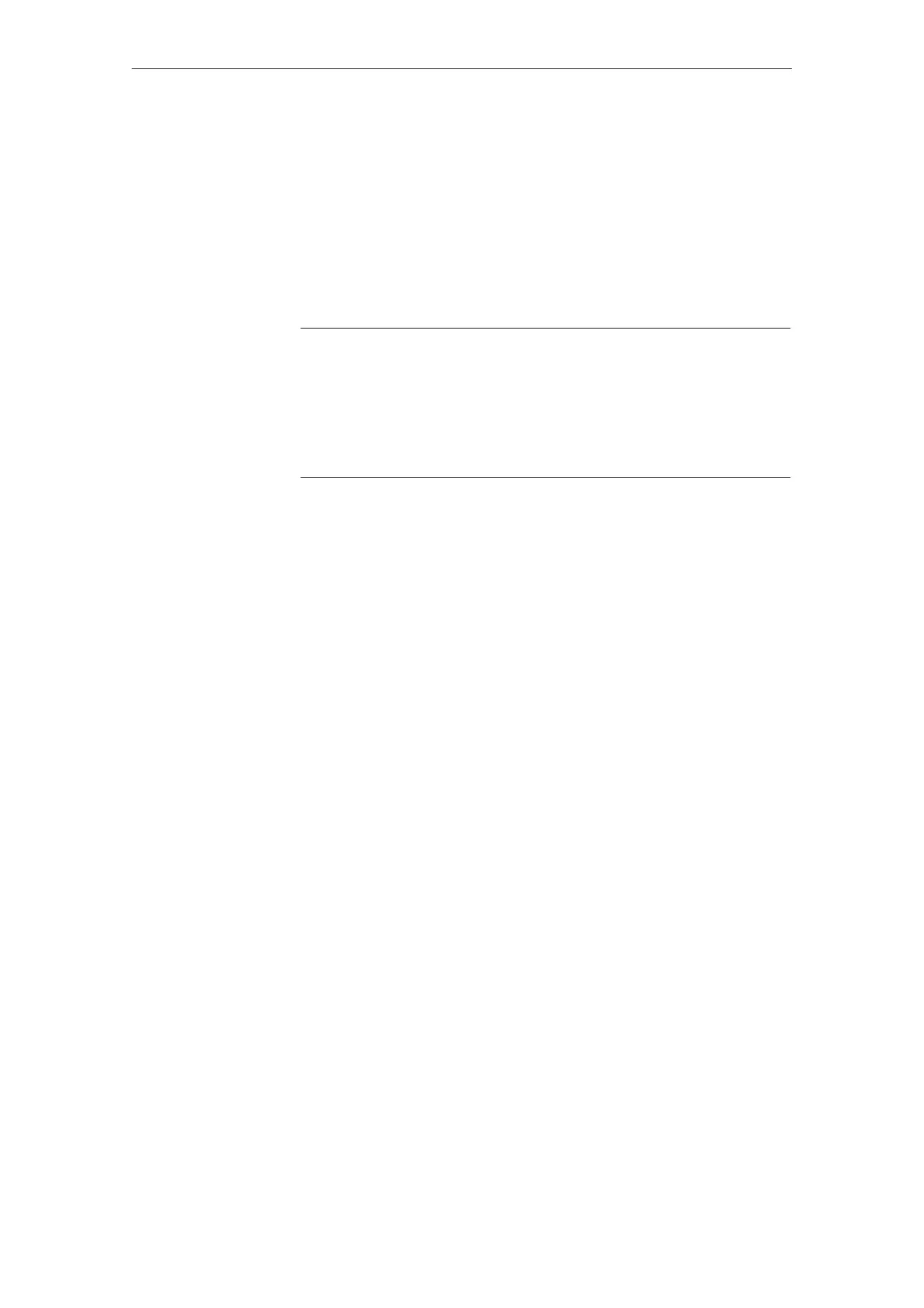3-4
TP27, TP37 Equipment Manual
Release 01/00
3.1 Operating Touch Elements
Touch elements are contact–sensitive operating elements on the screen of the
Touch Panel, such as buttons, input fields, message windows and help win-
dows. Their operation is basically no different from pressing conventional
keys. Touch elements are operated by lightly touching them with your finger or
a pointer.
Note
S Never use pointed or sharp instruments to operate the Touch Panel to pre-
vent damage to the plastic surface of the touch screen.
S Touch only one point of the Touch Panel screen at a time. Do not touch
several touch elements simultaneously. If you do, an unintended action
may be initiated.
A function assigned to a button is normally triggered when the button is
touched. With some functions, it is possible to define the configuration so that
the function is not triggered until the button is released or its outlines remain
while being touched, e.g. the “Set Bit” function or the keypad in the input
window for numerical values. If the button has a repeater, keep touching the
button as long as the function in question is to be to repeated.
Not more than one touch element is activated per touch. Where an operating
function has still not been completed, e.g. entering a value, any successive at-
tempt to trigger a similar function is refused and a system message to this ef-
fect issued. Similar functions in this respect are Enter Setpoint and Edit Data
Record, for example.
When the Touch Panel detects contact on a valid touch element, it responds
with a visual or acoustic acknowledgement. An acknowledgment is indepen-
dent of communication with the PLC. It is not an indication of the required
action actually having been executed.
An acoustic signal is issued as long as the touch element is touched. The signal
tone can be enabled and disabled by means of the System Settings standard
screen (TP37) and the volume adjusted (TP27), see chapter 11.
Definition
Triggering
functions
Operation
acknowledgement
Acoustic
acknowledgment
General Operation
