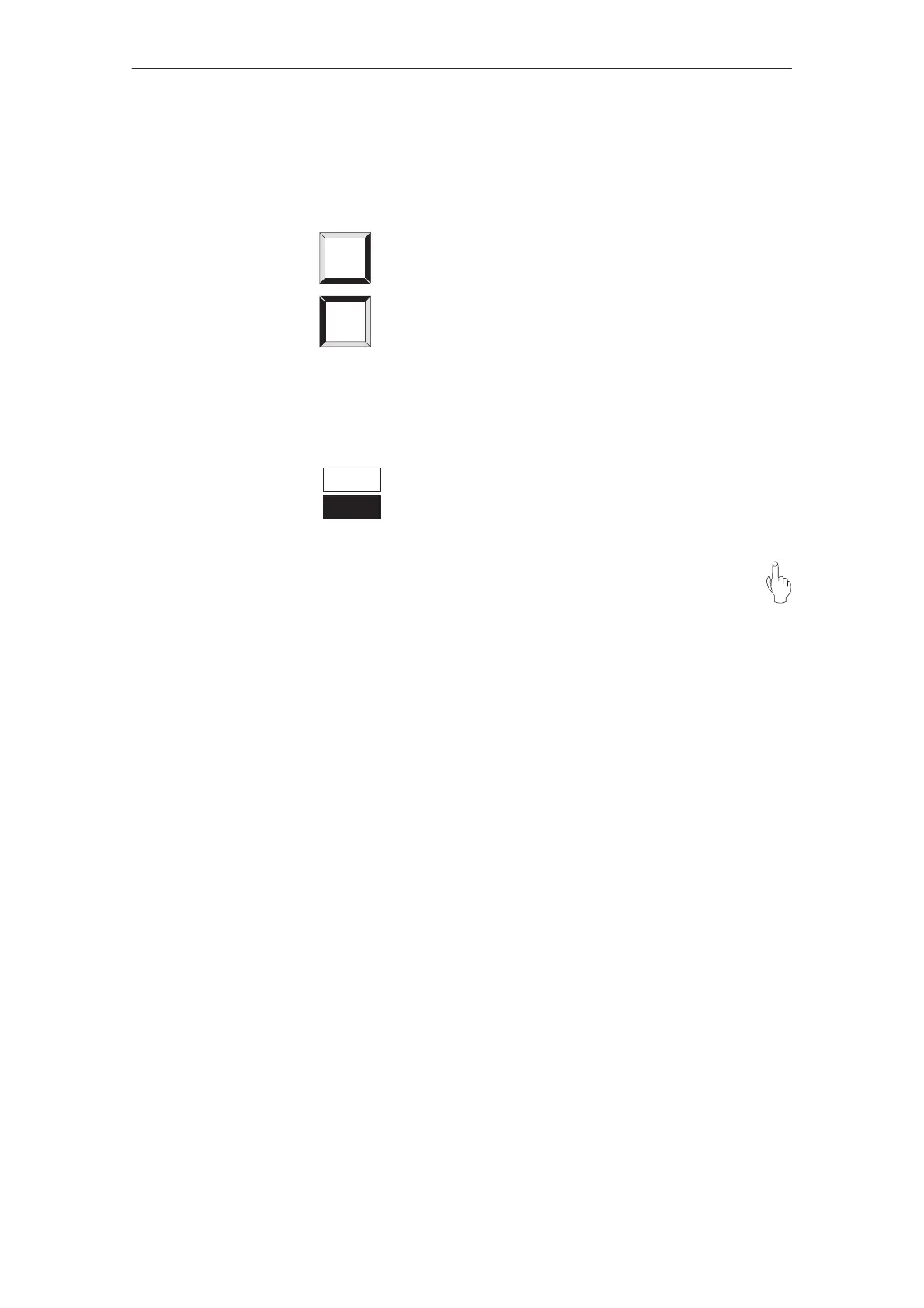3-5
TP27, TP37 Equipment Manual
Release 01/00
The type of visual operation acknowledgement is dependent on the operating
element touched.
S Visible buttons
The border color of the button touched changes:
Start
Start
Untouched
Touched
S Input fields
The foreground and background colors of a touched input field are inter-
changed. The change of color remains in effect until input is terminated or
canceled.
Untouched
2500
2500
Touched
S Message windows and invisible buttons
A pointing hand, similar to that illustrated here, appears to the top left
of the operating element touched:
If the element touched is at the top border of the screen, the pointing hand
appears to the right and beneath the element in question.
Visual
acknowledgement
General Operation
