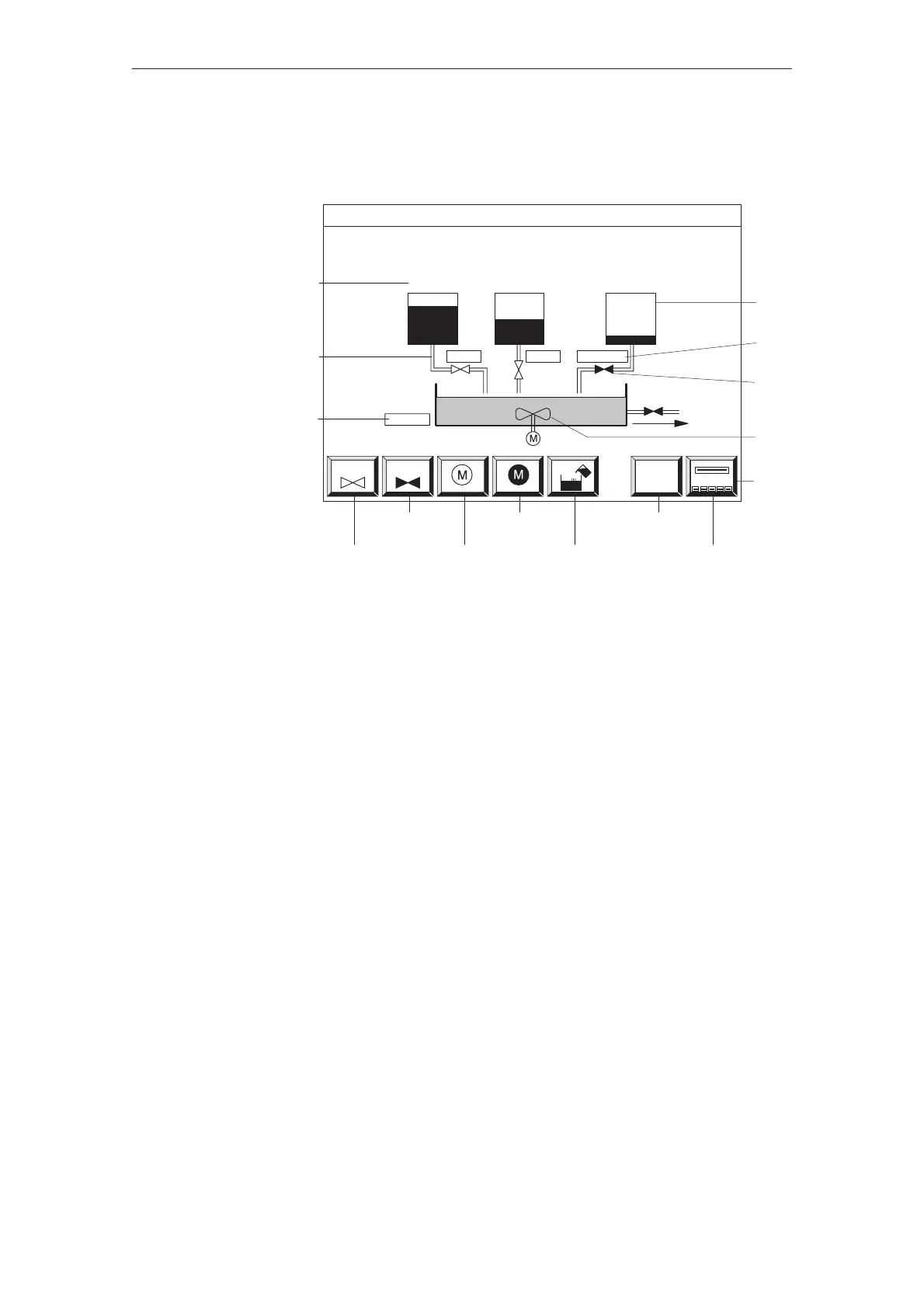4-2
TP27, TP37 Equipment Manual
Release 01/00
Figure 4-1 illustrates how the configured screen may appear on the
Touch Panel.
¬ Text
Character graphic
® Numeric output field
¯ Bar graph (tank filling)
° Symbolic input field for opening and closing the valve
± Symbolic graphic indicates the valve status graphically (open/closed)
² Graphic
³ Button
Mixing Unit
Tank 1 Tank 2 Tank 3
Valve 4
Amount in
the mixer (l)
Valve
CLOSED
Valve
OPEN
Motor
OFF
Fill tank Selection
Main Screen
Motor
ON
44
Help
OPEN CLOSED
5300
¬
®
¯
°
±
²
³
HELP
OPEN
Figure 4-1 Configured screen for a mixing unit (example)
Screens can be viewed, processed and printed via the Touch Panel. Before
these actions can be performed, however, the screen has to be selected. Select a
screen by means of a
S Button
The screen set in the configuration is opened by touching a button.
S Input field
Enter the number of the screen to be opened or select the name of the
screen from the pick list, if applicable.
S PLC job
The PLC calls a screen on the Touch Panel, depending on the status of the
process or the system.
Selecting a screen
Screens
