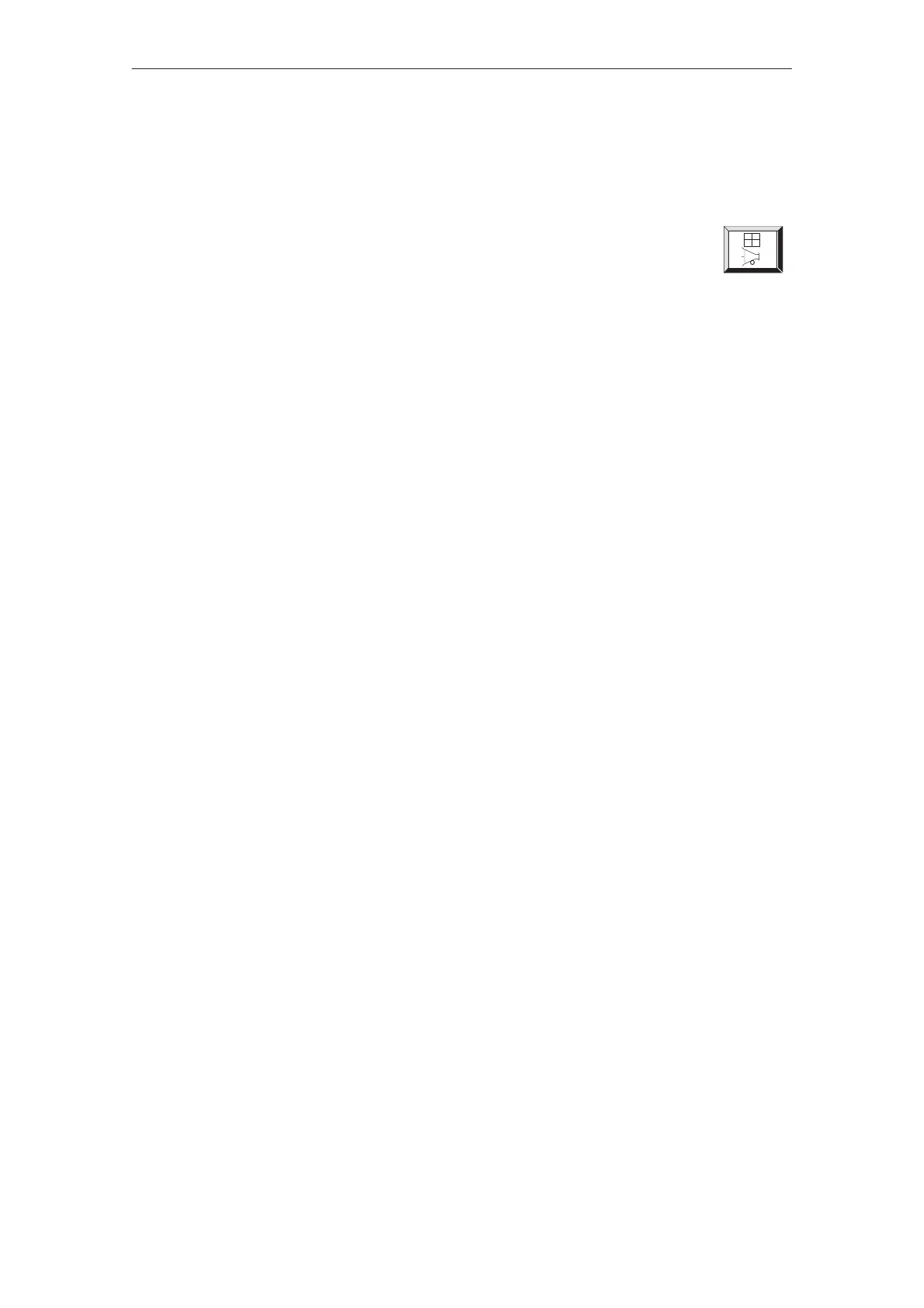6-5
TP27, TP37 Equipment Manual
Release 01/00
Event message window:
The event message window must be selected by the operator or the PLC and
can also be deselected. If a current event message is not waiting, the standby
message is displayed.
Activate the event message window by touching the
OPEN EVENT
MESSAGE WINDOW button on the Edit Message standard screen.
The button is inactive if the Line setting has been configured for
event messages.
Close the event message window by touching it.
Alarm and event messages are written in the Touch Panel message archive
when they arrive. The message archive is a message buffer, created by the op-
eratng system, in which all message events are eneterd in chronological order.
Message events consist of:
S arrival of a message
S acknowledgment of an alarm message
S clearing of a message.
The message archive is a FIFO buffer. When the buffer is full, the oldest mes-
sages are deleted.
During configuation, it is possible to define a remainder buffer size for the
message archive. As soon as this remaining buffer size is reached, the Touch
Panel automatically issues an overflow warning (system message). Messages
continue to be entered in the message archive even after the remaining buffer
size has been reached.
If the conditions for issuing a message have been fulfilled in the process cur-
rently running, a value has been reached, a bit is set in the data area by the PLC
application program for an event or alarm message. The Touch Panel reads the
data area after a configured polling time. In this way, a message is detected as
having “arrived”. The bit is reset by the PLC when the condition for issuing the
message no longer exists. The message is then regarded as having been
“cleared”.
Message archive
Overflow warning
Message bit
procedure
Messages
