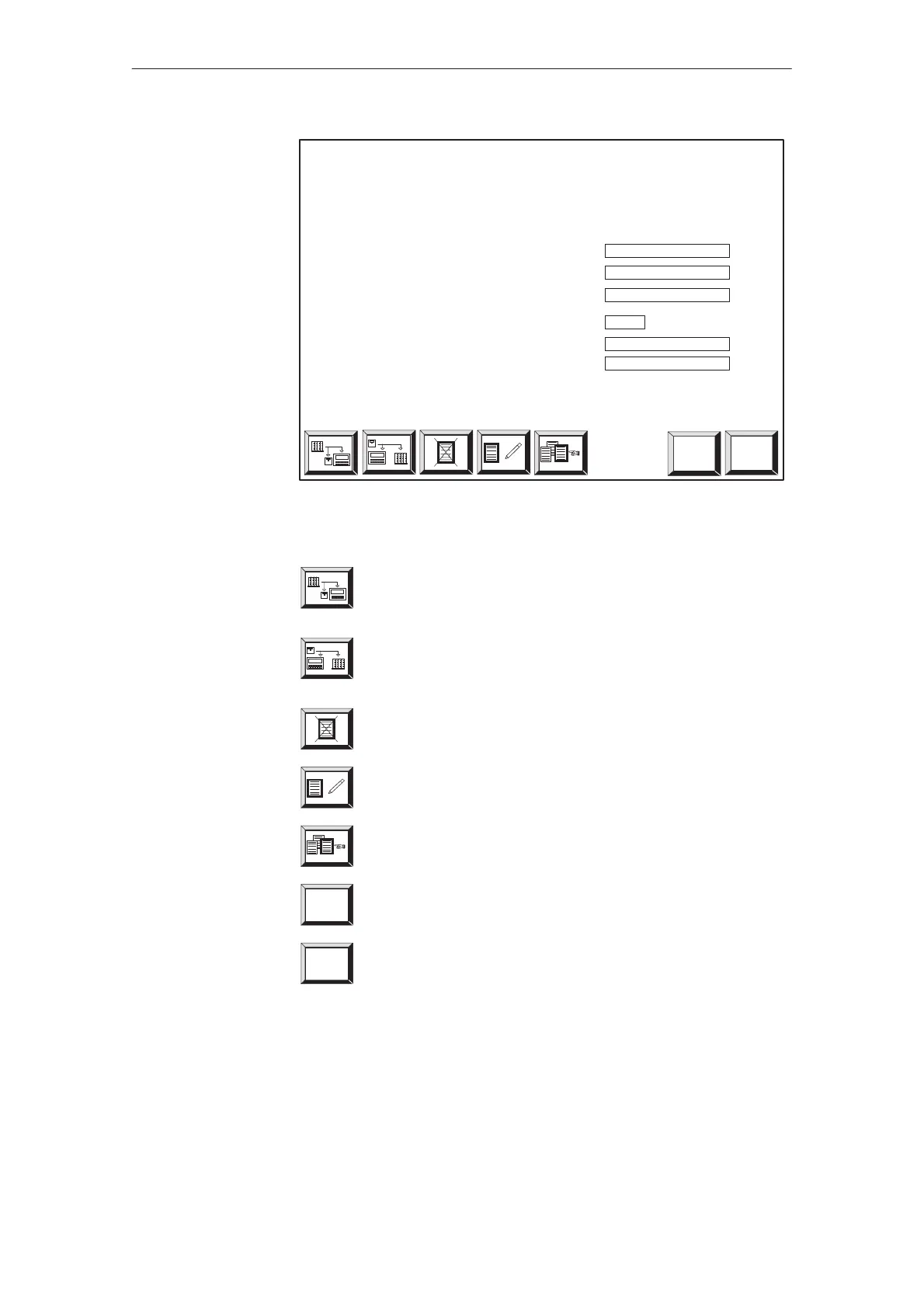8-4
TP27, TP37 Equipment Manual
Release 01/00
Data Record Processing and Transmission
Recipe:
Data record name:
Comment:
Data medium:
Help
ESC
Sort order:
Format
Figure 8-2 Input fields and buttons in standard screen Data Record Processing and
Transmission (exampleTP37)
Copy current values from the PLC to the main memory of
the Touch Panel and save them as a data record on the data
medium flash or module (memory card).
Load selected data records from data medium to the main
memory of the Touch Panel and transfer from there to the
PLC.
Delete selected data record on the data medium.
Create and modify selected data record on the data
medium.
Select data record from recipe data.
Help
Call Help text on standard screen.
ESC
Exit from standard screen
Meaning of
operating elements
Recipes
