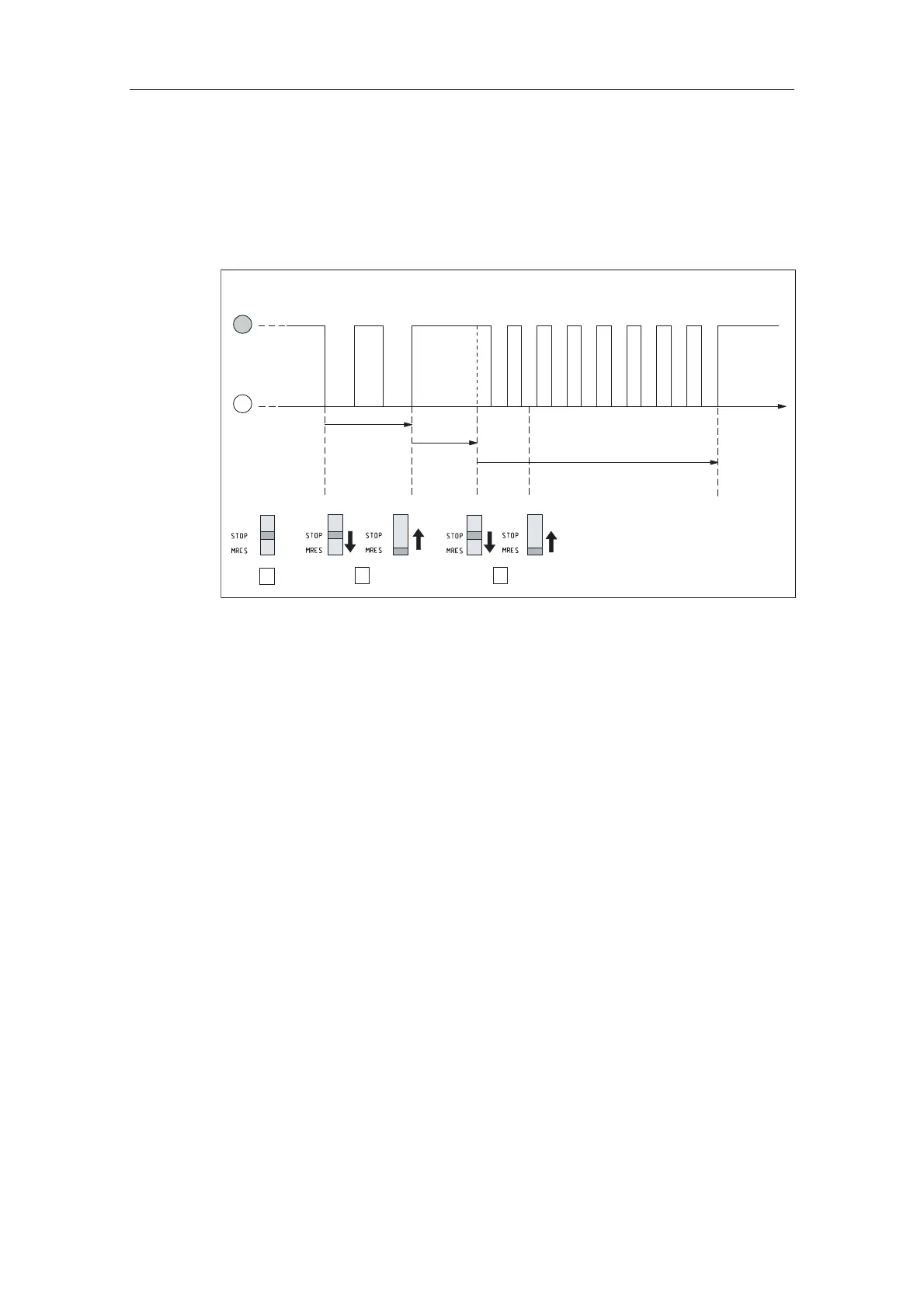&RPPLVVLRQLQJ
S7-300 Automation System, Hardware and Installation: CPU 31xC and CPU 31x
9-14 A5E00105492-03
The procedure described in the table above is only required if the user wishes to
reset the CPU memory without being requested by the CPU to reset the memory
(STOP LED flashing slowly). If the CPU prompts you for a memory reset, you only
have to turn the mode selector briefly to MRES position to initiate the memory reset
operation.
t
on
off
3s
max. 3 s
min. 3 s
STOP
LED
1
2
3
CPU
Figure 9-6 Using the mode selector switch to reset the memory
If following a successful memory reset operation, the CPU prompts you for another
memory reset, the MMC may need to be reformatted in certain cases (VHH
)RUPDWWLQJD0LFUR0HPRU\&DUG00&).
6723/('GRHVQRWIODVKGXULQJWKHPHPRU\UHVHW
What should I do if the STOP LED does not flash during the memory reset or if
other LEDs are lit (Exception: BATF LED)?
1. You must repeat steps 2 and 3.
2. If the CPU still does not reset memory, evaluate the diagnostic buffer of the
CPU.
