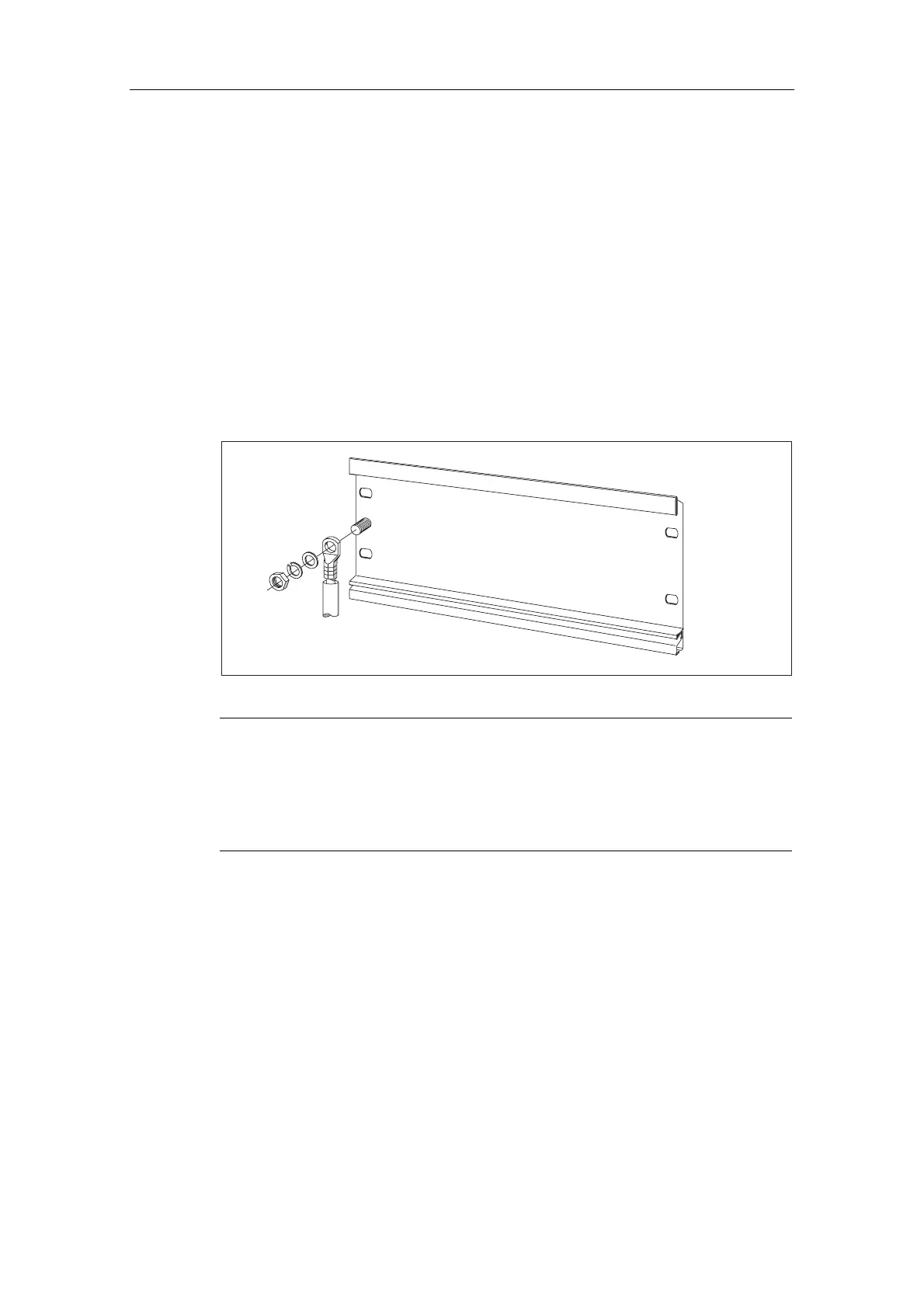:LULQJ
S7-300 Automation System, Hardware and Installation: CPU 31xC and CPU 31x
7-4 A5E00105492-03
&RQQHFWLQJWKH3URWHFWLYH&RQGXFWRUWRWKH5DLO
5HTXLUHPHQW
The rail is fixed to the mounting surface.
&RQQHFWLQJWKHSURWHFWLYHFRQGXFWRU
1. Connect the protective conductor to the rail,
using the M6 protective conductor bolt.
Minimum cross-section of the protective conductor: 10 mm
2
.
The figure below shows how the protective conductor must be bonded to the rail.
Figure 7-1 connecting the protective conductor to the rail
1RWH
Always ensure a low-impedance connection of the protective conductor. You can
achieve this by bonding a cable with low impedance and as short as possible to a
large contact surface.
For example, if the S7-300 is mounted on a hinged frame you must use a flexible
ground strap.
