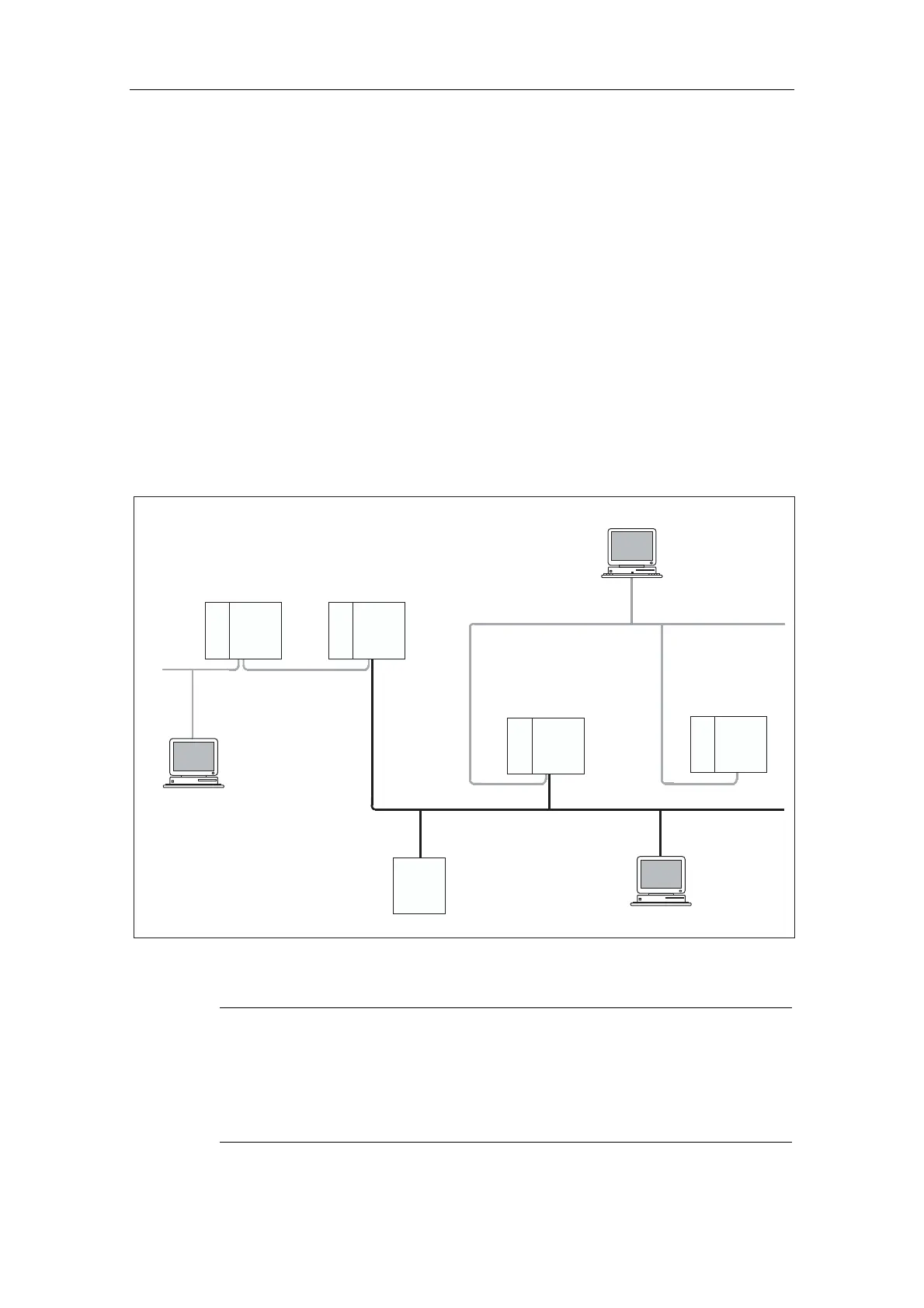&RQILJXULQJ
S7-300 Automation System, Hardware and Installation: CPU 31xC and CPU 31x
A5E00105492-03
5-47
([DPSOH3*DFFHVVDFURVVQHWZRUNERXQGDULHVURXWLQJ
With a programming device you can access all modules across network
boundaries.
Requirements
• You are using STEP 7 Version 5.0 or higher.
Note: for STEP 7 requirements on utilized CPUs, refer to technical
specifications.
• You must assign the PG/PC to a network in your STEP 7 project (SIMATIC
Manager, assigning a PG/PC).
• The network boundaries must be bridged by modules with routing capability.
• After having configured all networks in NETPRO, you have initiated a new
compilation for all stations and downloaded the configuration to every module
capable of routing. This also applies to all changes made in the network.
Thus, every router knows all possible paths to a target station.
MPI (1)
PG/PC 1
PG/PC 2
PG/PC 3
S7-400
S7-300
CPU
ET200
CPU
PS
CPU
31x-2 DP
CPU
PS
CPU
CPU
PS CPU 417
CPU
PS
CPU
CPU 416
S7-400
S7-300
CPU
PROFIBUS-DP
MPI (2)
Figure 5-18 Example of PG access across network boundaries (routing)
1RWH
)RU&38VZLWK'3LQWHUIDFHRQO\
If these CPUs are operated as I-slaves and you want to use the routing function,
you must activate the Commissioning/Test Mode functionality in the Properties -
DP Interface for DP Slave in STEP 7.
