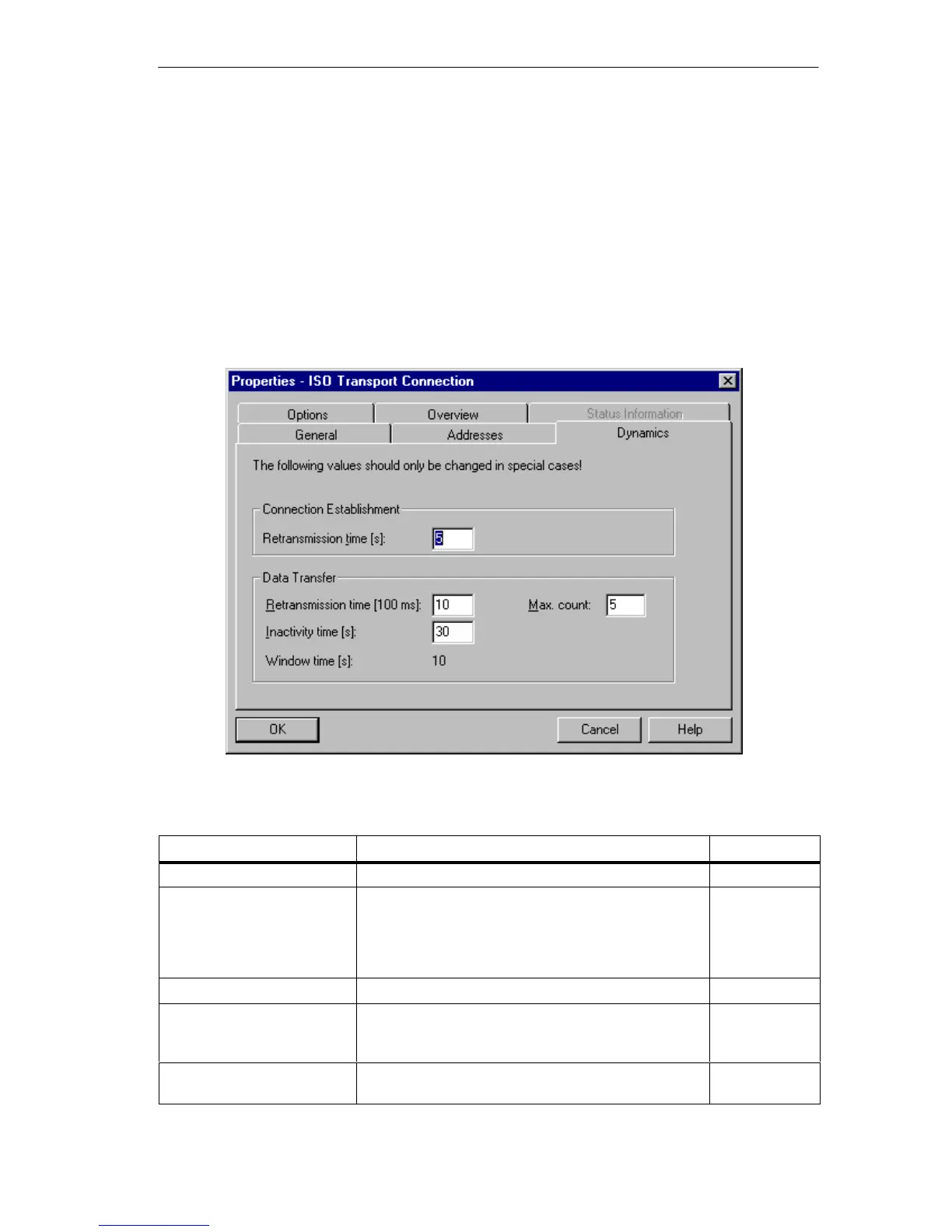Configuring Communication Connections
105
SIMATIC NET NCM S7 for Industrial Ethernet
C79000-G8976-C129–06
4.4.3 Specifying ISO Transport Dynamic Properties
Dynamics Tab
The Dynamics tab displays the relevant timers and counters of this connection.
You can normally accept these default values.
If necessary, for example with connections to non-Simatic systems, you can set
the timers and counters individually and influence the dynamic response of the
connection.
Figure 4-10 Layout of the “Dynamics” Tab of the Properties Dialog
Attributes Description Access
Connection Establishment
Retransmission Time
The retransmission time specifies the interval after
which an unsuccessful connection establishment
attempt can be triggered again (1–60 s, default 5 s)
– if connection establishment is active
– if connection establishment is passive (–> irrelevant)
Modifiable
–––––
Data Transfer
Retransmission time This parameter specifies the interval after which an
unsuccessful transmission attempt can be triggered
again (100–30000 ms, default 1000 ms).
Modifiable
Max. Count Max. Count is the number of attempted transmissions
including the first (1–100, default 5).
Modifiable
