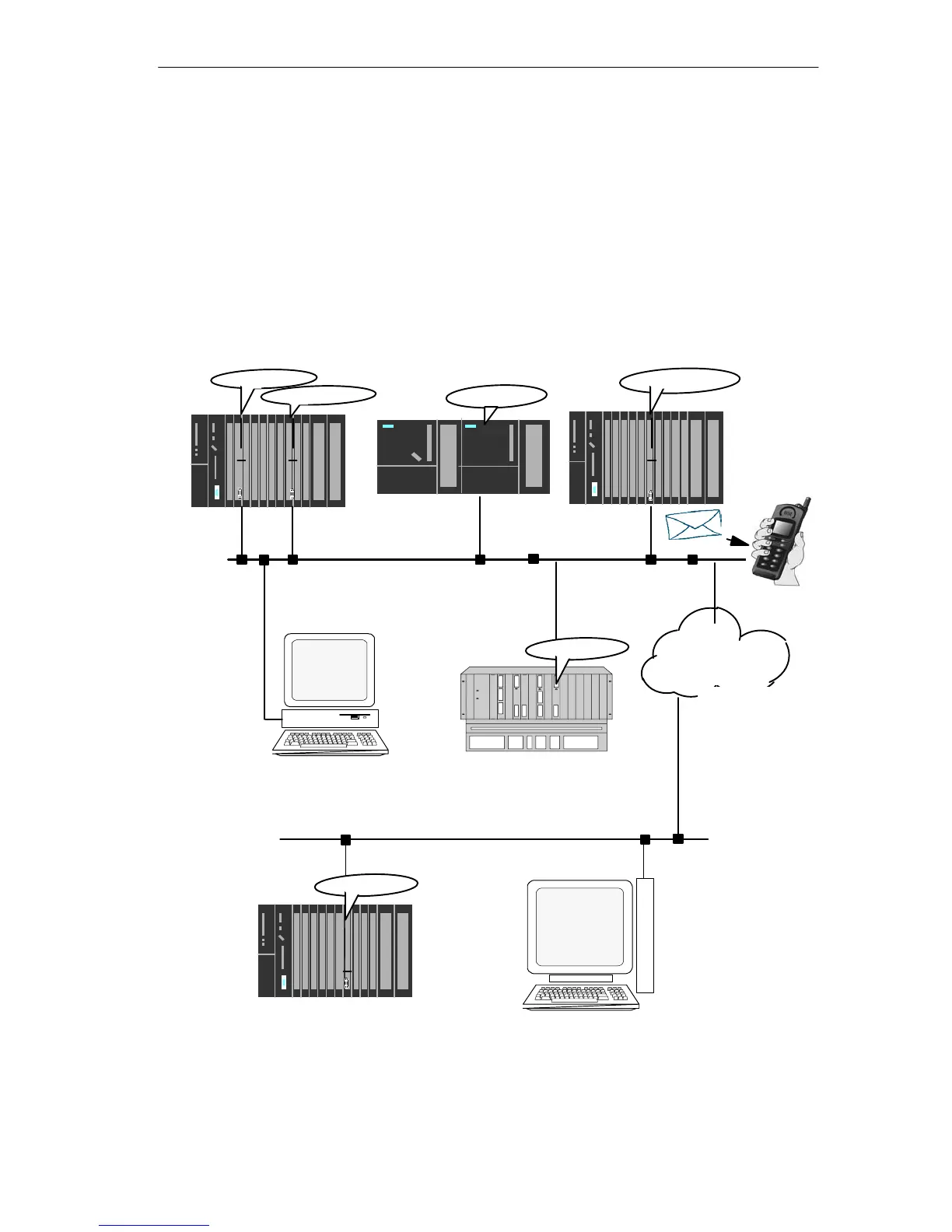Configuring Communication Connections
85
SIMATIC NET NCM S7 for Industrial Ethernet
C79000-G8976-C129–06
4.2 Possible Connection Configurations
Communication connections are possible between the communication partners
shown in the diagram below.
The communication partners can be in the same project or distributed in the
subprojects of a multiproject.
Connections to communication partners outside a project are configured using the
STEP 7 object “Partner other project” or using substitute objects such as ”Other
stations” or SIMATIC S5.
S7 – 400
S7 – 300
Ethernet CP
Ethernet CP
Subnet 1
SIMATIC S5
S7 – 400
Ethernet /IT-CP
Ethernet CP
PG/PC with Ethernet CP
Ethernet CP
S7 – 400
WAN*
LAN *
Subnet 2
Ethernet CP
Other station with
Ethernet attachment
only TCP/IP
Figure 4-2 Possible Connections
