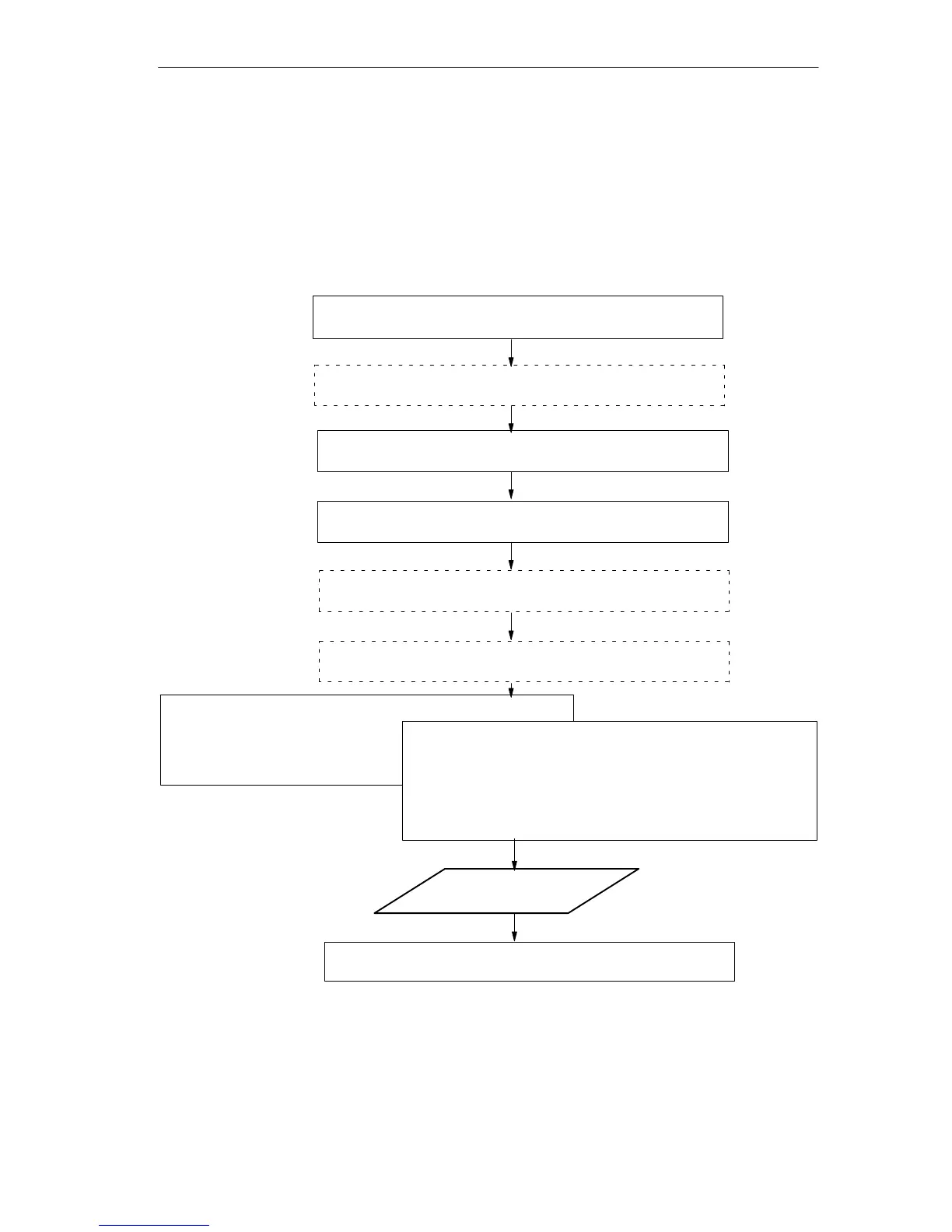Installing and Starting the Ethernet CP with STEP 7
45
SIMATIC NET NCM S7 for Industrial Ethernet
C79000-G8976-C129–06
2.2 Procedure
A CP is managed in an S7 project just as the other modules. You use STEP 7 to
configure the hardware and create and manage the user software (see /6/).
Configuring a CP involves the following basic steps (the broken lines indicate
options):
Program the SEND/RECEIVE interface (Chap. 3)
Create the Industrial Ethernet subnet (see 2.2.1)
Enter the Ethernet CP in the hardware configuration
(see 2.2.2)
Make further CP settings (see 2.2.4)
Configuring communication services (Chap 4)
– S7 connections /6/
– ISO transport connections
– ISO-on-TCP connections
– TCP connections
– UDP
Download the configuration to the PLC (see 2.4).
Configuration data in
the STEP 7 project
Check or set the network properties
Attach the Ethernet CP to the Ethernet subnet
(see 2.2.2)
Display the network attachments of a station (see 2.2.3)
The steps are explained in detail in the sections shown.
Fields with broken lines are optional.
