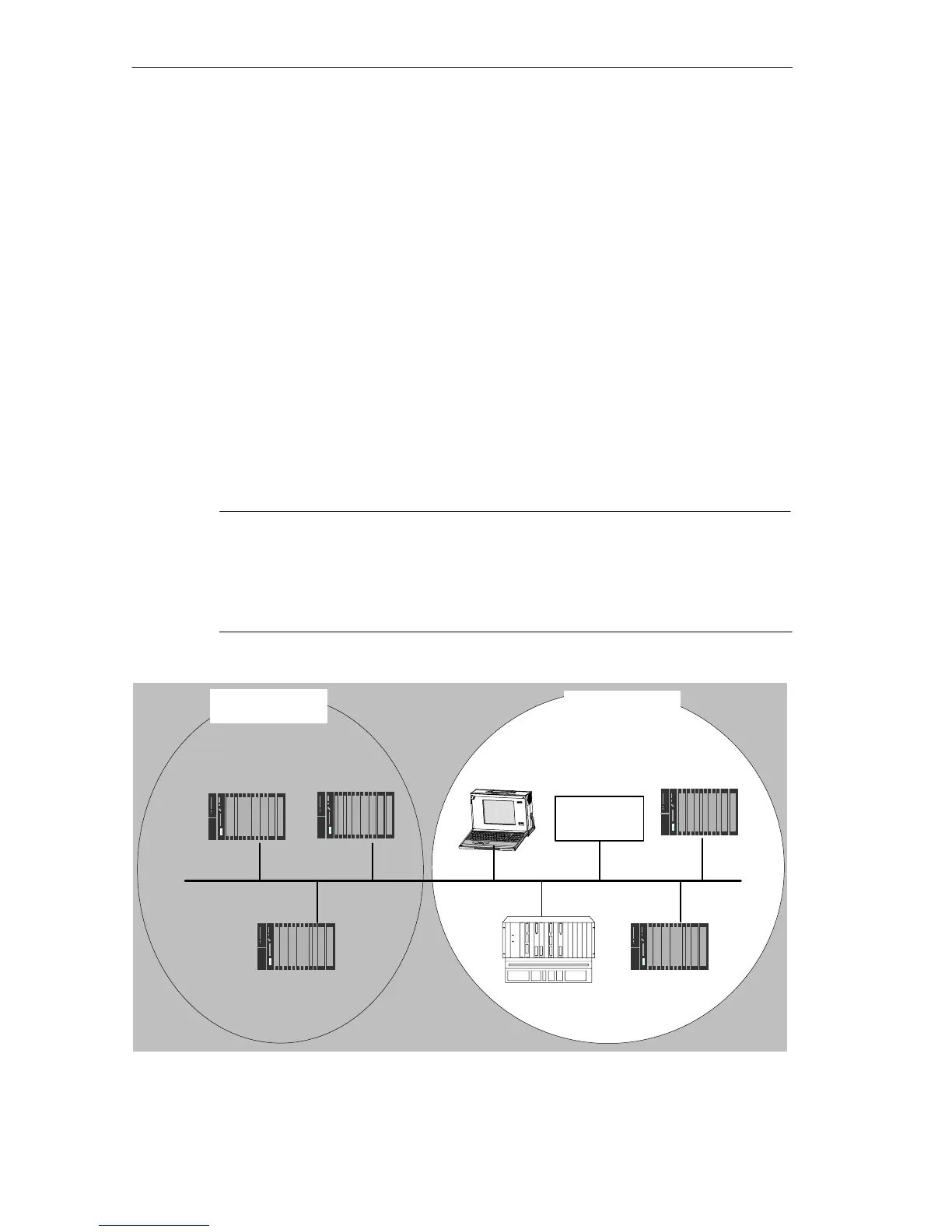Installing and Starting the Ethernet CP with STEP 7
60
SIMATIC NET NCM S7 for Industrial Ethernet
C79000-G8976-C129–06
2.2.5 “Substitute Objects” in the STEP 7 Project
Overview
Communication connections can be configured fully when the communications
partners are available in the current project. For the stations on the Ethernet
subnet, whose configuration data were not created in STEP 7 or whose
configuration data are not managed in the currently active project, the following
substitute objects can be created in the project:
S SIMATIC S5 stations
S PG/PC
S Other stations
– for devices of other manufacturers
– for SIMATIC S7 stations in another project (not necessary in a multiproject)
Note
Instead of creating substitute objects, you can also configure unspecified
connections for connections to the stations listed above.
In the Properties dialog of these connections, you must then specify the full
partner address. These partners do not appear in the NetPro plant view.
Ethernet subnet (1)
Plant
”Production 1”
SIMATIC S5
Non-Siemen
s device
S7-400/1
S7-400/5
Plant
”Production 2”
S7-400/2 S7–400/4
S7-400/3
PC/PG
