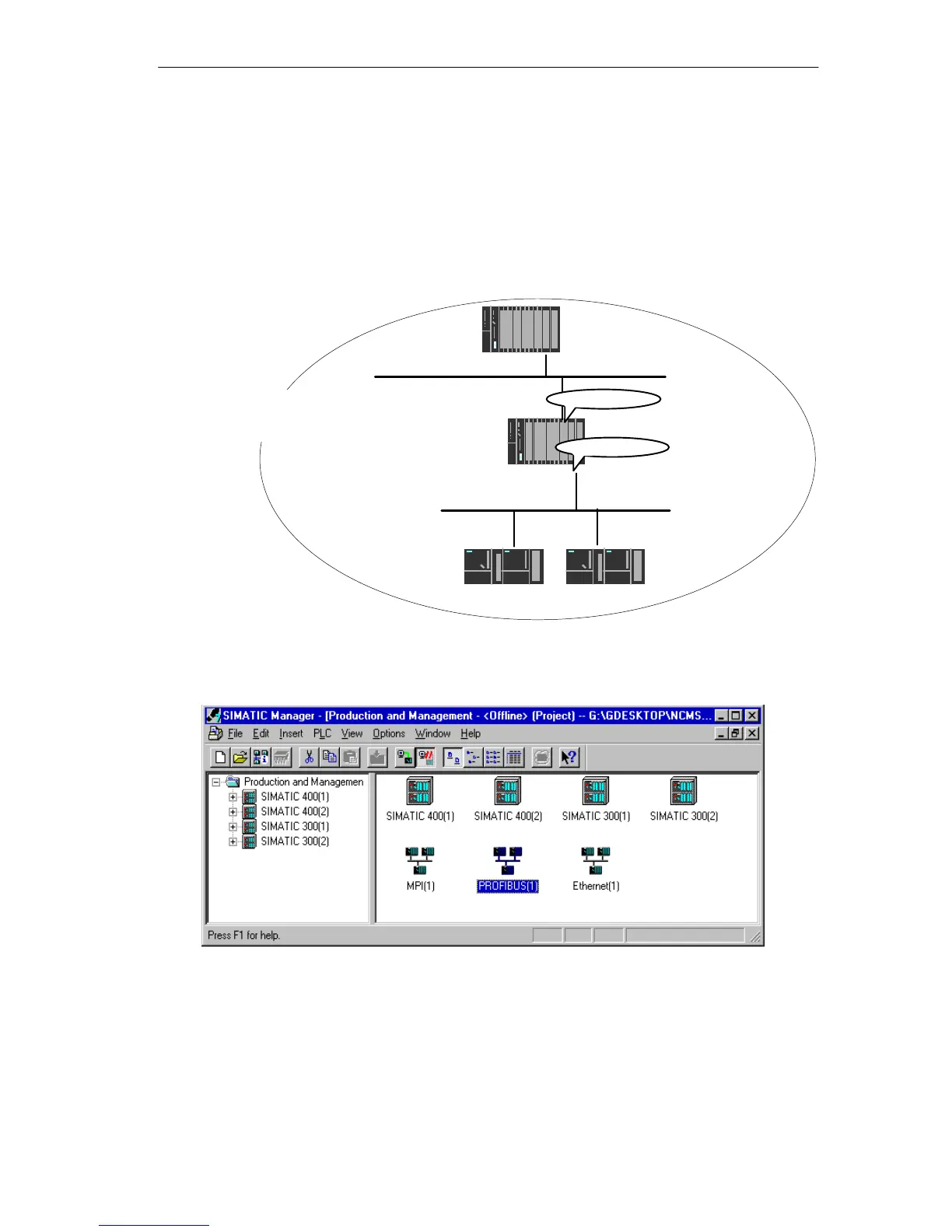Communication via Ethernet CPs in S7 Stations
35
SIMATIC NET NCM S7 for Industrial Ethernet
C79000-G8976-C129–06
1.7.3 Network/Project Variant: Two or More Subnets – One Project
Configuration of the System
Due to the different tasks of the stations or due to the extent of the system it may
be necessary to operate more than one network.
View in a STEP 7 Project
System
”Production and
Management Level”
You can create the subnets in one STEP 7 project and configure the stations for
communication.
S7-400/1
S7-300/1 S7-300/2
S7-400/2
PROFIBUS CP
Ethernet CP
Ethernet (1)
PROFIBUS (1)
This representation illustrates the following:
S More than one subnet can be managed in one project.
S Each station is created once in the project.
S Each station can be assigned to more than one subnet by assigning its CPs to
different subnets.
