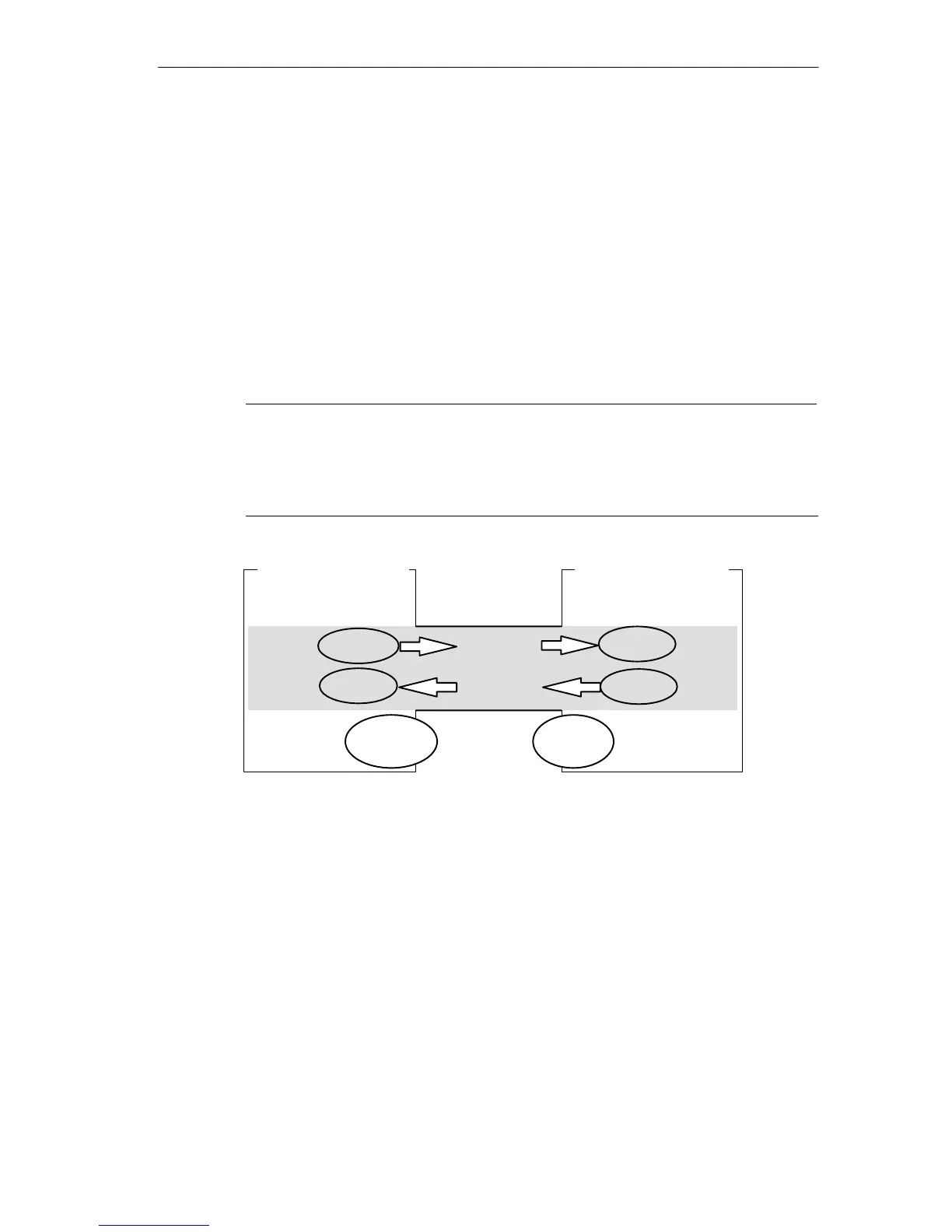Configuring Communication Connections
131
SIMATIC NET NCM S7 for Industrial Ethernet
C79000-G8976-C129–06
4.7.2 Specifying UDP Addresses
Address Parameters and Connection Types
With UDP, the communication partners are addressed using the local and remote
endpoint, as follows.
S Local addresses:
Local IP address and local port
S Remote addresses:
Remote IP address and remote port
Note
The term “connection” is also used here for UDP. Reason:
During configuration (just as in TCP) the communication partners are assigned to
each other and therefore logically “connected”. In actual fact, with UDP there is no
explicit connection establishment between communication partners.
UDP
connection
MAC
address A
Ethernet station BEthernet station A
IP address
B
remote
port
local
port
local
port
remote
port
Figure 4-23 Sending and Receiving on One UDP Connection
Depending on the required connection type, the remote address parameters are
either specified or left open during configuration.
S Specified UDP connection
You specified a destination station when you created the connection.
Configuring broadcast or multicast provides you with a further option (see
Section 4.7.3 below).
S Unspecified UDP connection
You entered “unspecified” for the connection partner when you created the
connection.
