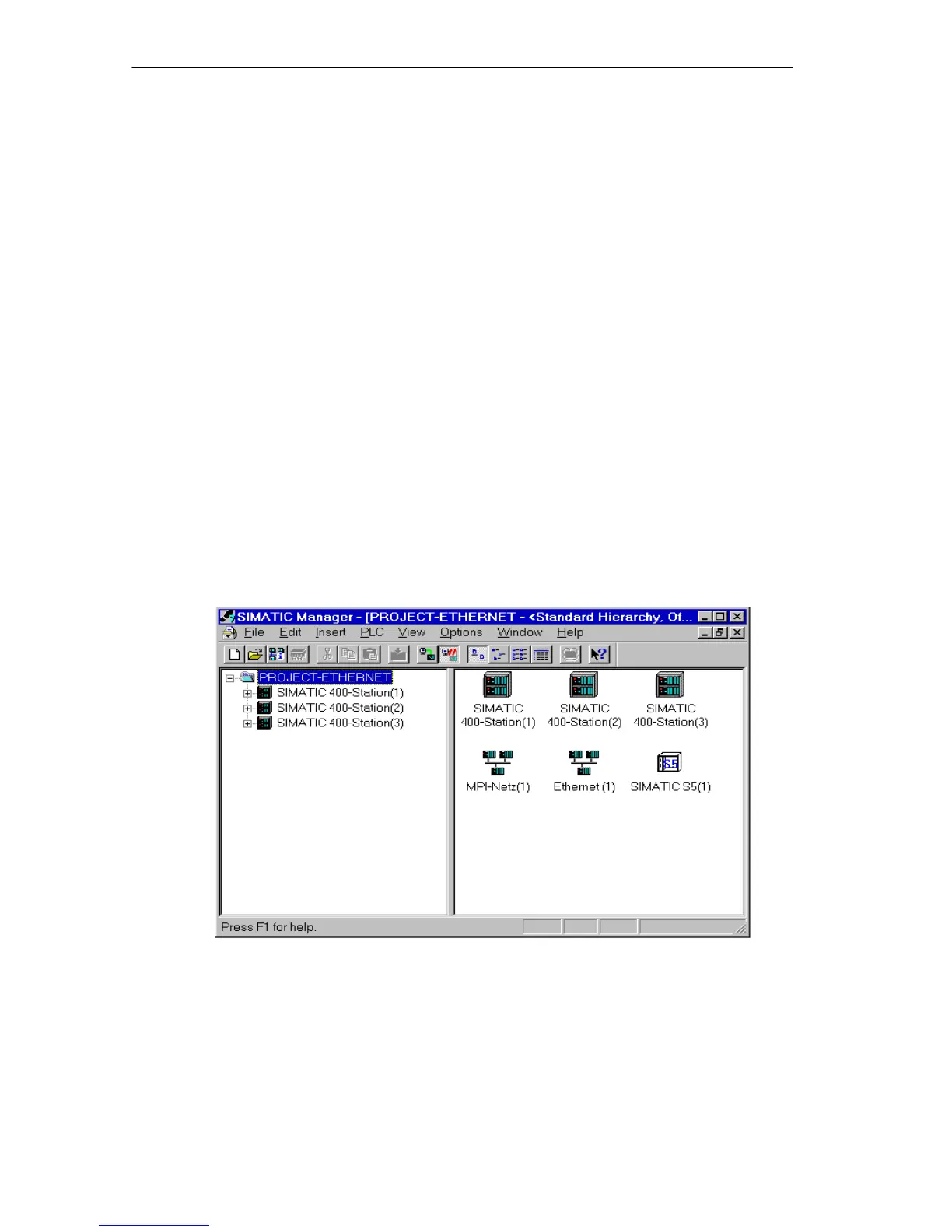Installing and Starting the Ethernet CP with STEP 7
46
SIMATIC NET NCM S7 for Industrial Ethernet
C79000-G8976-C129–06
2.2.1 Creating an Industrial Ethernet Subnet
Aims
To be able to attach the SIMATIC stations to a subnet, you create the subnet in
your project. This means that all the parameters for the entire subnet are managed
centrally.
Procedure
It is advisable to create the subnet before you configure the stations since the
assignment of the SIMATIC stations is then performed largely automatically.
It is also possible to create the subnet at a later point in time when configuring a
CP. This is explained in more detail later in the chapter.
Follow the steps outlined below:
1. Select the project in the SIMATIC Manager.
2. Select Insert
"
Subnet
"
Industrial Ethernet.
Result: An object of the type network is created in the project. This allows all
the SIMATIC stations created in the project to be attached to this subnet.
Figure 2-1 Project with Assigned Ethernet Network
