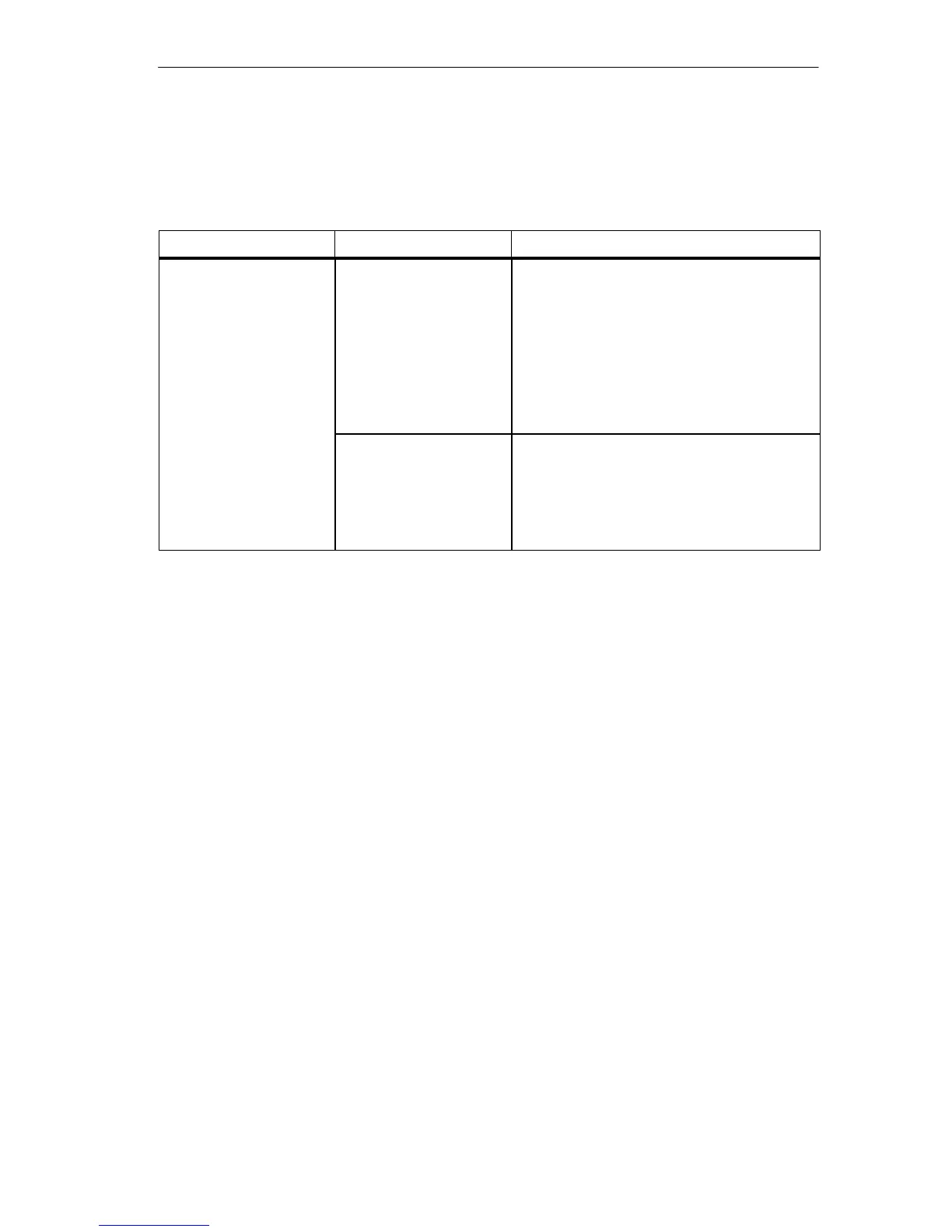NCM S7 Diagnostics
189
SIMATIC NET NCM S7 for Industrial Ethernet
C79000-G8976-C129–06
6.6.1 Checklist for General CP Functions
Table 6-5 Checklist for Typical Problems When Operating a CP in a System
Problem Possible Cause Identifying the Cause and Remedy
The Ethernet CP will not
change to the RUN mode.
Invalid configuration
loaded on the Ethernet
CP.
Yellow STOP LED and red SF LED lit
continuously.
Call up the diagnostic buffer in NCM S7
Ethernet Diagnostics.
Example of an entry
CP STOP due to invalid CP parameter
assignment
What to do:
Correct the configuration of the Ethernet CP.
Switch set to STOP on the
Ethernet CP.
Query the operating mode in NCM S7
Diagnostics.
Operating mode: STOP, Cause: switch set to
STOP
What to do:
Change the switch to RUN on the Ethernet CP
