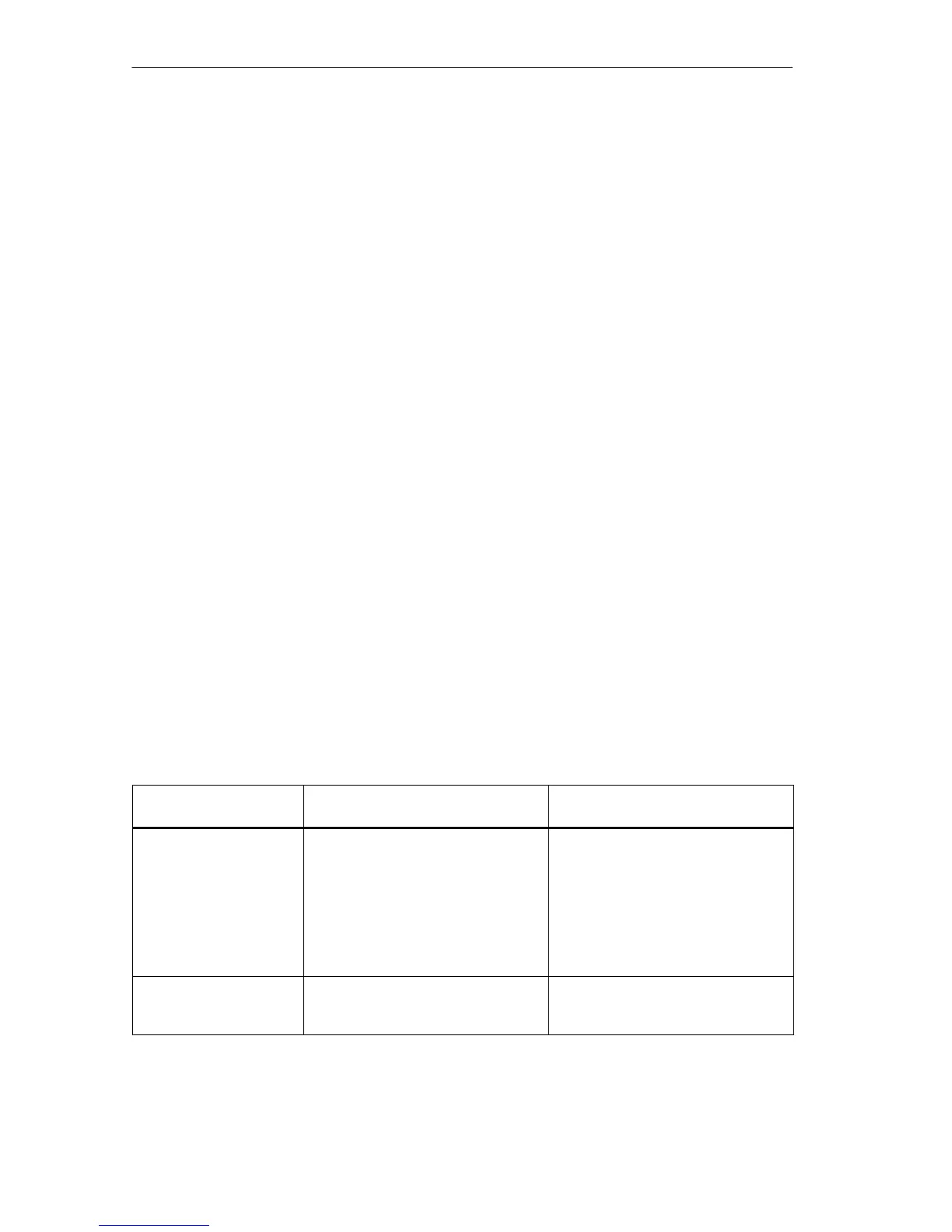NCM S7 Diagnostics
182
SIMATIC NET NCM S7 for Industrial Ethernet
C79000-G8976-C129–06
6.3 Starting Diagnostics – Establishing a Connection to the
Ethernet CP
Initial Situation
Establish the physical connection between the PG and the SIMATIC S7 Station.
There are two ways of doing this:
S MPI
S Industrial Ethernet
S Industrial Ethernet TCP/IP
S PROFIBUS
Starting Diagnostics from the NCM Program Group
If there are no configuration data on your PG/PC, follow the steps outlined below to
start diagnostics with a connected CP:
1. Select the function “NCM Diagnostics” in the NCM S7 program group.
NCM S7 Diagnostics is started with the message “No online connection to the
CP” in the contents area.
2. Select the “Diagnostics
"
Open Online Connection...” menu command.
3. In the displayed dialog “NCM S7 Diagnostics”, select the interface to match
your hardware configuration.
Depending on the type of network attachment you have, you will be prompted
to specify an address:
Table 6-2 Possible Settings for the Online Paths – without Parameters for Internetworking
Attachment on
Destination Station
Node Address Location of the Module
Rack / Slot
MPI MPI address of the CP if this has its
own MPI address.
Otherwise specify the MPI address of
the CPU.
Rack/slot no. of the CP to be
checked.
If you specify the MPI address of the
CP, you can simply use the default
setting “0/0”.
With this setting, the CP whose
address was specified as the node
address is accessed.
PROFIBUS PROFIBUS address of the
PROFIBUS CP via which the S7
station is reached.
Rack/slot no. of the CP to be
checked.
