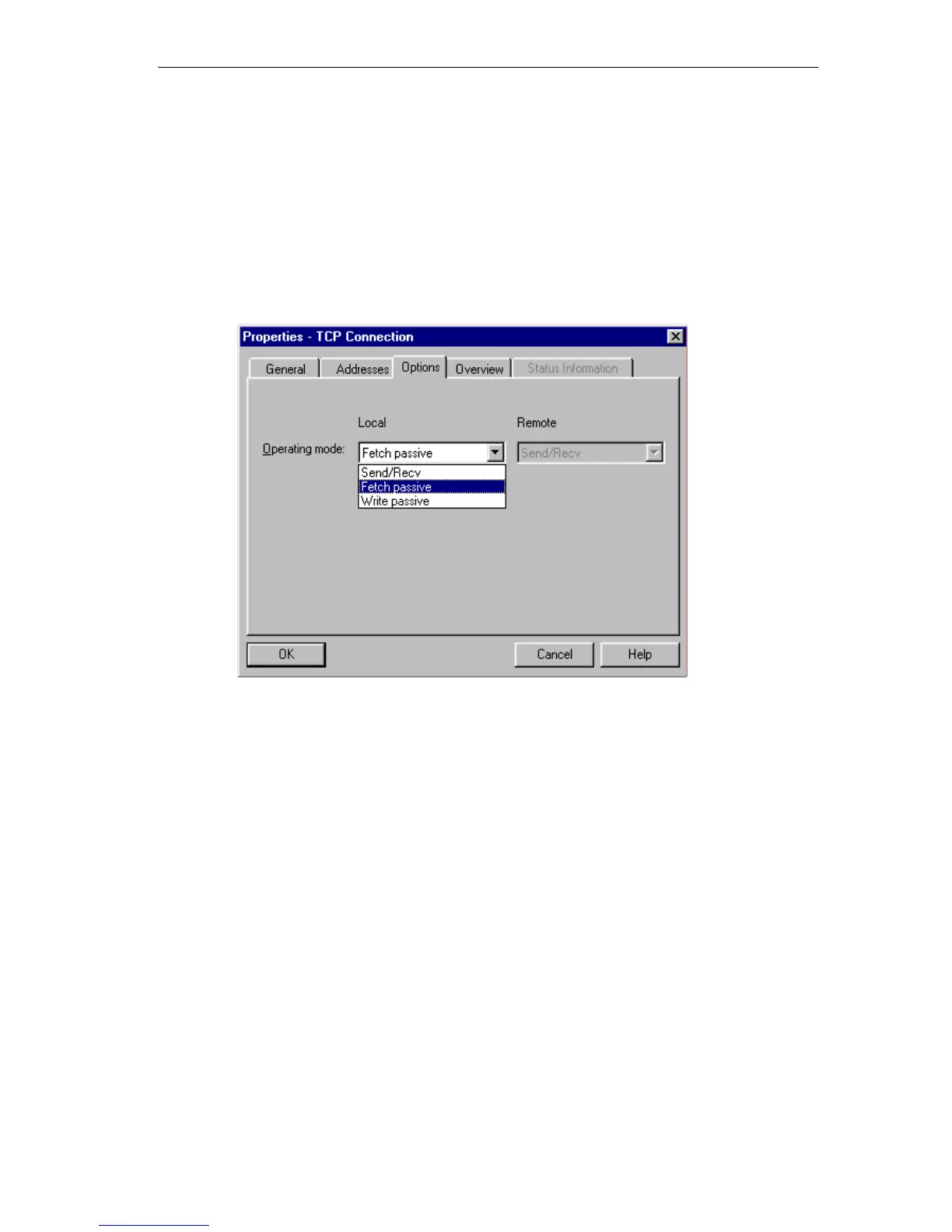Configuring Communication Connections
125
SIMATIC NET NCM S7 for Industrial Ethernet
C79000-G8976-C129–06
4.6.3 TCP with the FETCH/WRITE Mode
Using FETCH PASSIVE / WRITE PASSIVE
If you select one of the FETCH PASSIVE or WRITE PASSIVE modes for the TCP
connection, you can access the system areas on a SIMATIC S7 PLC from a
SIMATIC S5 station or other non-S7 station.
Figure 4-21
The connection can then only be used for this mode; sending or receiving with the
FCs AG_SEND/AG_LSEND or AG_RECV/AG_LRECV is then no longer possible.
The connection establishment is passive; in other words, only the partner station
(SIMATIC S5 station or other non-S7 station) can establish the connection. The
setting is made automatically in the “General” tab and cannot be changed.
S FETCH
If you select the FETCH mode, you allow direct read access to system memory
on the SIMATIC S7 PLC. Such access can be, for example, from a SIMATIC
S5 station or other station.
S WRITE
If you select the WRITE mode, you allow direct write access to system memory
on the SIMATIC S7 PLC. Such access can be, for example, from a SIMATIC
S5 station or other station.
