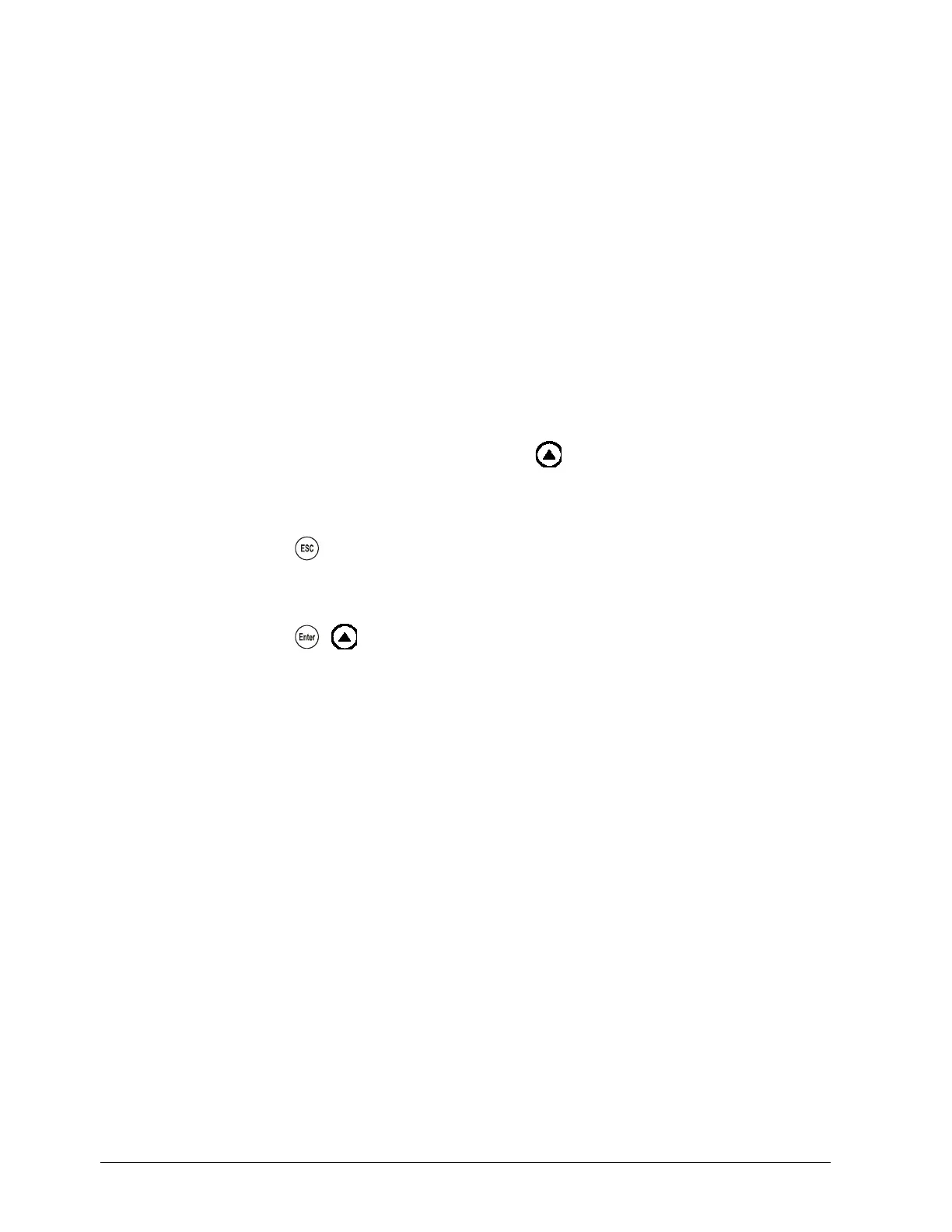10/93
Building Technologies Division User Manual RWF55... CC1U7867en
Infrastructure & Cities Sector 1 Introduction 05.11.2013
1.2.3 Notification symbols
Note This symbol is used to draw your special attention to a
remark.
Reference This symbol refers to additional information in other
documents, chapters or sections.
abc¹
Footnote
Footnotes are comments, referring to specific parts of
the text. They consist of 2 parts:
1) Markings in the text are arranged as continuous
superscript numbers
2) Footnote text is placed at the bottom of the page
and starts with a number and a period
*
Action
An asterisk indicates that a required action is
described.
The individual steps are indicated by asterisks, for
example:
*
Press
1.2.4 Presentation
Buttons
Buttons are shown in a circle. Either symbols or text are
possible. If a button has multiple assignments, the text
shown is always the text corresponding to the function
currently used.
+
Button
combinations
Two buttons shown in combination with a plus sign
means that they must be pressed simultaneously.
ConF InP
InP1
Command
chain
Arrows between words serve for finding parameters at
the configuration level more easily or for navigating in the
ACS411 setup program.
