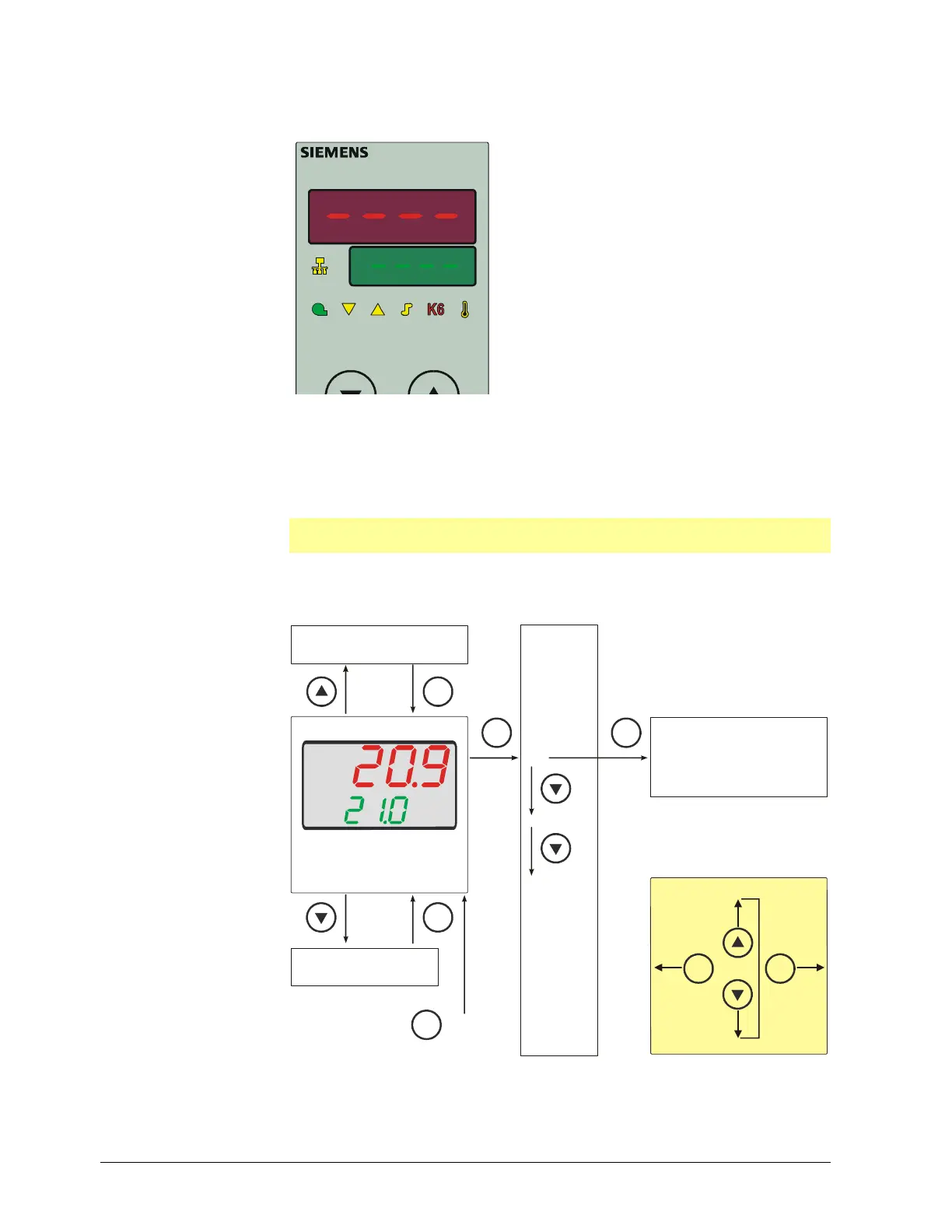40/93
Building Technologies Division User Manual RWF55... CC1U7867en
Infrastructure & Cities Sector 6 Operation 05.11.2013
6.2 Basic display
When switching power on, the displays show hyphens for about 5 seconds.
7867z11/0612
Figure 21: Display start
The state that follows is called normal display.
Default display is the actual value and the current setpoint.
Other values can be displayed via configuration level or via PC software ACS411.
Reference!
See chapter 8.9 Display diSP.
Manual control, self-setting, the user level, parameter level and configuration levels can
be activated from here.
Basic display
Enter
7867d11e/1212
Enter
Setpoint increase
(factory-set)
SP1
Setpoint reduce
(factory-set)
SP1
ESC
>2 s
or timeout
Enter
Pr
Enter
User level
OPr
SP1 SP2 dSP
Y
E
, or
Only display:
, , , or
InP1 InP
InP
P
ditable:
Navigation principle
Enter
ESC
One level
back
One level
down
Next/previous parameter
PArA
ConF
Figure 22: Basic display
