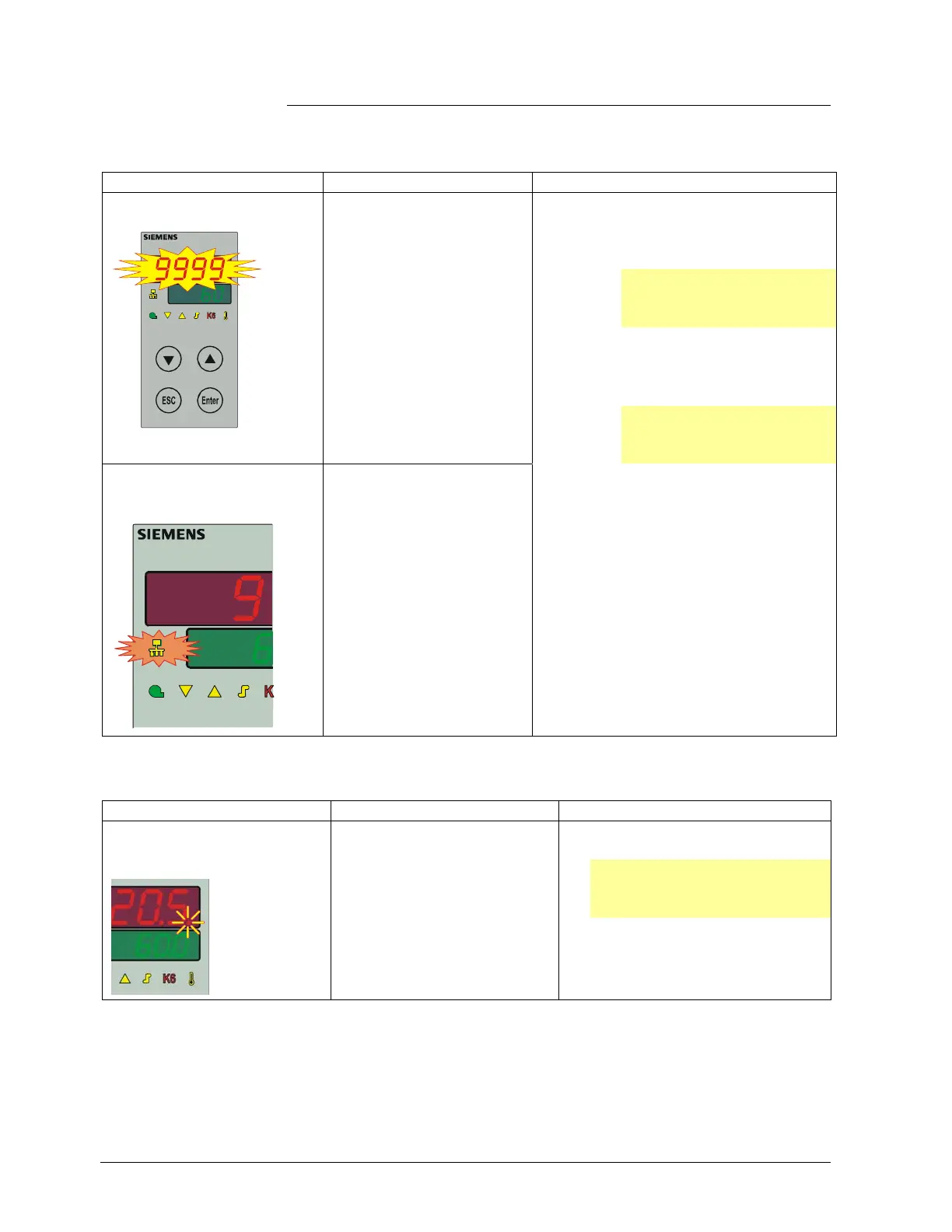78/93
Building Technologies Division User Manual RWF55... CC1U7867en
Infrastructure & Cities Sector 13 What to do if ... 05.11.2013
13 What to do if ...
13.1 Alarm messages:
Display Cause Remedy
9999 flashing
7867z07/0612
RWF55.X
Measured value exceeded
limit
The measured value is too
great, lies outside the
measuring range, or the
sensor is faulty (9999 flashing).
-----------------------------------------
Measured value dropped
below limit
The measured value is too
small, lies outside the
measuring range, or the
sensor has a short-circuit
(-1999 flashing).
*
Check to see if sensor and
connecting line are damaged or
have a short-circuit
Reference!
See chapter 4.3 Assignment of
pins
*
Check to see if the correct
sensor is selected or connected
Reference!
See chapter 14.1.1 Analog input
InP1 (actual value)
The yellow communication
symbol (top left) flashes
7867z24/0612
Interface communication via
Profibus, Modbus or PC
software ACS411 (USB) is
active
No remedy required, normal RWF55 behavior.
13.2 Others
Display Cause Remedy
On the upper display, the decimal
place to the right is lit
7867z08/0612
USB connection Remove USB connection
Reference!
See chapter 10 PC software
ACS411
