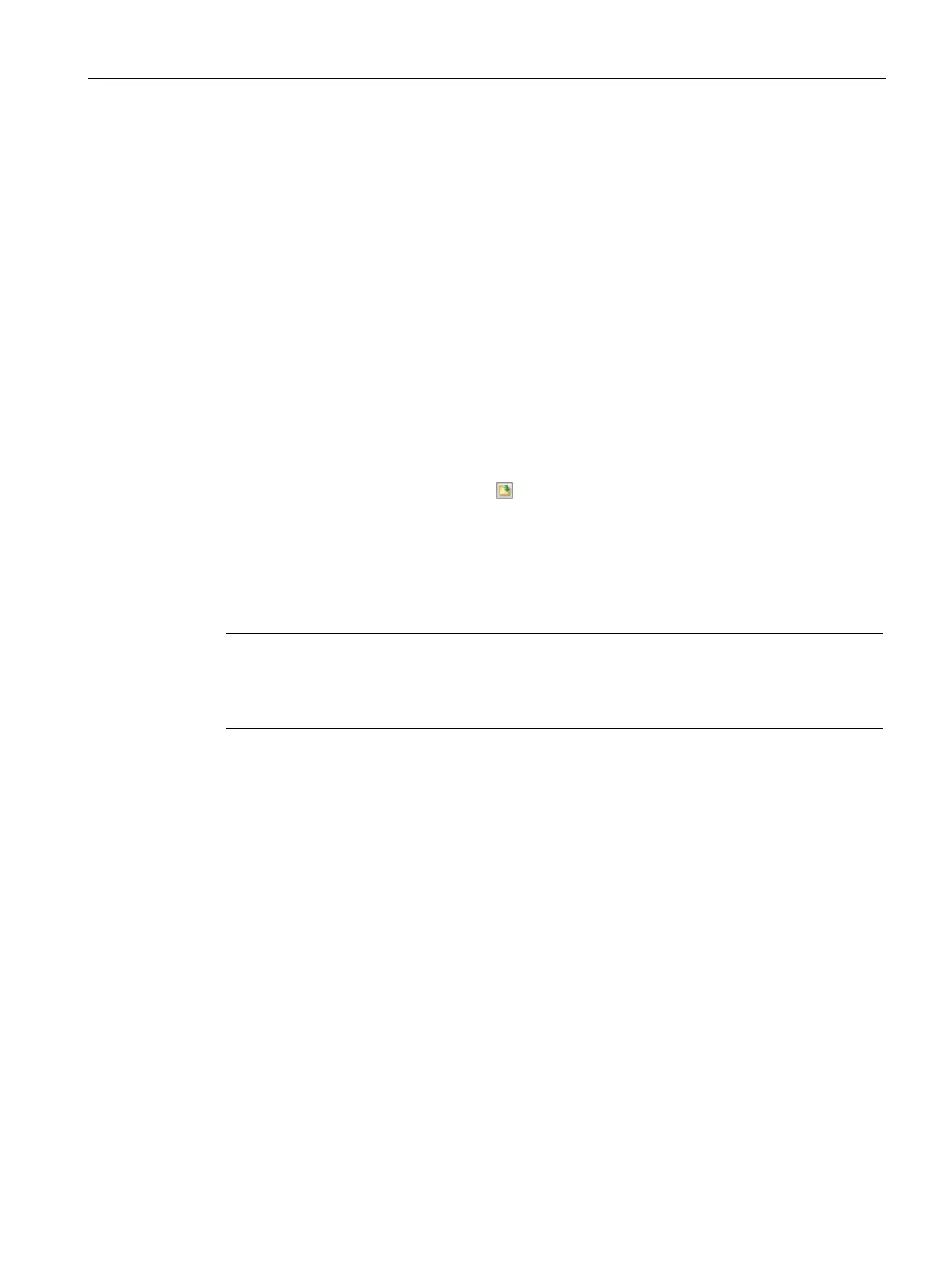Commissioning the
7.4 Drive data sets
F-TM ServoDrive
Equipment Manual, 02/2020, A5E47579503-AA
65
7.4.2 Using preconfigured drive data sets
You have the option of using preconfigured drive data sets for configuring your motor. You
can obtain preconfigured drive data sets for selected motors from Siemens Industry Online
Support or product partners.
Installing the drive data record
Pre-configured drive data sets are provided as a file (tms *.mpk) and must be installed in
STEP 7 engineering. A drive data record file can contain the configuration of one or more
motors.
Expand the list of drives by installing new drive data sets from the file system:
1. Open "Parameters" > "Drive" in the context of the drive.
2. Start the configuration wizard with the "Configure drive data record…" button in the "Drive
data record" area.
3. Select the "Select drive from list" option.
4. Click "Install the drive data record"
and select one or more drive data record files that
you want to install.
5. Confirm the disclaimer by clicking on "I agree".
If you do not agree to the disclaimer, close the dialog with "Cancel". In this case, no drive
data record file will be installed.
You have installed a drive data record and can now use it.
Note
An installed drive data record is installed locally on the
PG/PC only for the current STEP 7
version. To open the local installation folder, click the "Locally installed drives" link in the
"Configure drive data record"
wizard.
Using a preconfigured drive data record
You can search for the desired drive in the list of all locally installed drives.
1. Open "Parameters" > "Drive" in the context of the drive.
2. Start the configuration wizard with the "Configure drive data record…" button in the "Drive
data record" area.
3. Select the "Select drive from list" option.
4. Select the desired drive from the list under "Search here for drive or enter filter".
5. The selected drive data record is displayed in the report area and you can check the data.
6. Accept the configuration with "Yes".
