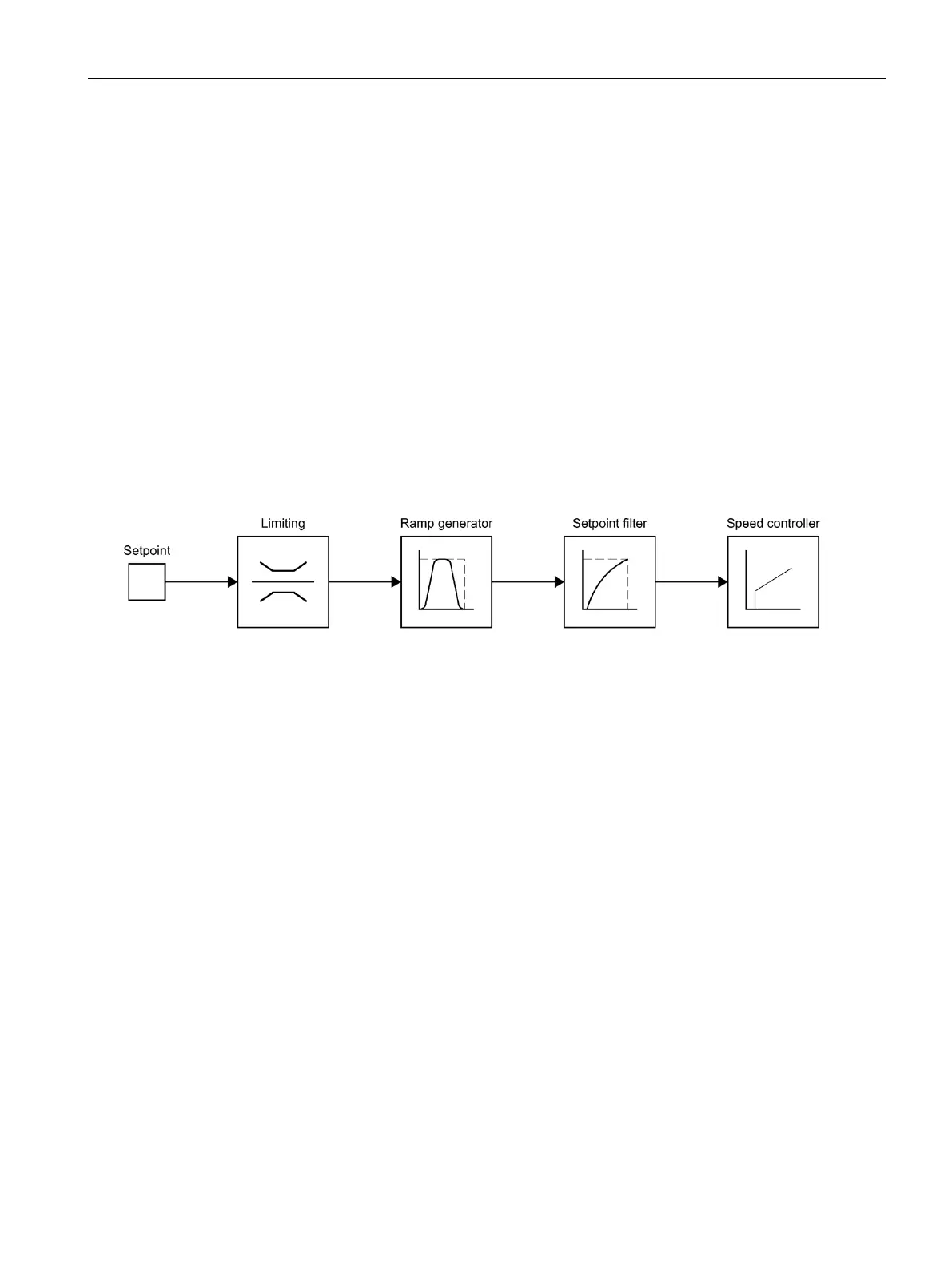Commissioning the
7.5 Setpoint channel
F-TM ServoDrive
Equipment Manual, 02/2020, A5E47579503-AA
67
7.5 Setpoint channel
Overview
Setpoints from the respective setpoint source are prepared for the motor control in the
setpoint channel of the drive.
You specify the setpoints via the drive telegrams to PROFIdrive.
You can find the settings for the setpoint channel in the context of the drive under
"Parameters" > "Setpoint channel".
Under "Setpoint channel" you configure the following:
● Reference values (Page 68)
● Application limits (Page 68)
● Ramp generator (Page 70)
The figure below shows the processing of the speed setpoint in the drive controller.
Figure 7-2 Setpoint channel
The speed setpoint from the drive telegram is limited in the setpoint channel according to the
specified values, see section Reference values (Page 68).
The limited speed setpoint is fed to the ramp generator as an input signal, see section
Application limits (Page 68).
The output of the ramp generator is fed to the speed controller via the speed setpoint filter,
see section Ramp generator (Page 70).
