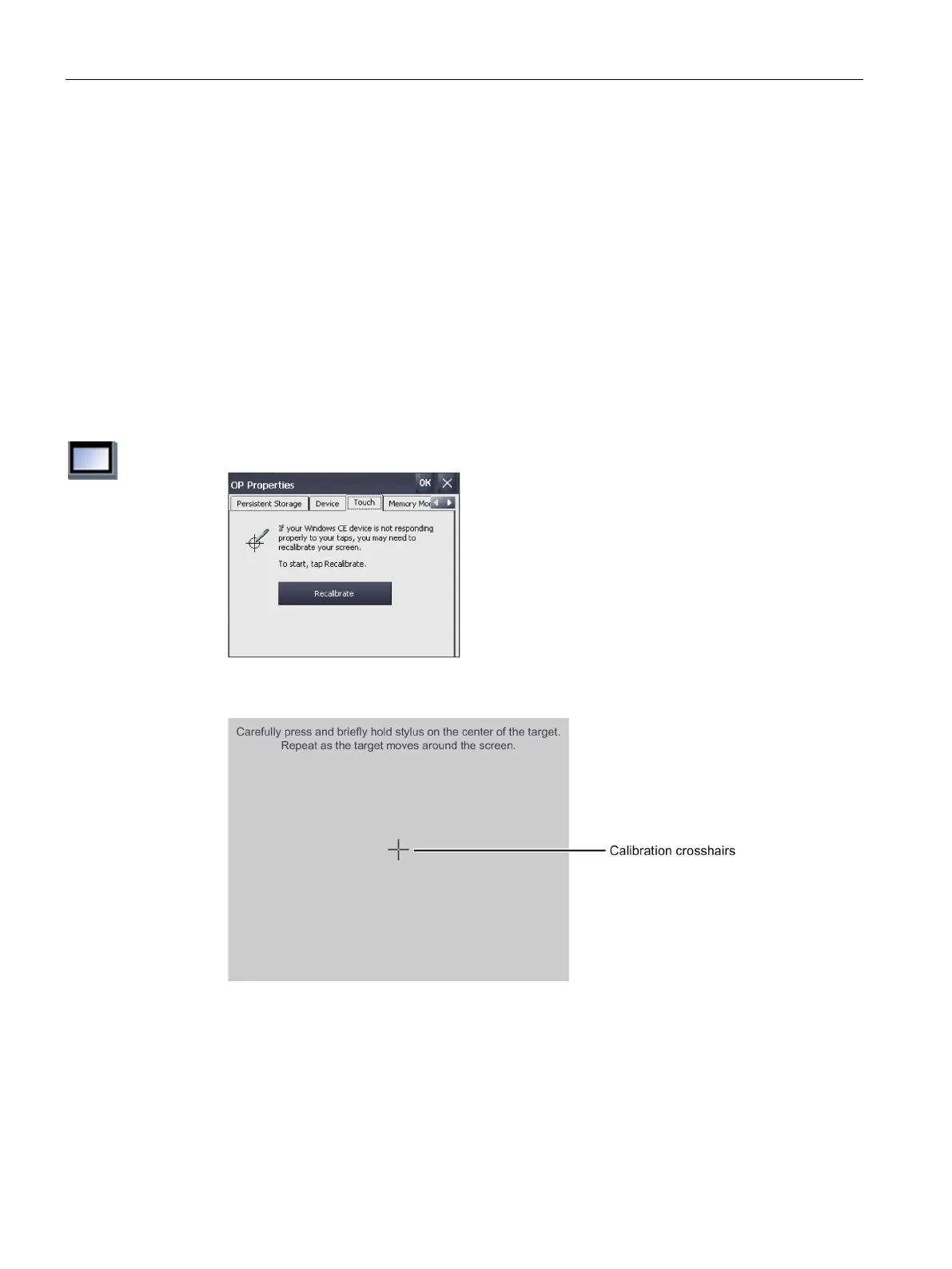Parameterizing the Mobile Panel
5.7 Configuring operation
Mobile Panels 2nd Generation
100 Operating Instructions, 09/2018, A5E33876626-AC
5.7.5 Calibrating the touch screen
Parallax may occur on the touch screen depending on the mounting position and
perspective. To prevent any resulting operating errors, you may need to calibrate the touch
screen.
Requirements
● A touch pen
● The Control Panel is open.
Procedure
1. Open the ""OP Properties"" dialog using the ""OP"" icon.
2. Change to the "Touch" tab.
3. Press the "Recalibrate" button.
The following dialog is displayed:
