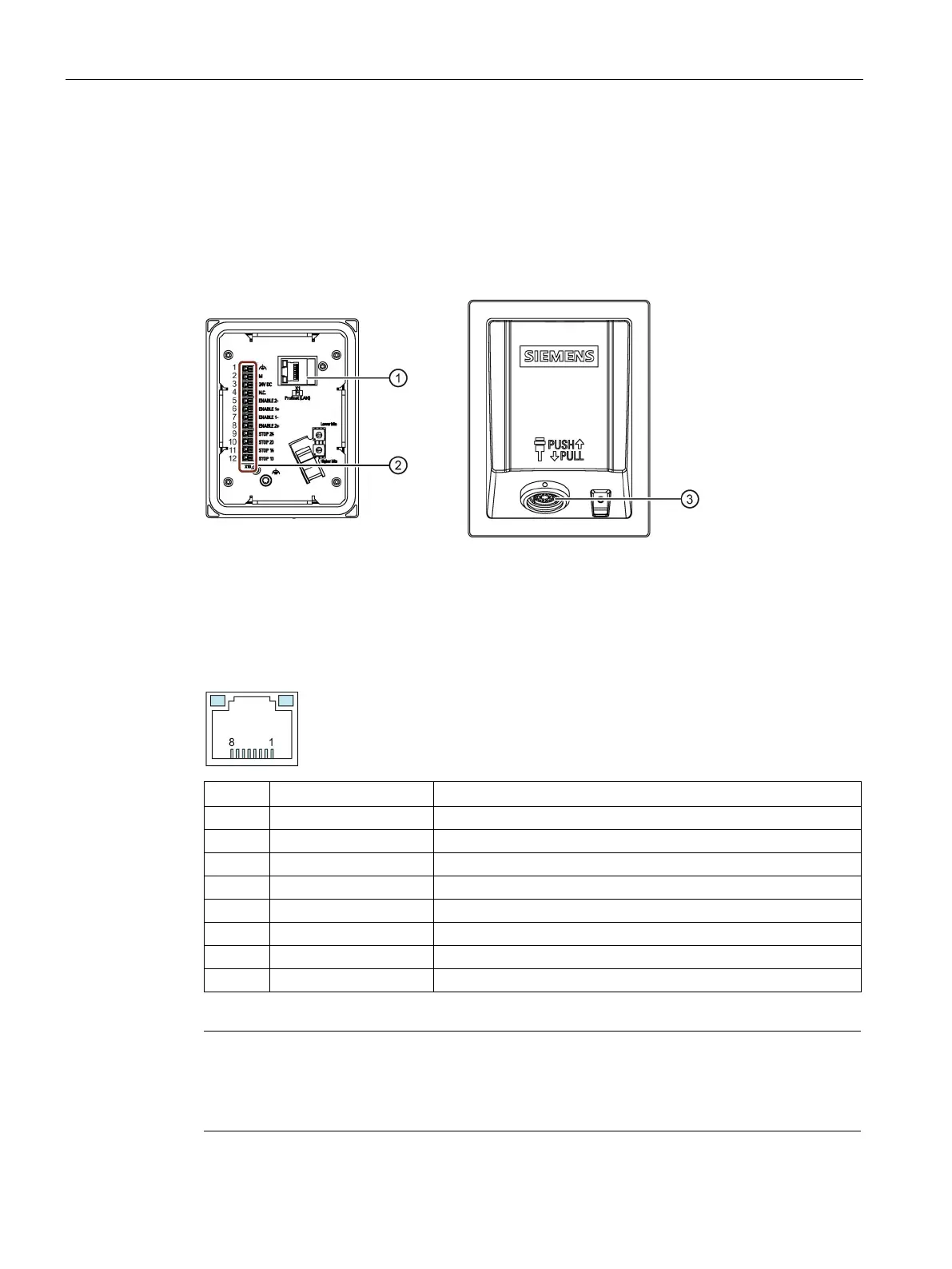Technical specifications
11.10 Connection box compact interfaces
Mobile Panels 2nd Generation
244 Operating Instructions, 09/2018, A5E33876626-AC
Connection box compact interfaces
11.10.1
Position of the interfaces
The figure below shows the interfaces of the connection box compact that are relevant for
connecting the data and power supply cables.
PROFINET (LAN), RJ45 socket
Note
LEDs on the RJ45 socket not active
The two LEDs at the RJ45 socket of the connection box compact are not supported by the
hardware and do not light up during operation.
