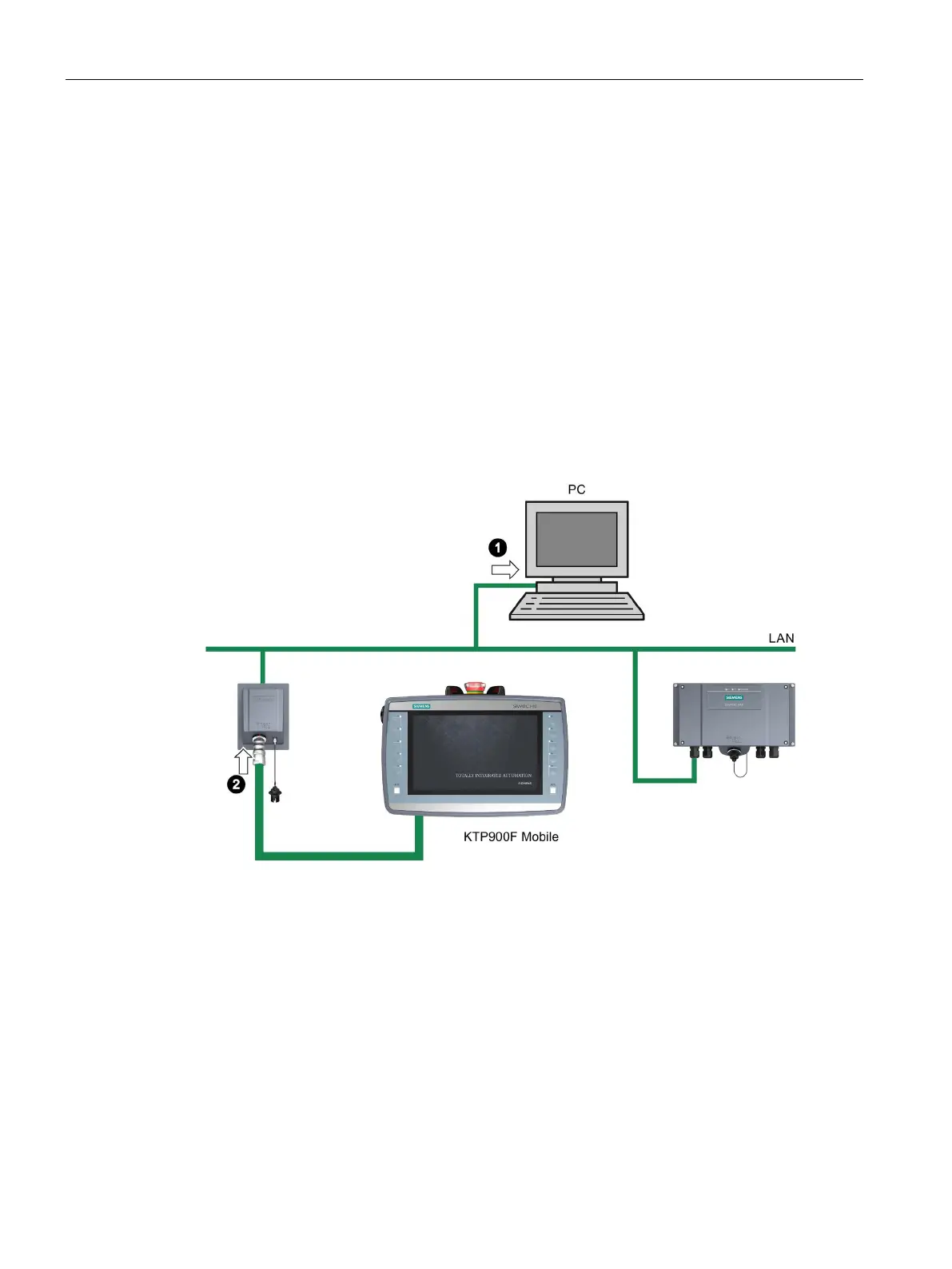Installing system components
3.5 Connecting the Mobile Panel
Mobile Panels 2nd Generation
54 Operating Instructions, 09/2018, A5E33876626-AC
Connecting a Configuring PC
You can transfer the following data between the HMI device and a configuration PC:
● Project
● HMI device image
● Additional project data
1. Connect the configuration PC to an Ethernet network.
2. Connect the Mobile Panel to a connection box which is connected to the configuration PC
via the Ethernet network.
The figure below shows an example of how to connect a KTP900F Mobile to a
connection box compact.
Section "Transferring a project with WinCC (Page 191)" describes how to transfer a project
from the configuration PC to the Mobile Panel.
