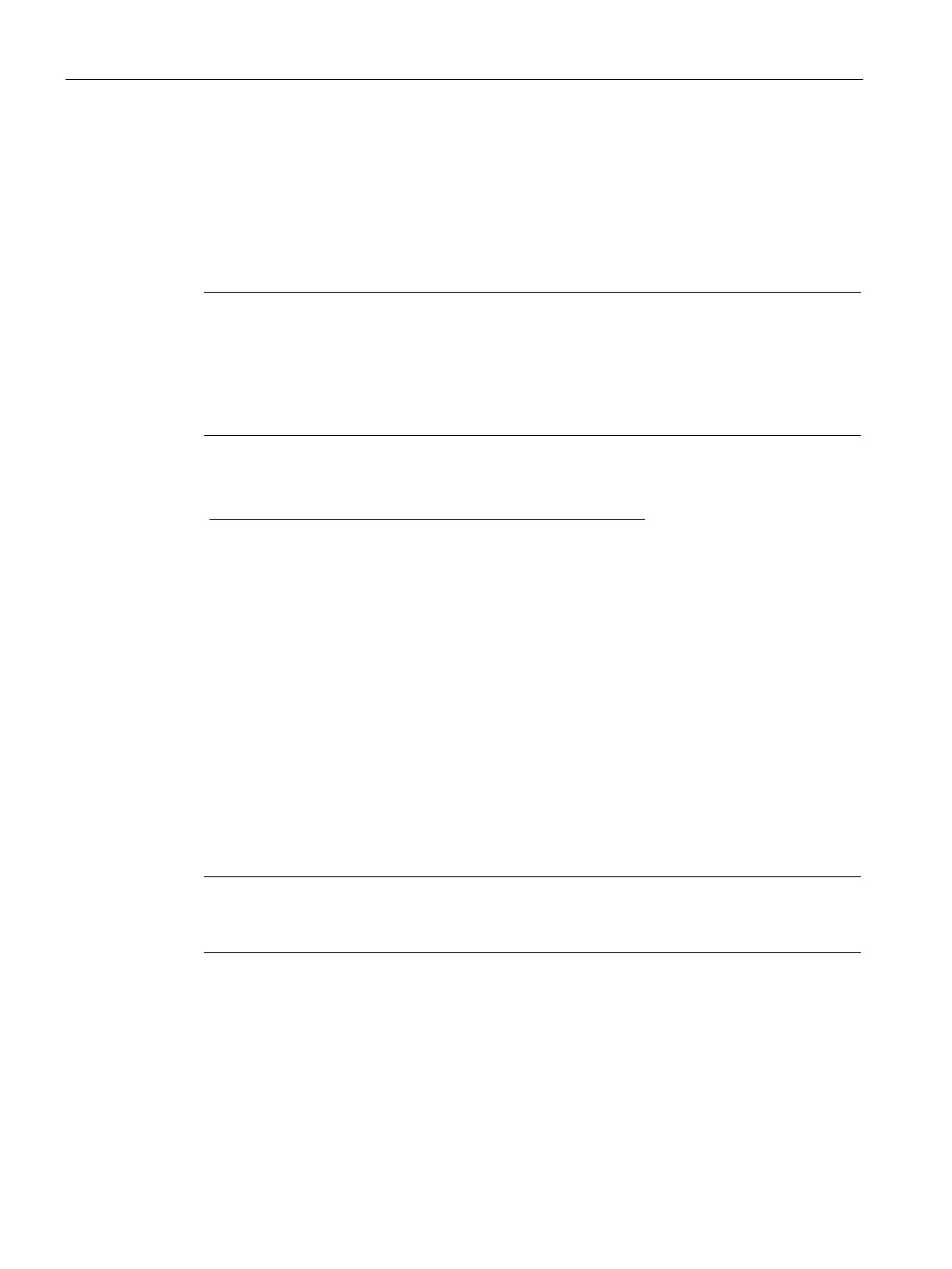Parameterizing the Mobile Panel
5.13 Configuring network operation
Mobile Panels 2nd Generation
130 Operating Instructions, 09/2018, A5E33876626-AC
Configuring network operation
5.13.1
You can use this function to configure the HMI device for data communication in a
PROFINET network via the Ethernet port.
Note
The HMI device has client functionality in the loca
l network. This means that users can
access files of a node with TCP/IP server functionality from the HMI device via the local
network. However, you cannot access data on the HMI device from a PC via the local
network, for example.
quired for PROFINET IO or PROFIsafe.
Information on communication with SIMATIC S7 over PROFINET is available at:
SIMATIC PROFINET system description
(https://support.industry.siemens.com/cs/us/en/view/19292127
)
The connection to a local network offers the following options, for example:
● Exporting or importing of recipe data records on or from a server
● Storing alarm and data logs
● Transferring a project
● Printing via the local network
● Backing up data
Computers are usually addressed using computer names within a PROFINET network.
These computer names are translated from a DNS or WINS server to TCP/IP addresses.
This is why a DNS or WINS server is needed for addressing via computer names when the
HMI device is in a PROFINET network.
The corresponding servers are generally available in PROFINET networks.
of TCP/IP addresses to address PCs is not supported by the operating system.
Contact your network administrator for more information.
Determine the following parameters:
● Is DHCP used in the local network for dynamic assignment of addresses?
If not, get a TCP/IP address for the HMI device.
● Which TCP/IP address does the default gateway have?
● If a DNS network is used, what is the address of the name server?
● If a WINS network is used, what is the address of the name server?
