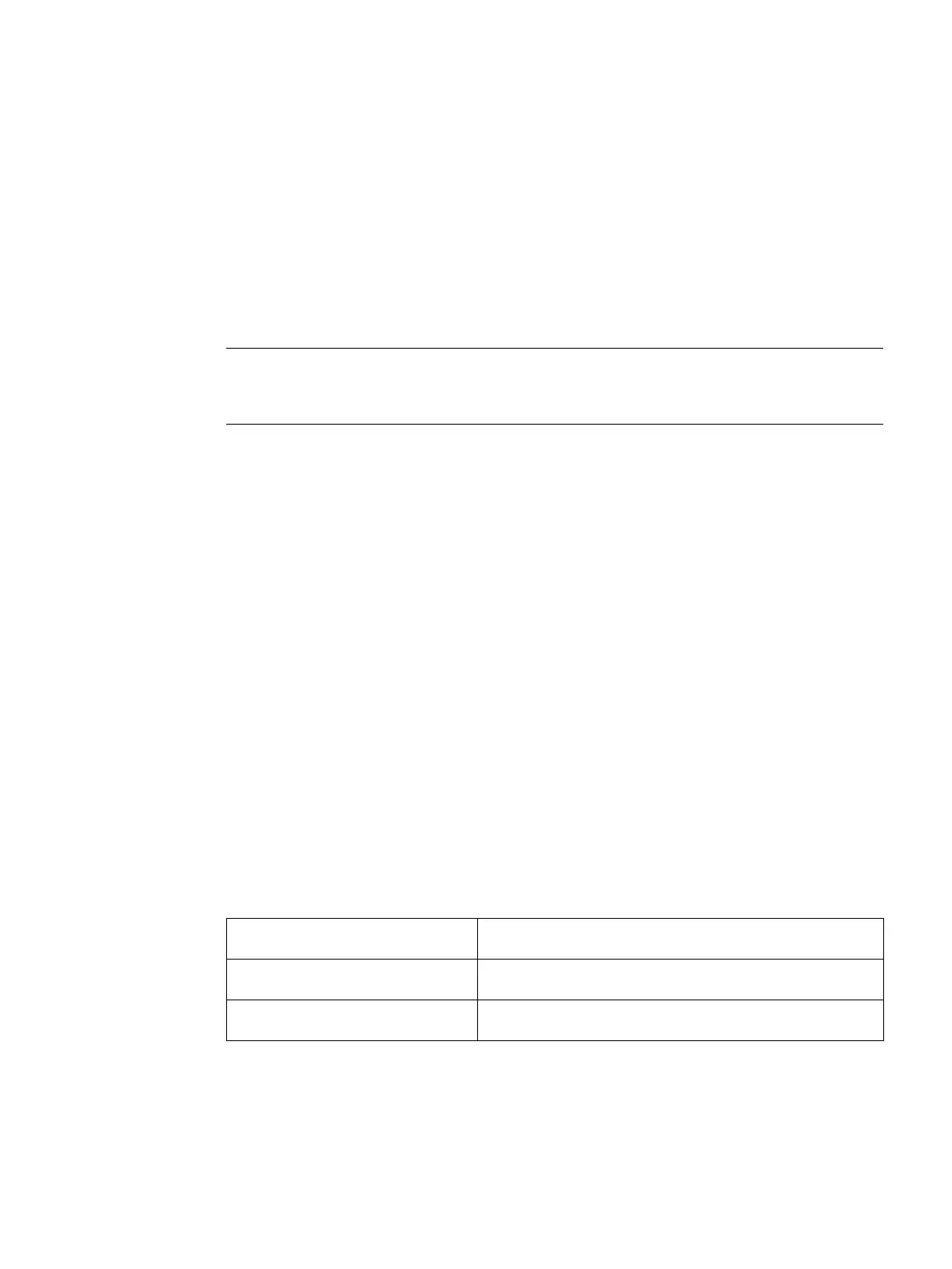Mobile Panels 2nd Generation
Operating Instructions, 09/2018, A5E33876626-AC
43
Installing system components
Check the scope of delivery for visible signs of shipping damage and make sure that it is
complete, see section "Scope of delivery (Page 20)".
Note
Do not install parts damaged during shipment. In the case of damaged parts, contact your
Siemens representative. See section "
Service and support (Page 268)".
Mounting the connection box compact
3.2.1
Mounting position, mounting cutout and clearance
Mounting position
The connection box is designed for installation in the following types of fixed enclosure:
● Mounting cabinets
● Control cabinets
● Control panels
● Consoles
The connection box compact can be installed in any mounting position.
The degree of protection is guaranteed if the following conditions are met:
Material thickness at the mounting
2 to 6 mm
Deviation from plane at the mounting
≤ 0.5 mm
This condition also applies for the installed connection box.
Surface roughness in the area of the
≤ 120 µm (R
z
120)
