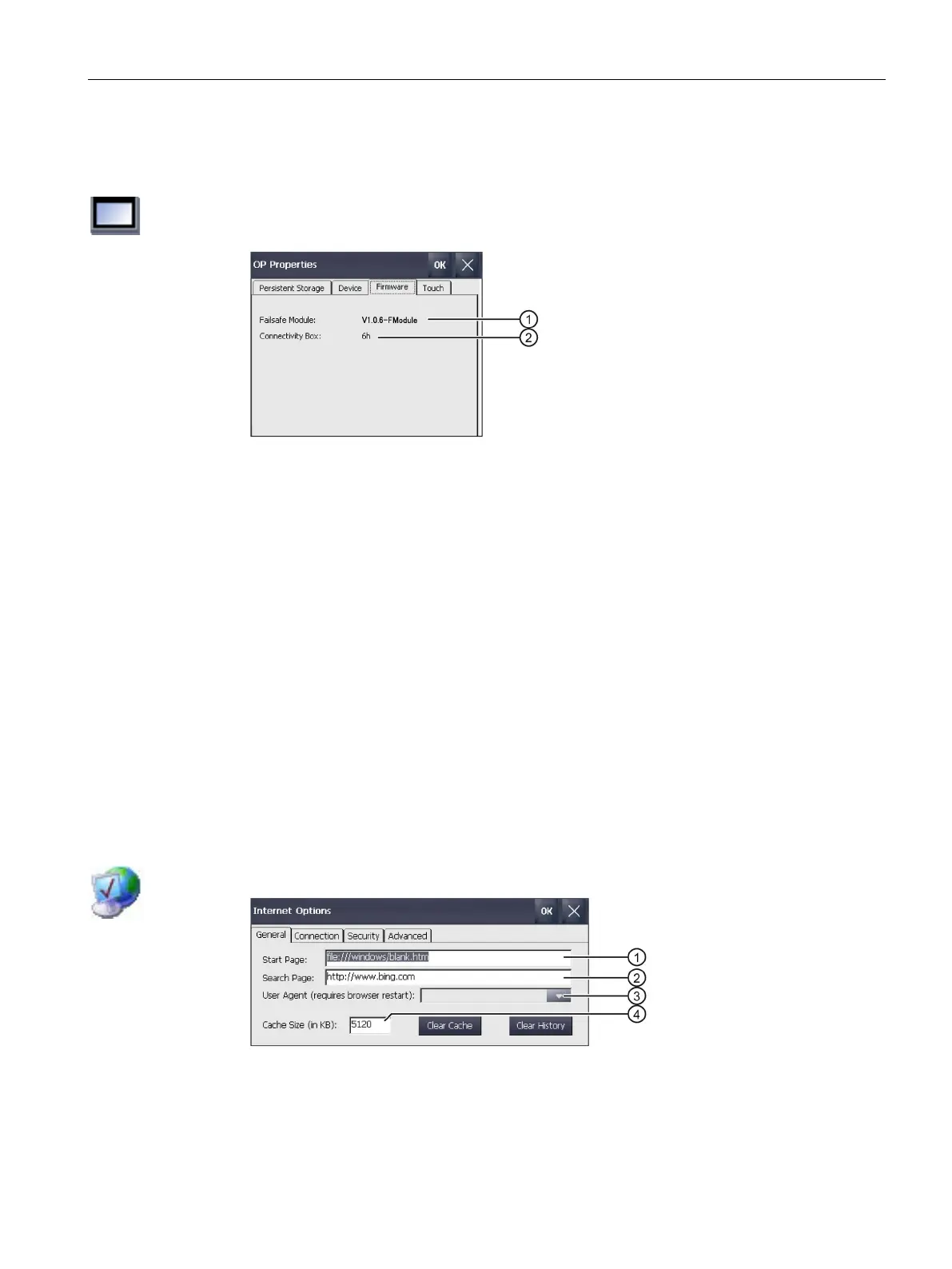Parameterizing the Mobile Panel
5.9 Changing Internet settings
Mobile Panels 2nd Generation
Operating Instructions, 09/2018, A5E33876626-AC
119
Procedure
1. Open the "OP Properties" dialog using the "OP" icon.
2. Change to the "Firmware" tab.
The following firmware versions are displayed.
Firmware version of the fail-safe module
Firmware version of the connection box
5.9 Changing Internet settings
5.9.1 Changing general settings
You can use this function to set the homepage and search engine page for an Internet
connection over Internet Explorer.
Requirement
● The Control Panel is open.
● Your system administrator has provided the necessary information for the setting.
Procedure
1. Open the "Internet Options" dialog using the "Internet Options" icon.
Internet browser homepage
