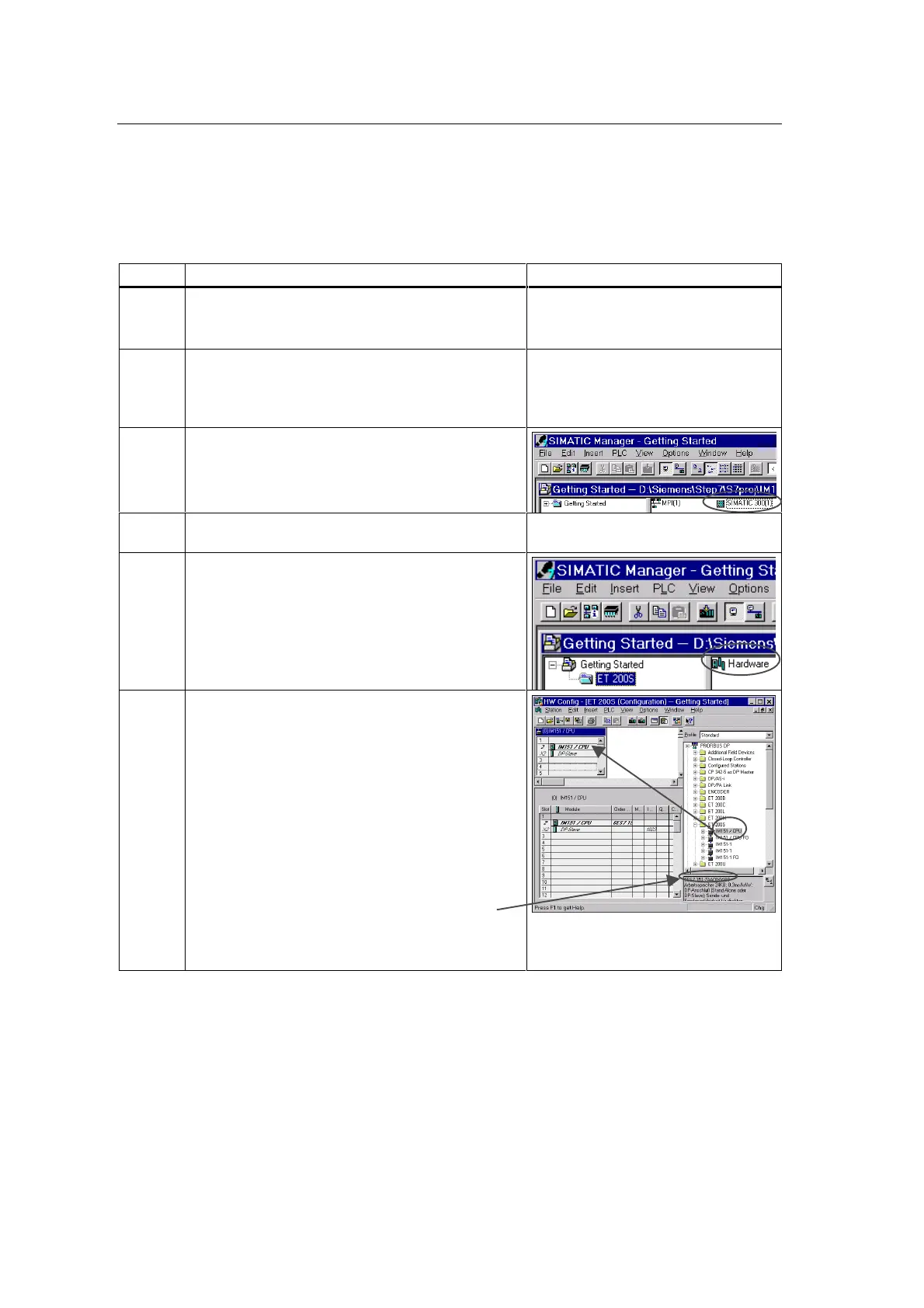*HWWLQJ6WDUWHG
Getting Started - ET 200S-IM 151/CPU Interface Module
A5E00058783-01
8-6
6WHS&RQILJXULQJWKH,0&38IRU6WDQG$ORQH2 SHUDWLRQ
6WDJH 3URFHGXUH 5HVXOW
1 Does the assistant for a new project appear in
SIMATIC Manager?
If so: Close the assistant because it
doesn‘t support the IM 151/CPU.
If not: Continue to stage 2
2 In SIMATIC Manager, choose New from the File
menu.
Enter the project name “Getting Started”, and click
OK.
A new project is created and opened.
3 Navigate to Insert and choose the Station menu
command.
Click the SIMATIC 300 station in the list.
4 Rename this station “ET 200S” “SIMATIC 300(1)“ is renamed
“ET 200S”.
5 Navigate in SIMATIC Manager to the ET 200S
station.
Double-click +DUGZDUH in the right-hand part of the
window to open the hardware configuration editor.
6 If a catalog is not displayed in the right-hand part of
the window, activate the catalog by choosing the
&DWDORJ command from the 9LHZmenu.
Navigate to (76in the catalog via 352),%86
'3.
Insert the ,0&38 whose order number
corresponds to the order number on your
IM 151/CPU by dragging and dropping it in the
window in the upper-left corner. A window appears
immediately. This is described in the next stage.
1RWH
You can find out the order number if you click an
IM 151/CPU in the catalog. The order number of this
IM 151/CPU then appears in the text box under the
catalog.
