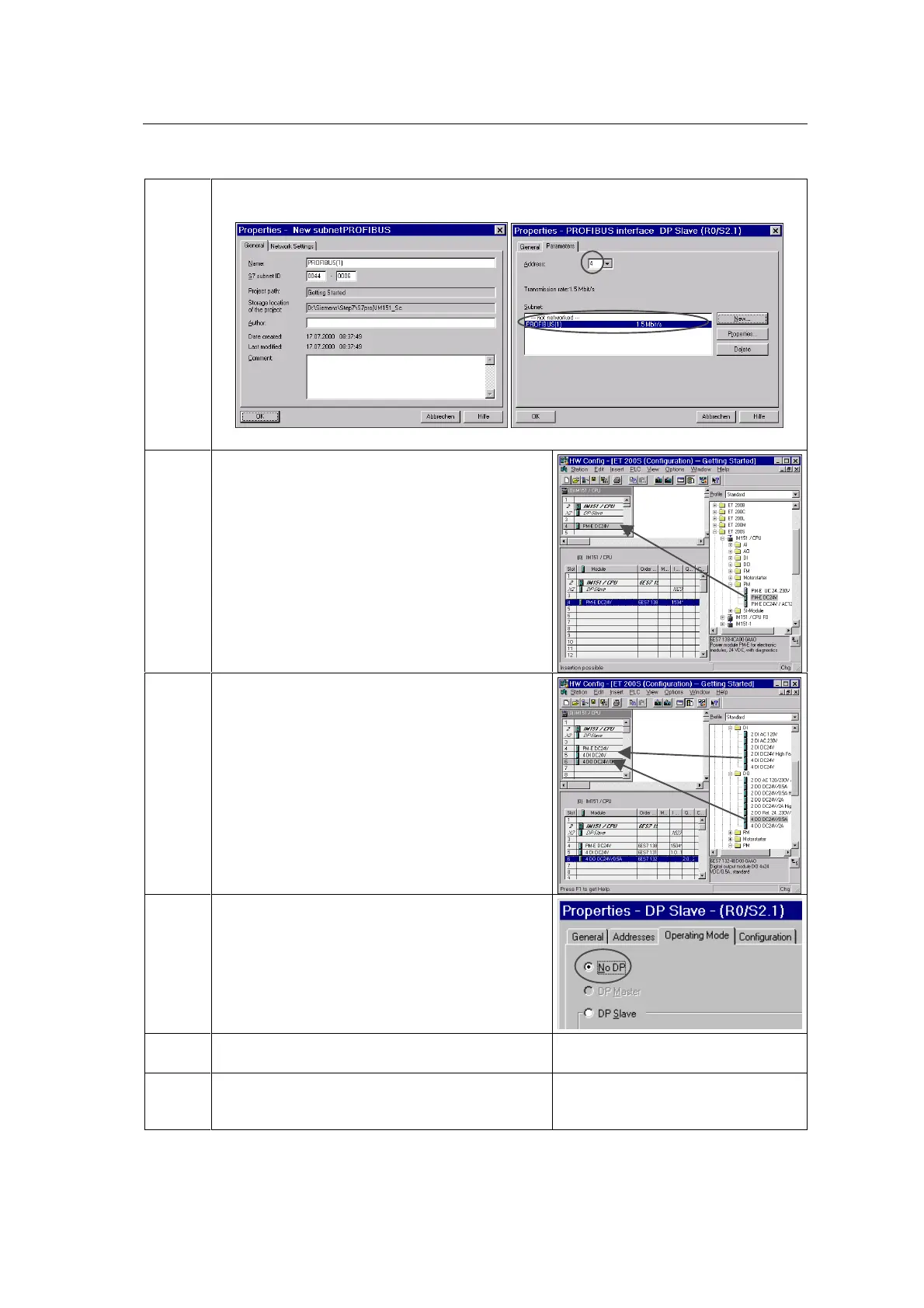*HWWLQJ6WDUWHG
Getting Started - ET 200S-IM 151/CPU Interface Module
A5E00058783-01
8-7
7
Click 1HZin the dialog box that appears, and check that the settings in the dialog box are as
shown here:
Close the dialog box with 2.
8
Navigate to the 30via the relevant ,0&38.
Insert the 30
whose order number corresponds to
the order number on your PM by dragging and
dropping it onto slot 4.
9 Do the same with the DI (on slot 5) and the DO (on
slot 6)
10
• Double-click '36ODYH (line X2) in the lower-left
part of the window in the hardware configuration
program.
• Choose the 2SHUDWLQJ0RGHtab in the dialog
box that appears.
• Select the 1R'3 check box on this tab.
• Confirm with 2..
11
Choose the 6DYHDQG&RPSLOHcommand from the
6WDWLRQ menu.
The hardware configuration is
compiled and saved
12 Close the hardware editor A icon for the IM 151/CPU appears in
the right-hand part of the window in
SIMATIC Manager.
