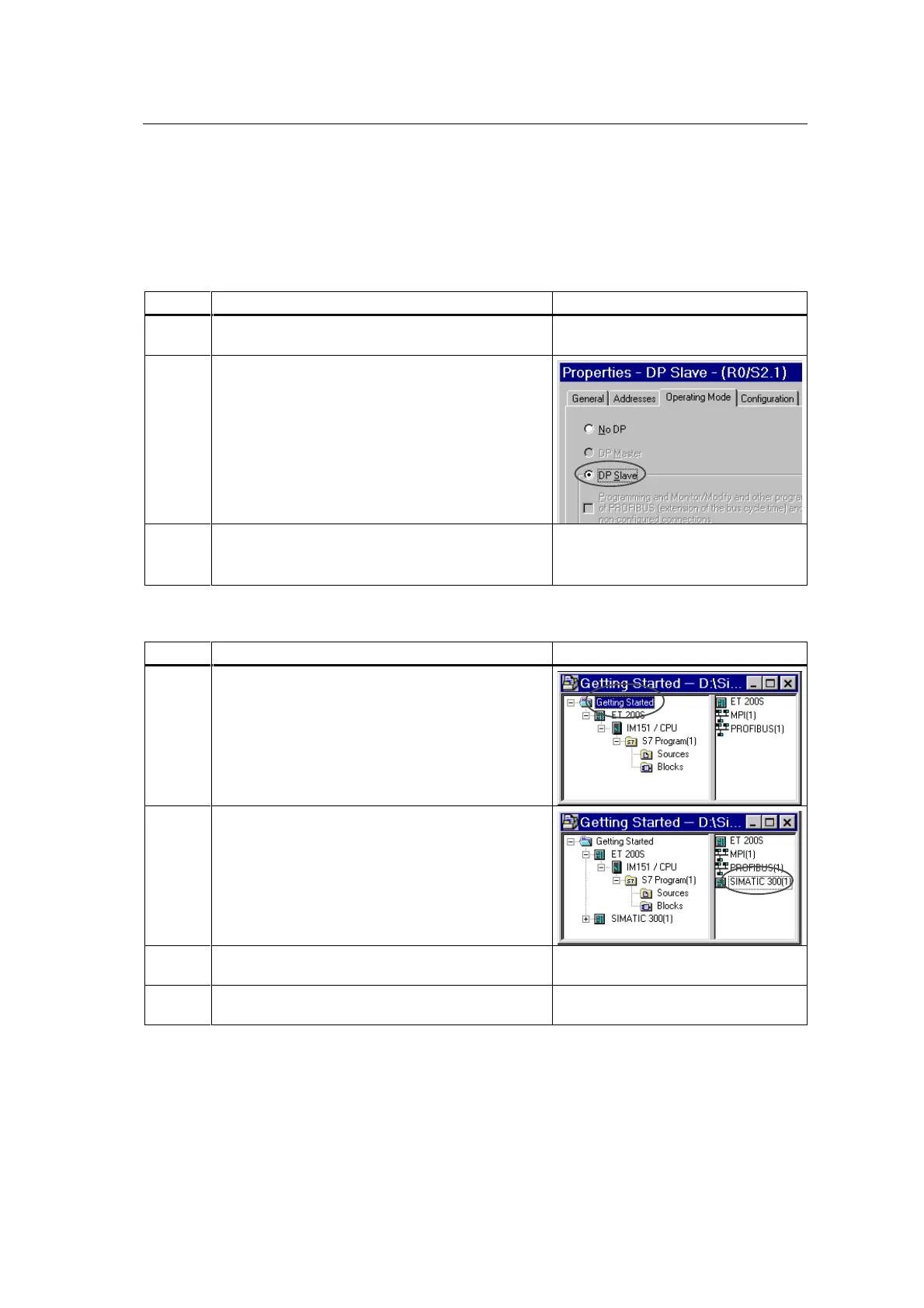*HWWLQJ6WDUWHG
Getting Started - ET 200S-IM 151/CPU Interface Module
A5E00058783-01
8-11
6WHS&RQILJXULQJWKH,0&38DVD'36ODYHDQGWKH6DVD'30DVWHU
Change the configuration of the IM 151/CPU as shown below:
6WDJH 3URFHGXUH 5HVXOW
1 Start the hardware configuration program as
described in step 4 for the IM 151/CPU.
The hardware configuration editor
opens.
2
• Double-click '36ODYH (line X2) in the lower-left
part of the hardware configuration program
dialog box.
• In the dialog box that appears, select the
2SHUDWLQJ0RGHtab.
• Select the '36ODYH option on this tab.
• Confirm with 2..
3
From the 6WDWLRQ menu, choose the 6DYHDQG
&RPSLOHcommand
Close the hardware editor
The hardware configuration is
compiled and saved, and the editor is
closed.
Configure the S7-300 CPU as shown below:
6WDJH 3URFHGXUH 5HVXOW
1
In SIMATIC Manager, select the *HWWLQJ6WDUWHG
project in the left-hand part of the window.
2 Insert a new S7-300 station in the project as
described in step 4, stage 4.
3 In SIMATIC Manager, click the S7-300(1) station in
the left-hand part of the window.
The +DUGZDUHicon appears in the
right-hand part of the window.
4
Double-click the +DUGZDUHicon in the right-hand part
of the window.
The hardware editor is opened.
