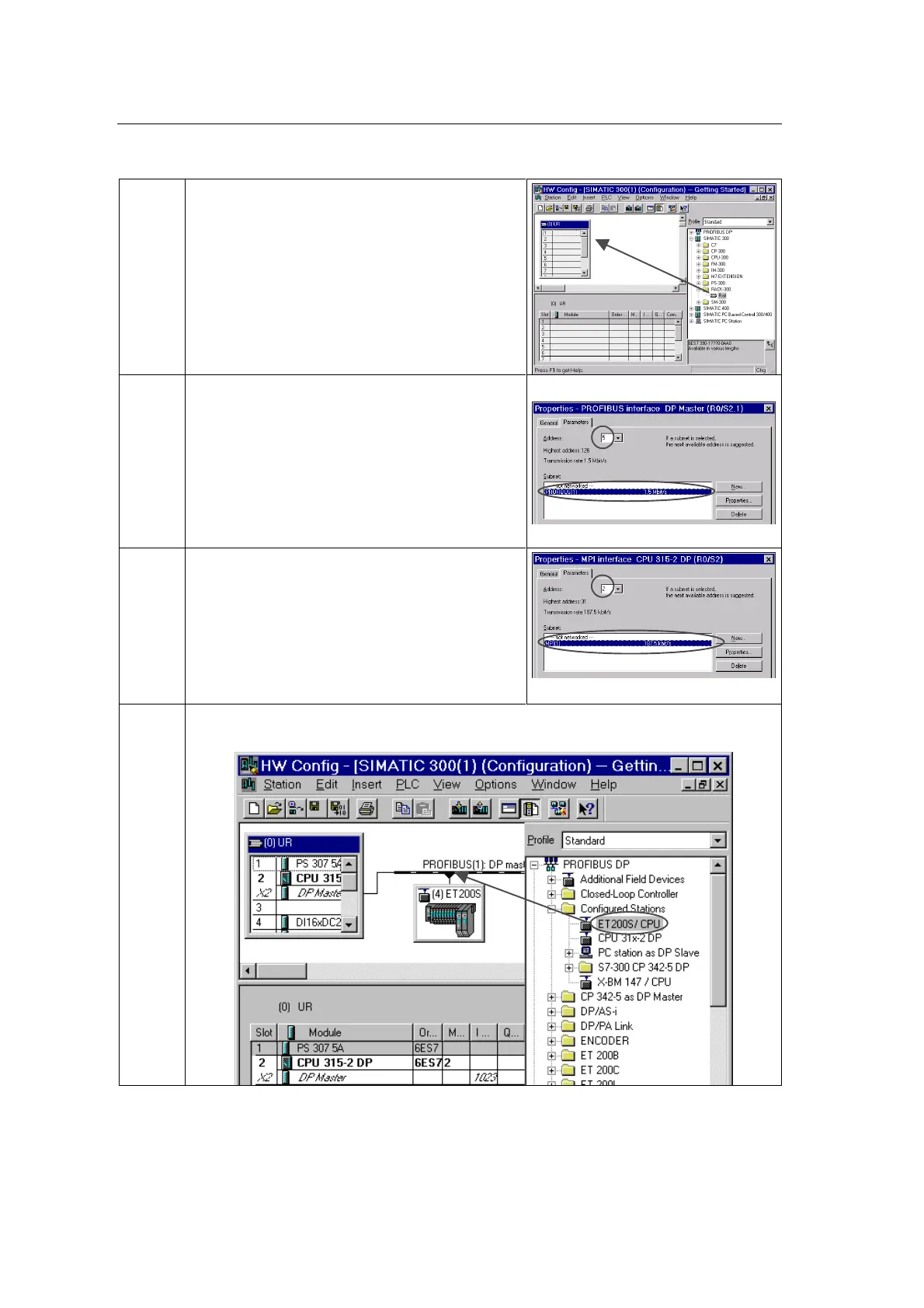*HWWLQJ6WDUWHG
Getting Started - ET 200S-IM 151/CPU Interface Module
A5E00058783-01
8-12
5 If a catalog is not displayed in the right-hand part of
the window, activate the catalog by choosing the
&DWDORJ command from the 9LHZmenu.
Navigate in the catalog to 5DFNvia 6,0$7,&
Insert a rail by dragging and dropping it in the
window in the upper-left corner.
6 Insert the PS in slot 1 as described in step 4 (the
order number corresponds to your PS order number.
Do the same for the S7-300 CPU (slot 2), the S7-300
DI (slot 4) and the S7-300 DO (slot 5).
Note:
When you insert the S7-300 CPU, a dialog box
appears. Select the PROFIBUS network from the
window, and set address
2
.
Confirm with 2..
Configuration example (might differ):
7
• Double-click &38'3 (line 2) in the lower-
left part of the hardware configuration program
window.
• In the dialog box that appears, click the
Properties button on the General tab.
• In the “MPI Network” dialog box that appears,
check whether address
2
is set. If not, set it.
Confirm with 2..
8
Navigate in the catalog to &RQILJXUHG6WDWLRQVvia 352),%86'3.
Add the (76&38station to the 3URILEXVPDVWHUV\VWHPby dragging and dropping it.
