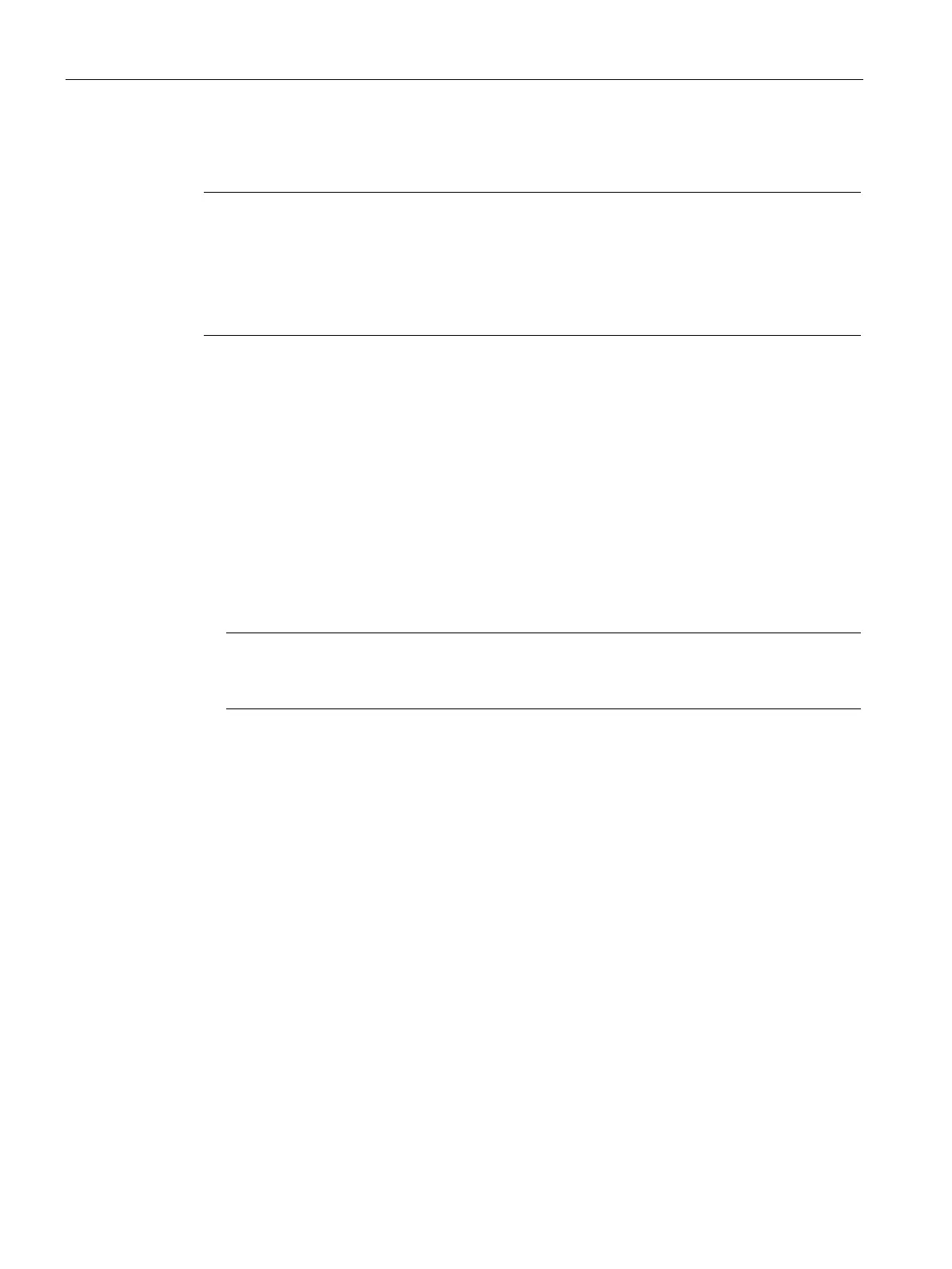Maintaining and servicing your device
7.5 Installing the software
SIMATIC IPC477E
108 Operating Instructions, 12/2016, A5E37455003-AB
Installing drivers and software
Note
In the case of multilingual operating systems (MUI versions), you must set the menus and
dialogs and the default language to English (US) in the regional settings before new drivers
and operating system updates are installed.
You can install a second lang
uage package for service purposes at a later time with the
supplied USB stick under Windows Embedded Standard 7.
1. Connect the supplied USB stick to the USB port.
2. Start the program "START_DocuAndDrivers".
3. Select "Drivers" in the index.
4. Select the device and operating system.
5. Select the required driver.
6. Open the folder with the driver data by clicking on the link next to "Driver path".
7. Start the setup program in this folder.
Note
For a new installation of Windows operating systems, the chipset
driver must be installed
before all other drivers, if required.
