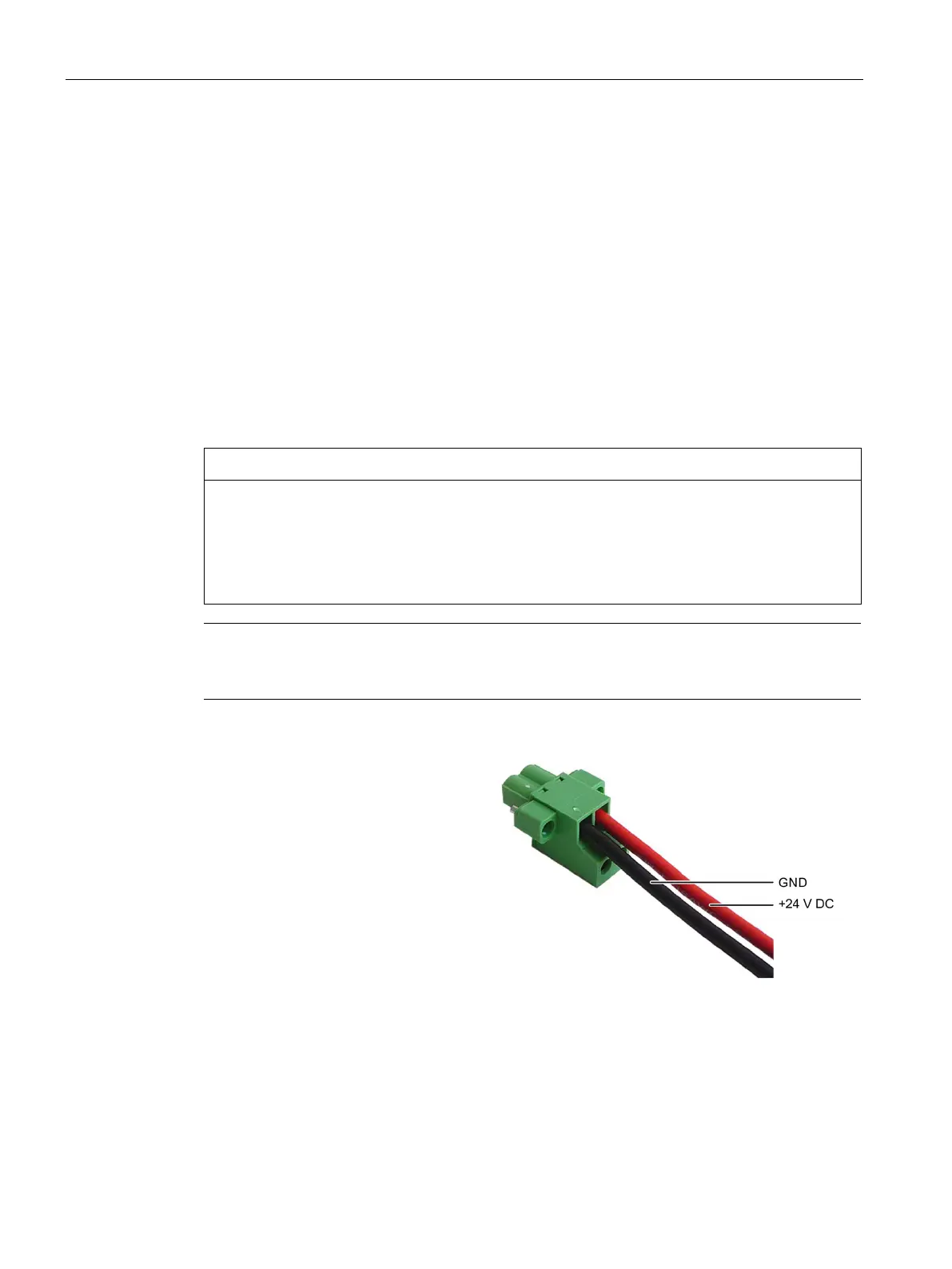Mounting and connecting the device
3.3 Connecting the device
SIMATIC IPC477E
48 Operating Instructions, 12/2016, A5E37455003-AB
The connection terminal for connecting the power supply is fitted to the device. The
connection terminal is designed for cores with a cross-section of between 0.25 mm² and
2.5 mm². Only connect cores with a cross-section of ≥ 0.5 mm².
You can use either semi-rigid or flexible cables. You do not need to use end sleeves.
● 1 connection terminal
● 1 0.5 x 3 Philips screwdriver
Do not adjust the screws in the connection terminal when it is plugged into the device. The
pressure of the screwdriver on the connection terminal and the socket can damage the
device.
Connect the wires to the connection terminal when it is not plugged in.
Note
Make sure that the cores are connected to the correct terminals. Observe the labeling for the
contacts on the front cover of the device.
Connect the lines as shown. Make
sure the connection terminal is in the
correct position as shown.
