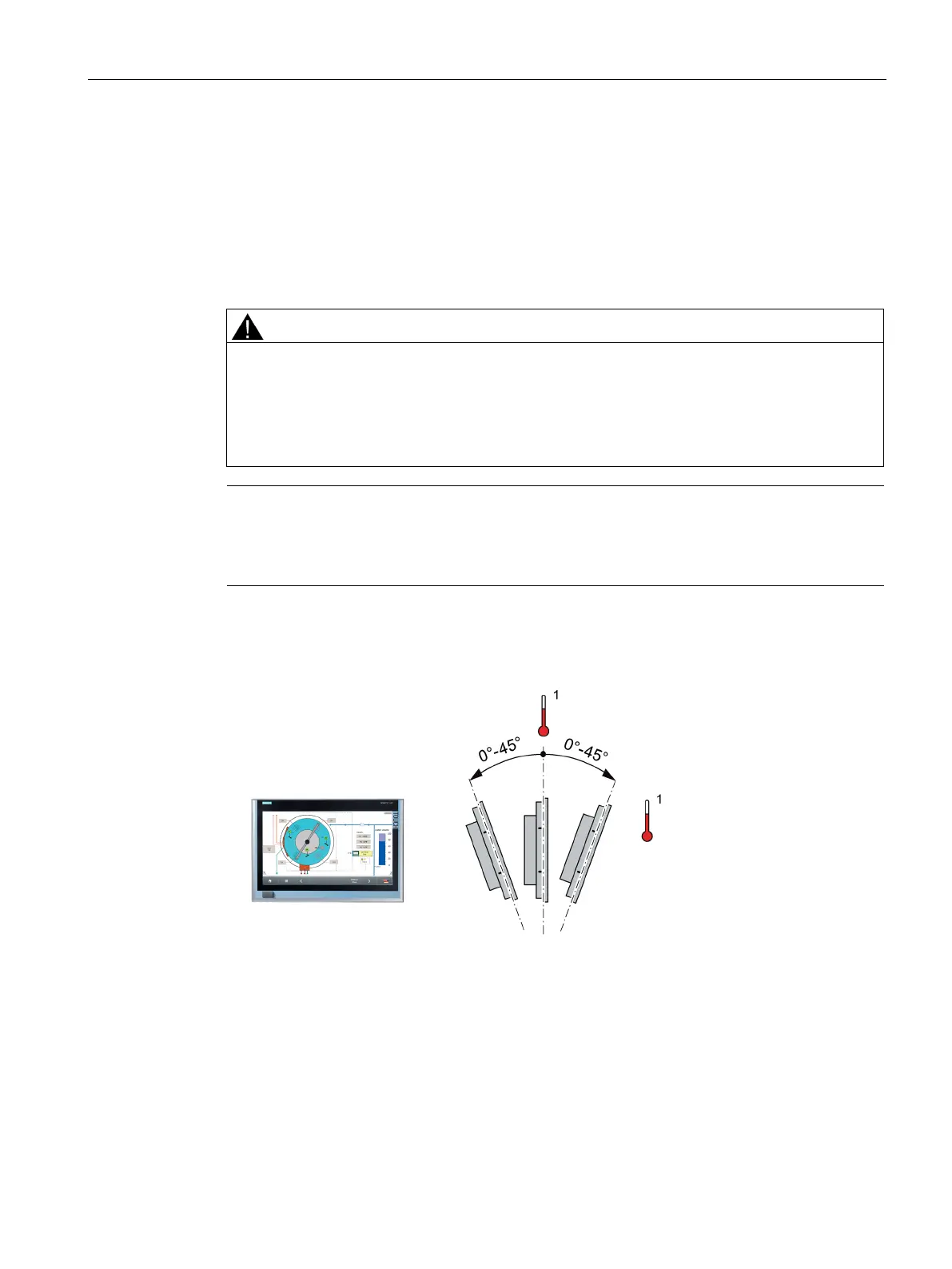Mounting and connecting the device
3.1 Preparing for mounting
SIMATIC IPC477E
Operating Instructions, 12/2016, A5E37455003-AB
29
Permitted mounting positions
The mounting positions described below are permitted for the built-in unit. For information on
the maximum permissible ambient temperatures during operation, refer to section
"Environmental conditions (Page 133)".
Danger from high temperature of the enclosure if built-in unit is touched
Self-heating can cause the temperature of the built-in unit to exceed 70 °C during operation
at an ambient temperature > 40 °C.
If you want to operate the built-in unit at an ambient temperature > 40 °C, you will have to
install it in a Restricted Access Location (RAL) such as a lockable control cabinet.
Note
Operation with hard disk
Operation with hard disk is only permitted in standard mounting position "Vertical installation
in horizontal format".
● Standard mounting position: Vertical installation in horizontal format
In this mounting position, the device enclosure satisfies the requirements of a fire
protection enclosure.
1
For temperature specifications, see section "Environmental conditions (Page 133)".
