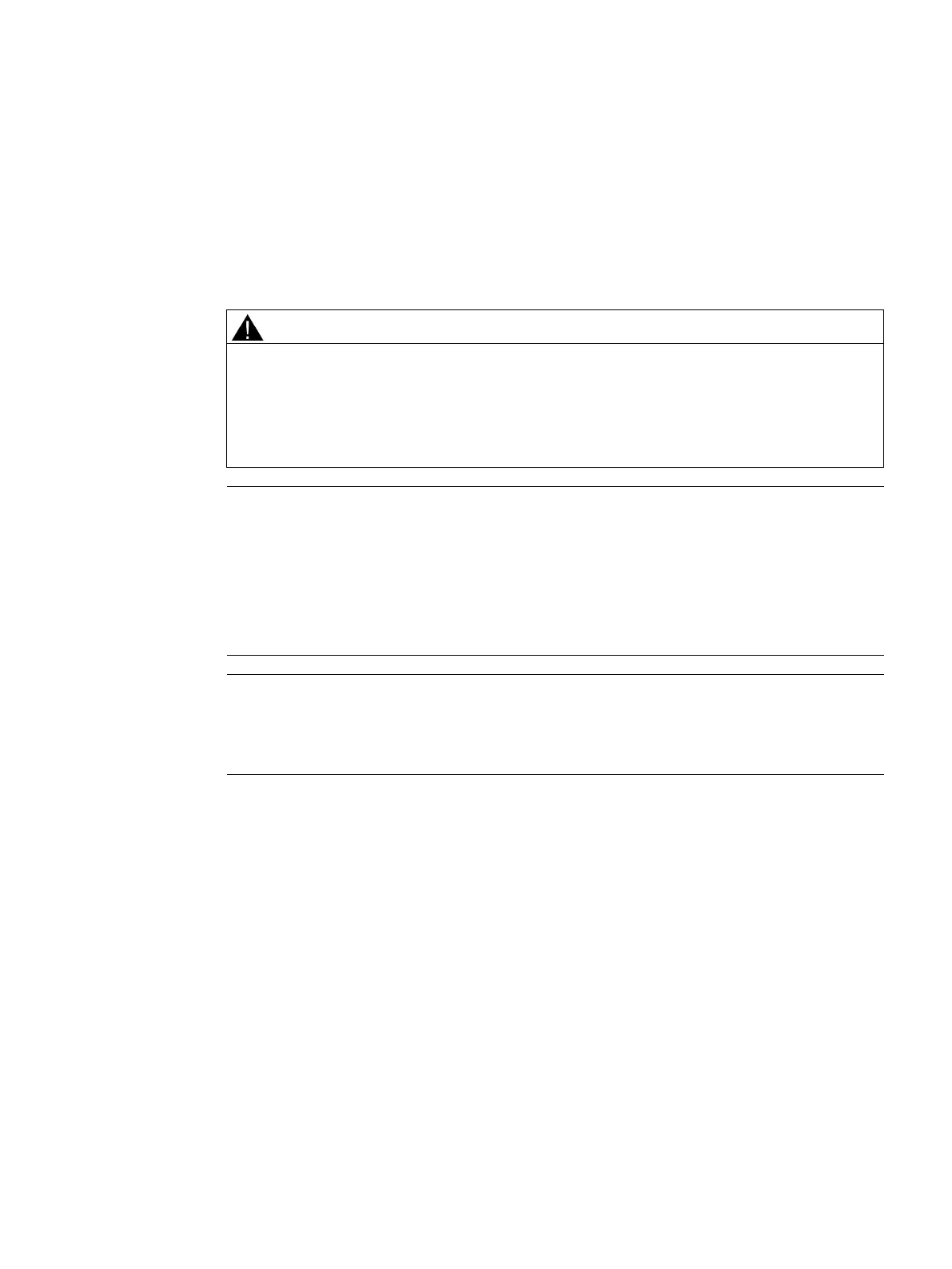SIMATIC IPC477E
Operating Instructions, 12/2016, A5E37455003-AB
57
General information on commissioning
The surface of the device can reach temperatures of over 70 °C. Any unprotected contact
may cause burns.
Avoid direct contact with the device while it is in operation. Touch the device only with
appropriate protective gloves.
Note
Windows Embedded Standard 7 - Note the EWF and FBWF information
Two configurable write filters (Enhanced Write Filter and
File Based Write Filter) are
Embedded Standard. Read the EWF/FBWF information if you
activate and use them, otherwise you may experience data loss.
Enhanced Write Filter (EWF) (Page 70)
File Based Write Filter (FBWF) (Page 73)
Note
Configuring memory cards in the device
Memory cards used in a device need to be configured on that device. Memory
cards
configured on other devices will not boot as the drive parameters will be different.
● The device is connected to the power supply.
● The protective conductor is connected.
● The connection cables are plugged in correctly.
● The following hardware is available for initial commissioning:
– One USB keyboard
– One USB mouse
