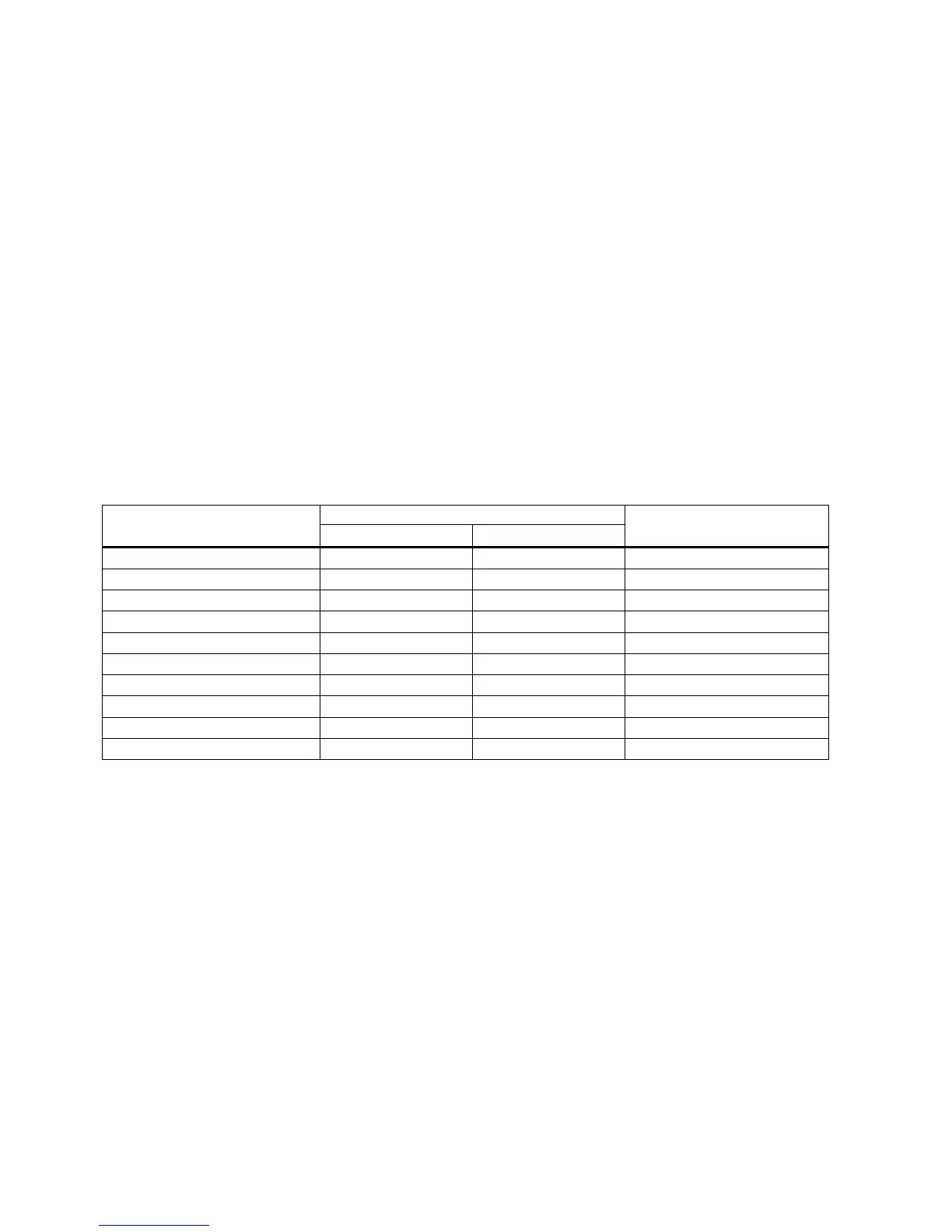PROFINET IO is a real time protocol based on Ethernet. It is used as high level network for industrial automation
applications. PROFINET IO focuses on the data exchange for a programmable controller. A PROFINET IO network consists
of the following devices:
● IO controller: typically, it is the PLC, which controls the whole application
● IO device: a decentralized IO device (for example, encoder, sensor), which is controlled by the IO controller
● IO supervisor: HMI (human machine interface) or PC for diagnostic purposes or commissioning
PROFINET supplies two kinds of real time communication, that is, PROFINET IO RT (Real Time) and PROFINET IO IRT
(Isochronous Real Time). The real time channel is used for IO data and alarm mechanism.
In PROFINET IO RT, the RT data is transferred via a prioritized Ethernet frame. No special hardware is required. Due to this
prioritization a cycle time of 4 ms can be achieved. PROFINET IO IRT is used for more precise timing requirements. Cycle
time of 2 ms is possible, but also special hardware for IO devices and switches are required.
All diagnostic and configuration data is transferred via the non-real time channel (NRT). For this purpose the common
TCP/IP protocol is used. Anyhow, no timing can be guaranteed and typically the cycle times can be more than 100 ms.
SINAMICS V90 PN supports standard telegrams and Siemens telegrams for speed control mode and basic positioner
control mode. You can select the desired telegram with parameter p0922. See the following table for details.
From the perspective of the drive unit, the received process data represents the receive words and the process data to be
sent represents the send words.
