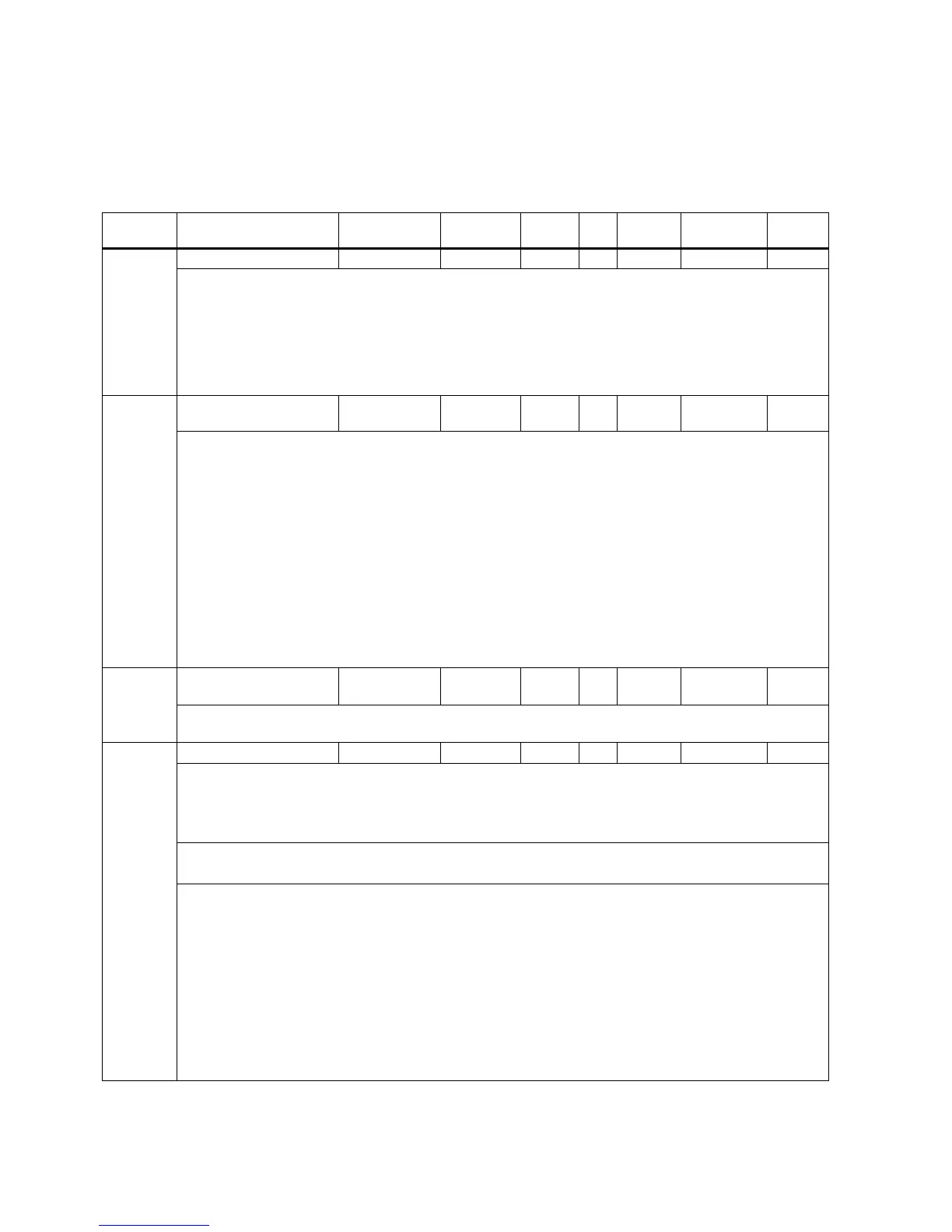Getting Started
84 A5E37208904-003, 04/2017
Parameter list
Editable parameters
The values of the parameters marked with an asterisk (*) may be changed after commissioning. Make sure you back up the
parameters first as required if you desire to replace the motor. The default values of the parameters marked with two
asterisks (**) are motor dependent. They may have different default values when the drive connects to different motors.
CU invert digital outputs
Description: Inverts the signals at the digital outputs.
• Bit 0: inverts signal DO 1
– Bit 0 = 0: not inverted
– Bit 0 = 1: inverted
• Bit 1: inverts signal DO 2
– Bit 1 = 0: not inverted
p0922 PROFIdrive: PZD tele-
Description: Sets the send and receive telegram.
For speed control mode:
• 1: Standard telegram 1, PZD-2/2
• 2: Standard telegram 2, PZD-4/4
• 3: Standard telegram 3, PZD-5/9
• 5: Standard telegram 5, PZD-9/9
• 102: SIEMENS telegram 102, PZD-6/10
• 105: SIEMENS telegram 105, PZD-10/10
For basic positioner control mode:
• 7: Standard telegram 7, PZD-2/2
• 9: Standard telegram 9, PZD-10/5
• 110: SIEMENS telegram 110, PZD-12/7
•
111: SIEMENS telegram 111, PZD-12/12
p0925 PROFIdrive: Synchro-
nous sign-of-life tolerance
Sets the number of tolerated consecutive sign-of-life errors of the clock-cycle synchronous mas-
ter. The sign-of-life signal is normally received in PZD4 (control word 2) from the master.
Sets the required procedure to execute a hardware reset for the drive unit.
• 0: Inactive
• 1: Hardware reset immediate
•
2: Hardware reset preparation
It must be absolutely ensured that the system is in a safe condition.
The memory card/device memory of the Control Unit must not be accessed.
If value = 1:
Reset is immediately executed and communications interrupted.
If value = 2:
Help to check the reset operation.
Firstly, set p0972 = 2 and then read back. Secondly, set p0972 = 1 (it is possible that this request is possibly
no longer acknowledged). The communication is then interrupted.
After the drive unit has been restarted and communications have been established, read p0972 and check the
following:
p0972 = 0? → The reset was successfully executed.
p0972 > 0? → The reset was not executed.
