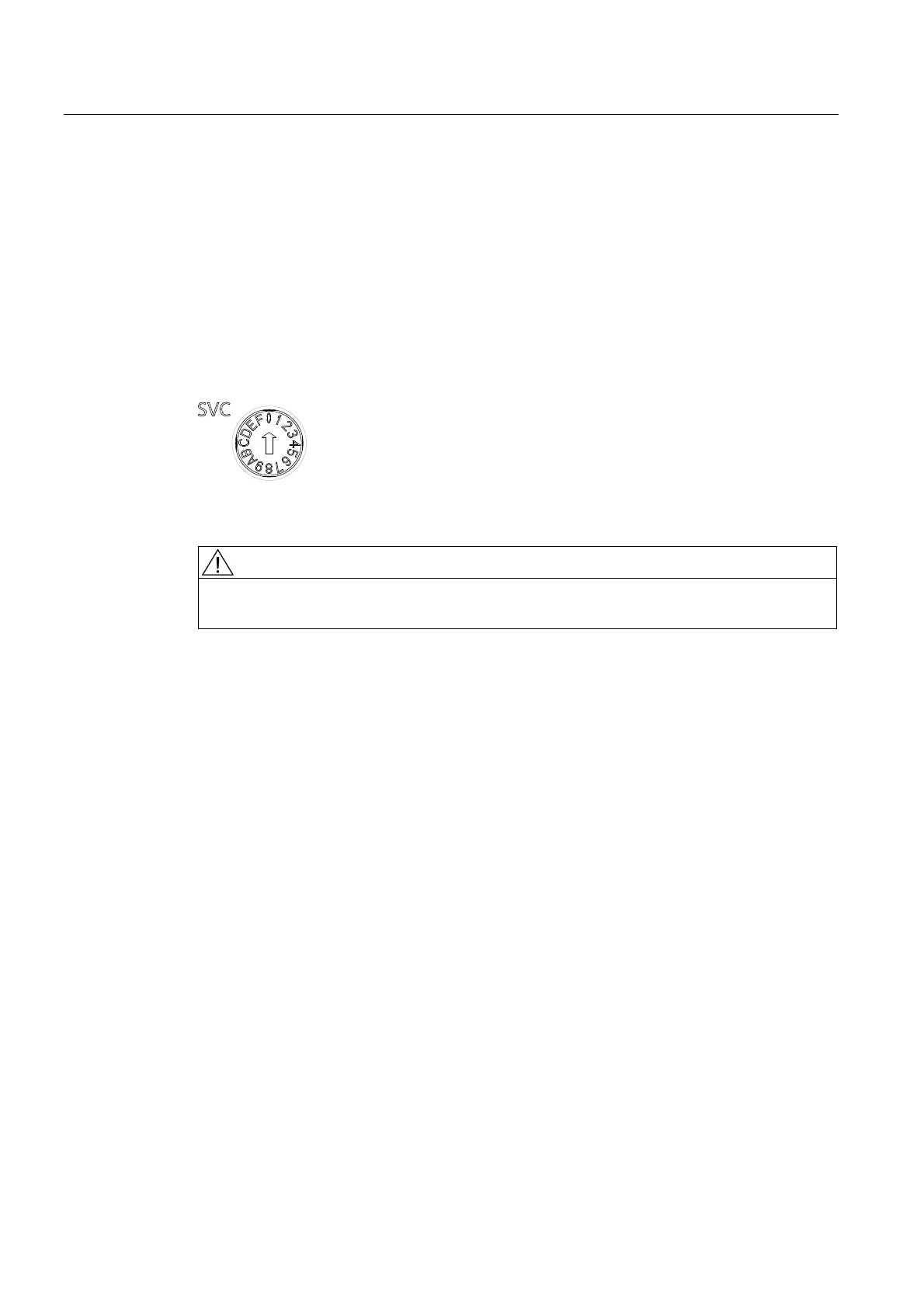Operator control (hardware)
2.2 Operator controls
SIMOTION D410-2
26 Manual, 02/2012
2.2 Operator controls
2.2.1 Service selector switch
Layout
SIMOTION D410-2 provides a Service selector switch (SVC) behind the blanking cover in
the lower area of the front panel.
Figure 2-2 Service selector switch, switch position "0"
CAUTION
Always use an insulated screwdriver to turn the rotary switch. Otherwise, static electricity
can destroy the switch!
Function
The Service selector switch is used to select service functions.
In "normal" operation, this switch must remain in the "0" position.
The following table shows the possible positions of the Service selector switch. The Service
selector switch positions are explained in the order in which they are arranged on the
SIMOTION D410-2. The service functions can generally be used in any set operating mode.
