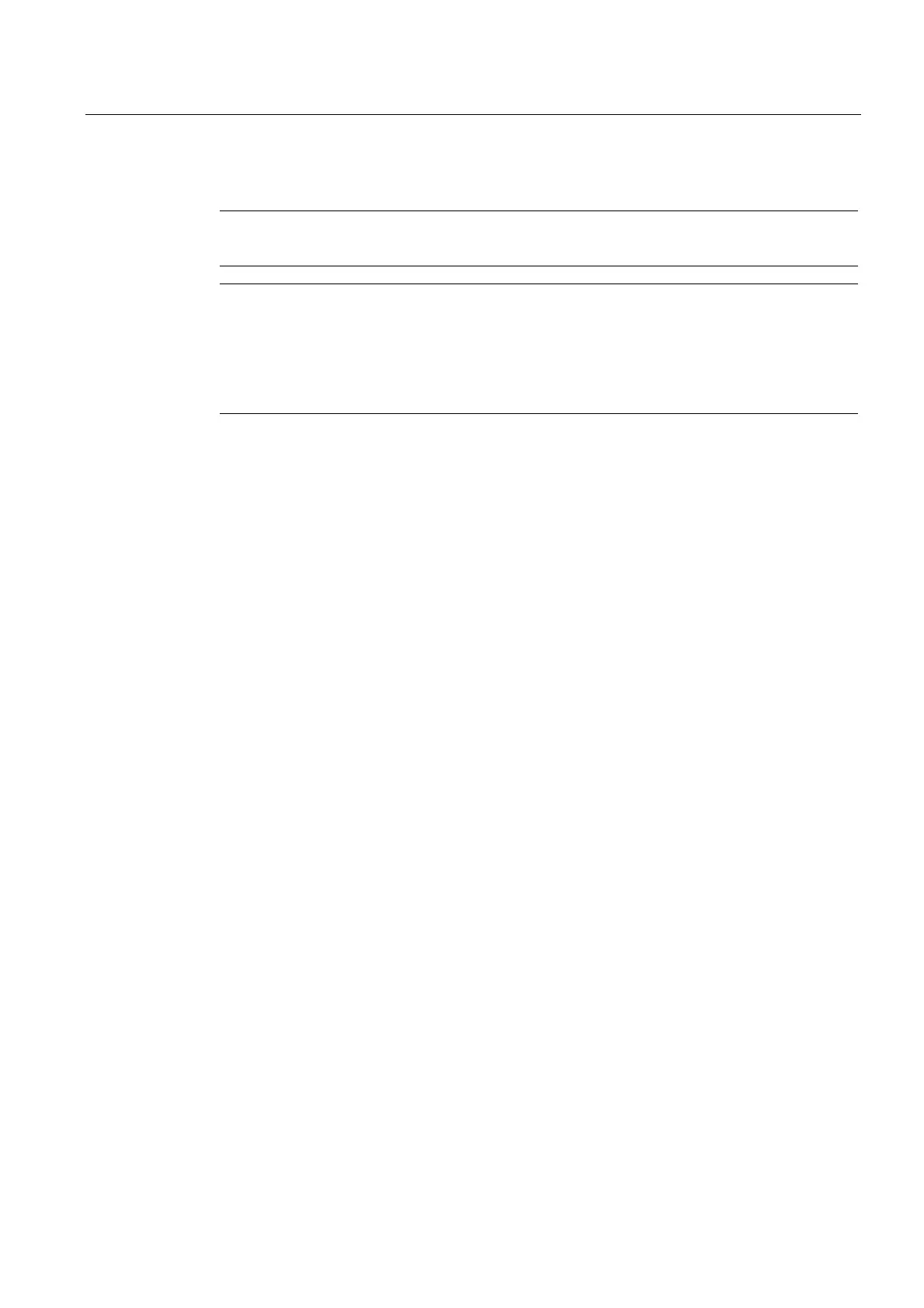Interfaces
3.7 Ethernet interface
SIMOTION D410-2
Manual, 02/2012
55
Note
The power supply terminal strip must be screwed on tightly using a flat-bladed screwdriver.
Note
The 24 V is looped through via the 24 V connector. In this case, pin 1 is jumpered with pin 2,
and pin 3 is jumpered with pin 4 in the connector. The maximum current can be limited
through the current carrying capacity of the cable. The current carrying capacity of the cable
depends, for example, on the type of cable installation (cable duct, laying on a cable
rack, etc.).
3.7 Ethernet interface
Properties
SIMOTION D410-2 has an X127 interface for connection to Industrial Ethernet.
Industrial Ethernet is a communication network with a transmission rate of 10/100 Mbit/s.
SIMOTION D410-2 offers the following functions via the Ethernet interface:
● PROFINET basic services (e.g. DCP, LLDP, SNMP)
Although these PROFINET basic services provide uniform functions for the address
assignment and diagnostics, they do not provide PROFINET IO communication for the
connection of drives or I/O modules, for example.
● Communication with STEP 7 and SIMOTION SCOUT
● Communication between SIMOTION and SIMATIC NET OPC
The "SIMATIC NET SOFTNET-S7 (S7-OPC server)" software must be installed on the
PG/PC for this function.
● Connection of HMI systems
● Communication with other devices over TCP/IP or UDP communication
● IT communication (via SIMOTION IT DIAG, SIMOTION IT OPC XML-DA, SIMOTION IT
Virtual Machine)
For more information regarding the software packages, see
Catalog PM 21
, refer to the list
of references (separate document) for the order number.
