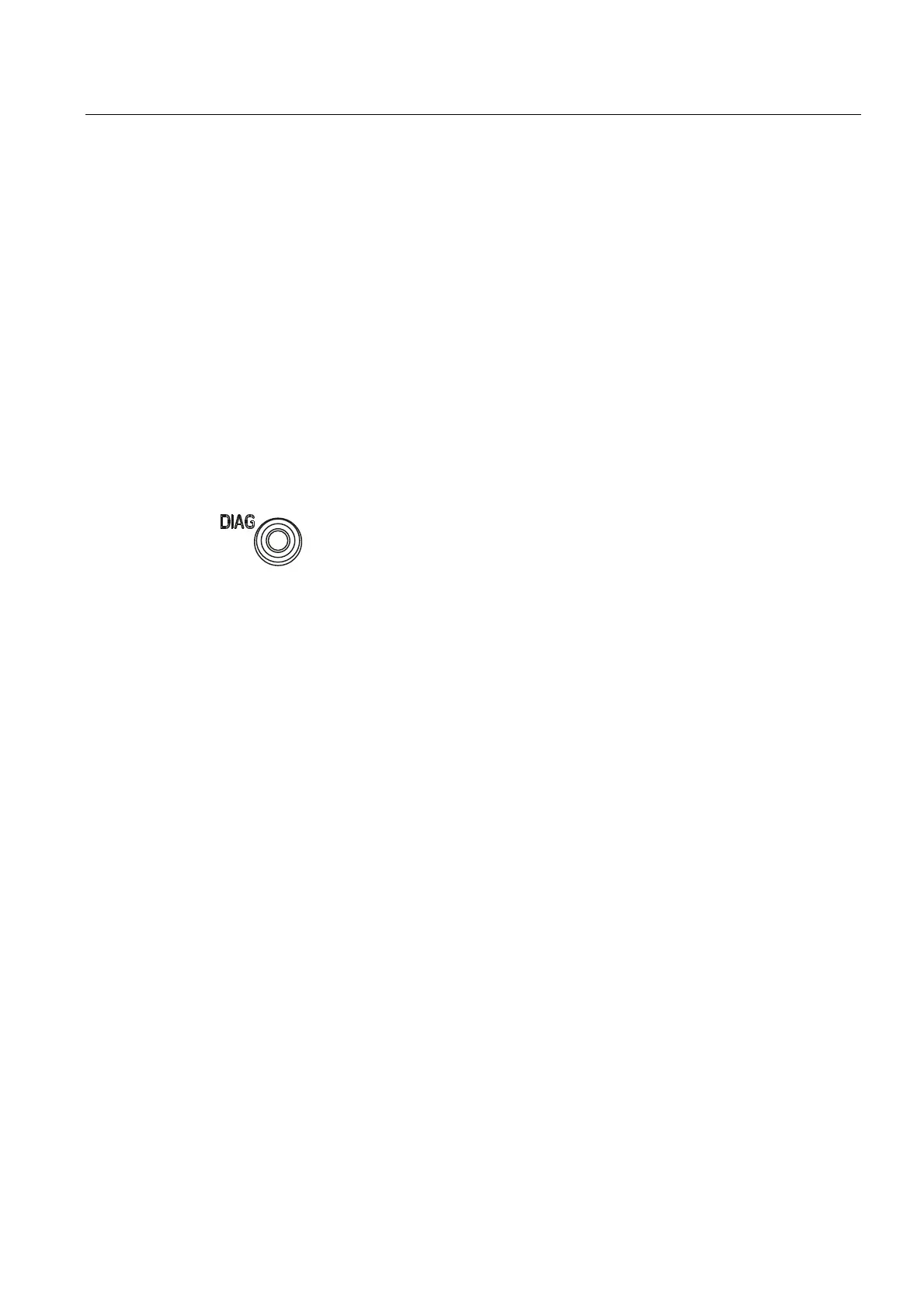Operator control (hardware)
2.2 Operator controls
SIMOTION D410-2
Manual, 02/2012
29
Additional references
Detailed information
● For information on setting the operating modes, refer to the
SIMOTION SCOUT
Configuration Manual.
● For device upgrade (device update tool), see
Upgrading SIMOTION Devices
Operating
Instructions.
2.2.3 DIAG button
Layout
The DIAG button is located on the SIMOTION D410-2 behind the blanking cover on the
front.
Figure 2-4 DIAG button
Function
The diagnostic data and non-volatile SIMOTION data is backed up on the CompactFlash
card via the DIAG button. The DIAG button function therefore corresponds to the function of
switch position "D" of the Service selection switch.
The following options are available to backup the diagnostic data and the non-volatile
SIMOTION data:
● Backup during operation (in STOP/STOPU/RUN operating state)
A short pressing of the DIAG button suffices to initiate the backup of the data. The DIAG
button is therefore preferable to switch position "D" of the Service selection switch.
● Backup during the module startup
The DIAG button must be kept pressed until the boot process has completed. Since this
can take between 20 and 30 seconds, the switch position "D" of the Service selector
switch is preferable in this case.
Additional references
For detailed information on creating diagnostic data and backing up / restoring non-volatile
SIMOTION data, refer to the
SIMOTION D410-2
Commissioning and Hardware Installation
Manual.
