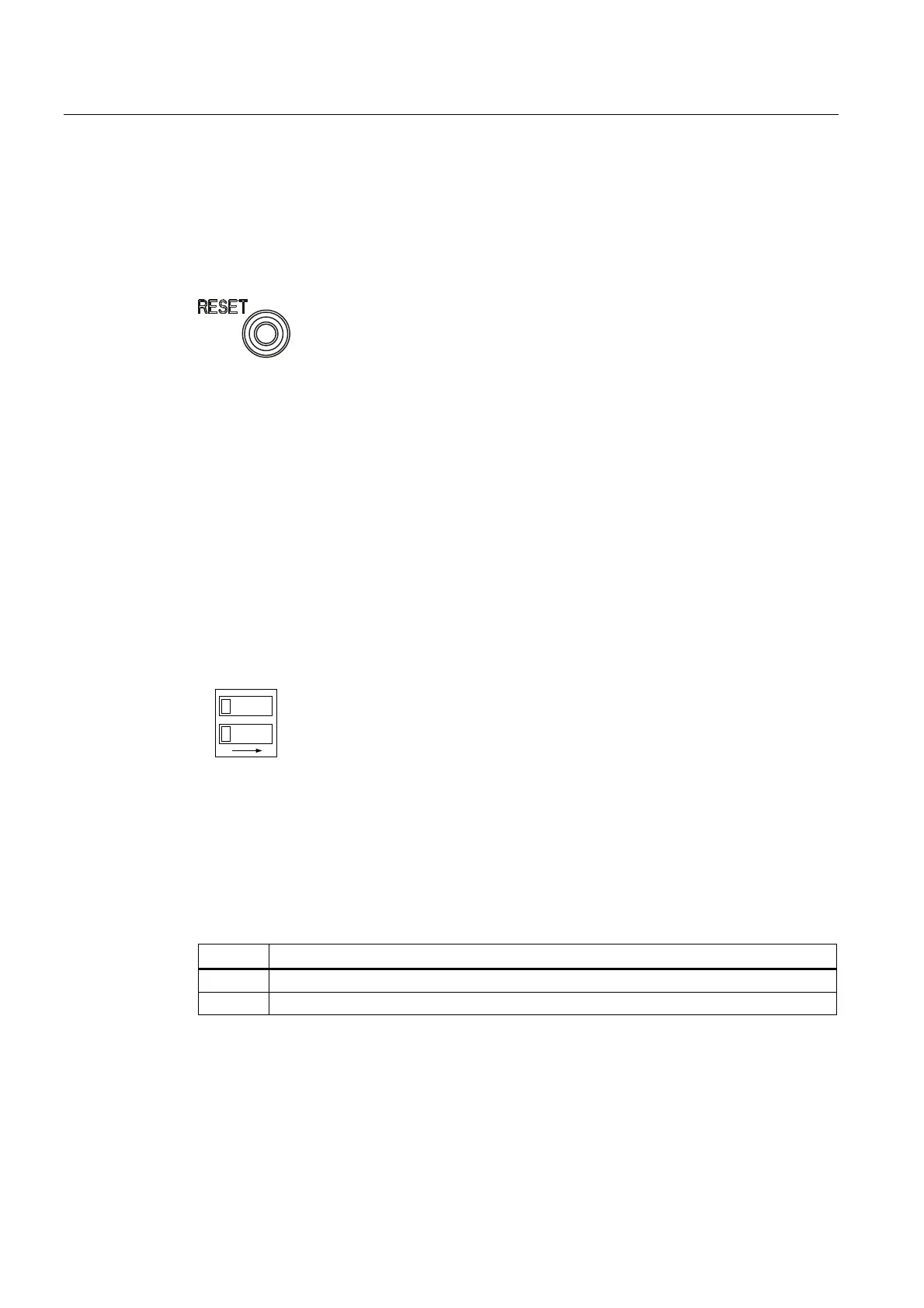Operator control (hardware)
2.2 Operator controls
SIMOTION D410-2
30 Manual, 02/2012
2.2.4 RESET button
Layout
The RESET button is located behind the blanking cover on the SIMOTION D410-2.
Figure 2-5 RESET button
Function
The entire system is reset when the RESET button is pressed and a new power-up of the
system forced.
2.2.5 Switch S5.0
Layout
SIMOTION D410-2 provides the S5.0 switch behind the blanking cover in the lower area of
the front panel.
8 , 6
6
Figure 2-6 Switch S5.0
Function
The DIP switch is used for switching the analog input (X131 connector) as voltage or current
input.
Table 2- 3 S5.0 switch positions
Position Function
U The analog input is used as voltage input.
I The analog input is used as current input.
See also
Interface assignment (Page 42)
