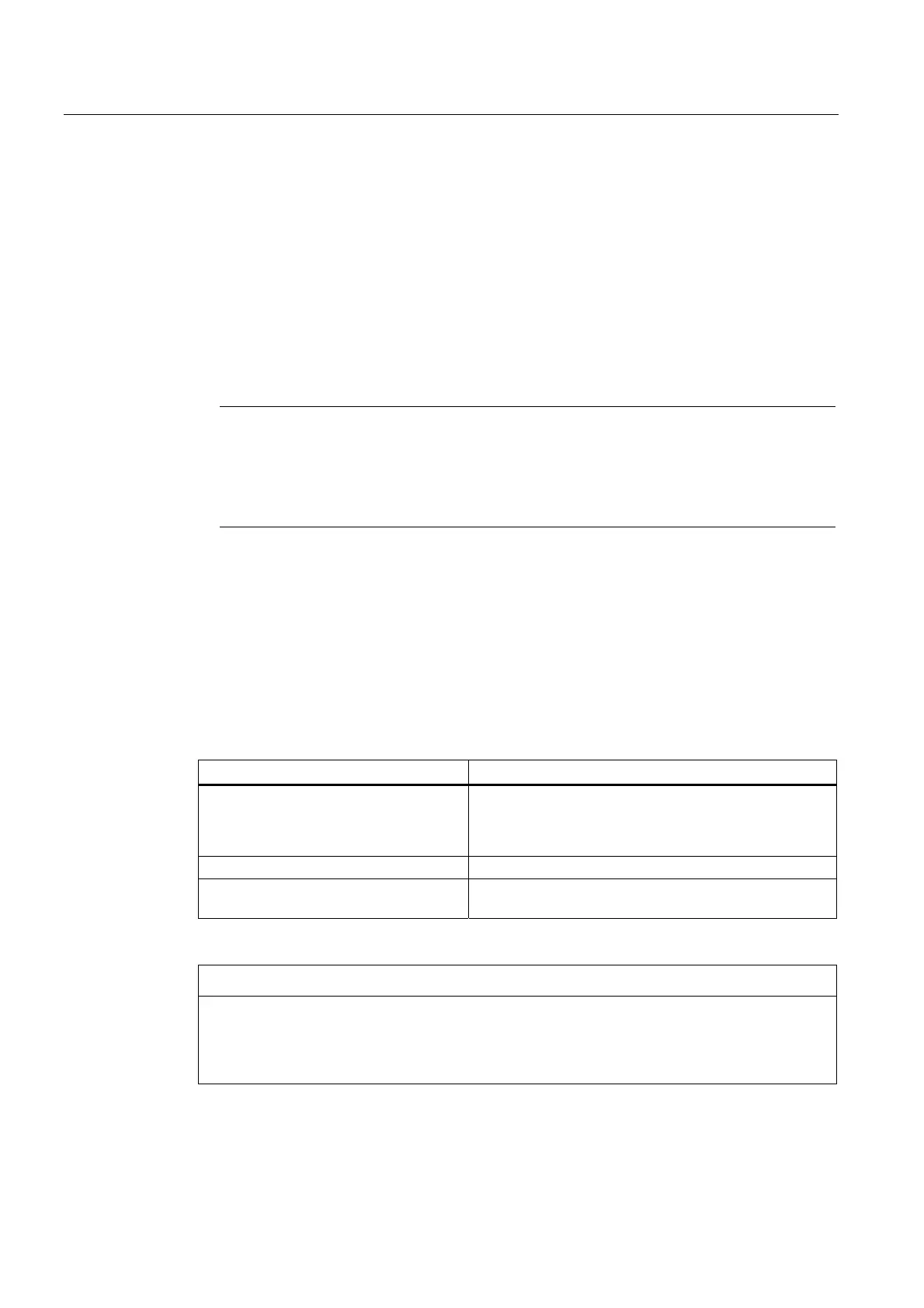Interfaces
3.4 Encoder interface (HTL/TTL/SSI)
SIMOTION D410-2
38 Manual, 02/2012
Connectable devices
The following devices can be connected to the PROFIBUS DP interfaces:
● PG/PC
● SIMATIC HMI devices
● SIMATIC controllers with PROFIBUS DP interface
● Distributed I/O
● Teleservice adapter
● Drive units with PROFIBUS DP interface (standard slaves)
Note
For remote diagnosis, a teleservice adapter can be connected to the PROFIBUS X21 or
X24 interface. A teleservice adapter can only be connected to one of the two interfaces.
The power supply for the teleservice adapter (terminals 2 and 7) can accept current loads
as high as 150 mA and is sustained short-circuit proof.
3.4 Encoder interface (HTL/TTL/SSI)
The HTL/TTL/SSI encoder interface is used to connect external encoders.
Interface characteristics
Table 3- 9 Interface X23
Characteristic Type
Encoder interface
• TTL or HTL incremental encoders (with adjustable
parameters)
• Absolute encoder SSI
Connector type 15-pin SUB-D connector
Measuring current via temperature sensor
connection
2 mA
NOTICE
Always ensure that you can operate the connected encoder on a 24 V power supply (e.g.
HTL encoder). Operating a 5 V encoder on a 24 V supply may cause its electronic
components to be destroyed. This setting can be set in the expert list of the drive in
parameter p400 and in the following parameters.
